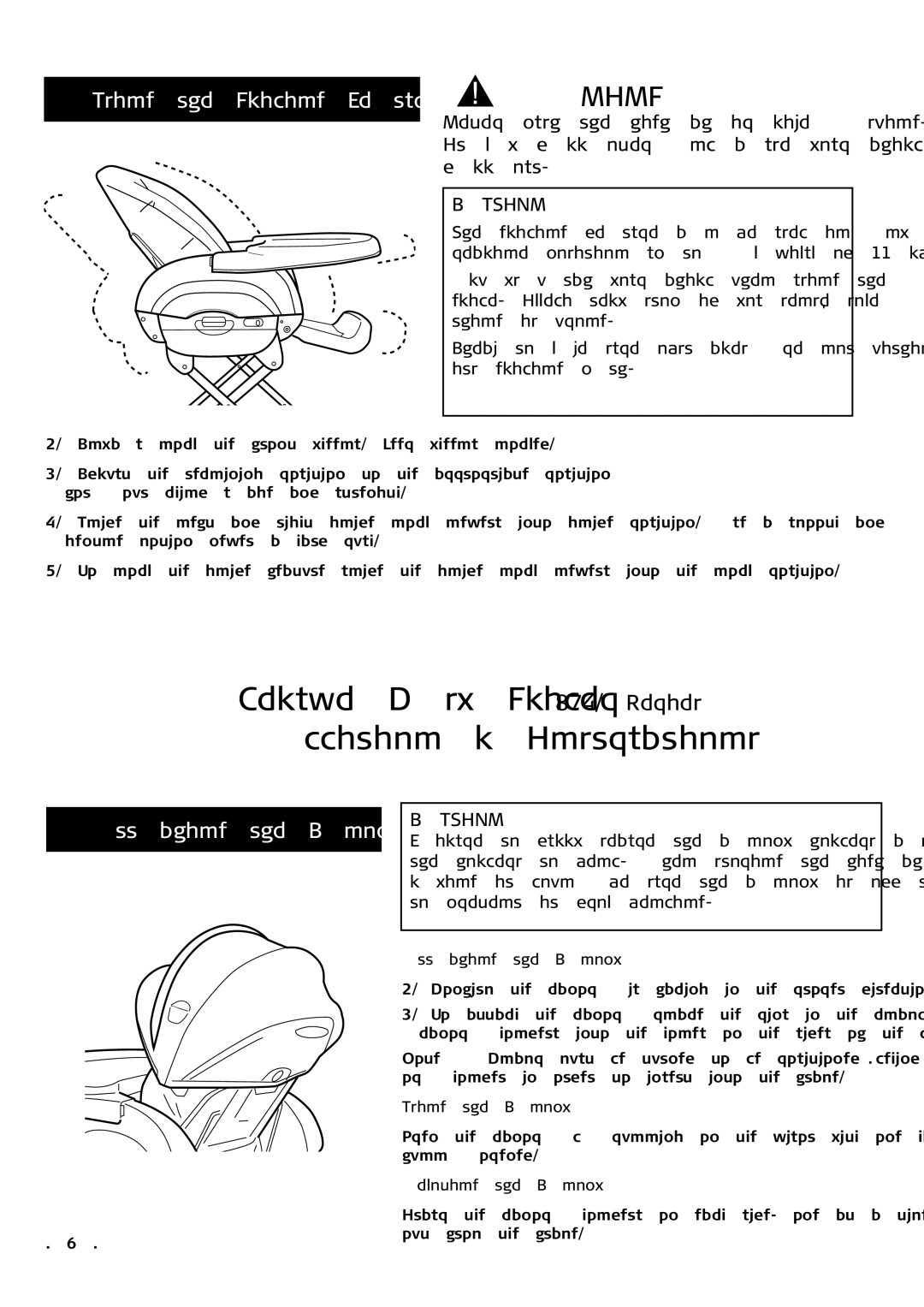9810, 9850, 9800 specifications
The Combi series, specifically the Combi 9850, 9810, and 9800, represents a cutting-edge advancement in multifunctional devices, combining innovative technologies with user-friendly features. Designed to meet the demands of modern workplaces, these models are ideal for businesses that require high-quality printing, copying, and scanning capabilities.The Combi 9850 is the flagship model, boasting impressive printing speeds of up to 50 pages per minute, making it a top choice for high-volume environments. It supports a variety of paper sizes, including A4 and A3, which adds versatility for various tasks. The device features a large touchscreen interface that simplifies navigation and allows users to customize settings easily. One of its standout technologies is the advanced duplex printing feature, which helps to reduce paper consumption and costs.
Next in line, the Combi 9810 offers slightly lower speeds at 45 pages per minute, but it does not compromise on quality. It is equipped with enhanced color reproduction technology, ensuring that images and graphics are printed in vibrant colors with exceptional clarity. The model also supports mobile printing solutions, allowing users to send print jobs directly from their smartphones or tablets, making it a convenient choice for those on the go.
The Combi 9800 serves as an entry-level option within the series, yet it still incorporates many features that are found in its more advanced counterparts. With a speed of 40 pages per minute, it is well-suited for small to medium-sized businesses. This model focuses on efficiency and cost-effectiveness, featuring a user-replaceable toner system that minimizes downtime and maintenance efforts. It also comes with basic scanning capabilities, making it a practical choice for organizations looking to digitize documents.
All three models in the Combi series utilize energy-efficient technology, helping businesses reduce their environmental footprint while also lowering energy expenses. They are compatible with a variety of document management solutions, further streamlining workflow processes. The combination of speed, quality, and efficiency makes the Combi 9850, 9810, and 9800 stand out in the competitive market of multifunctional devices, catering to the needs of diverse professional environments.
In summary, whether you are a small business looking to improve document handling or a larger organization in need of high-performance printing solutions, the Combi series offers a range of features that deliver on quality, efficiency, and usability.