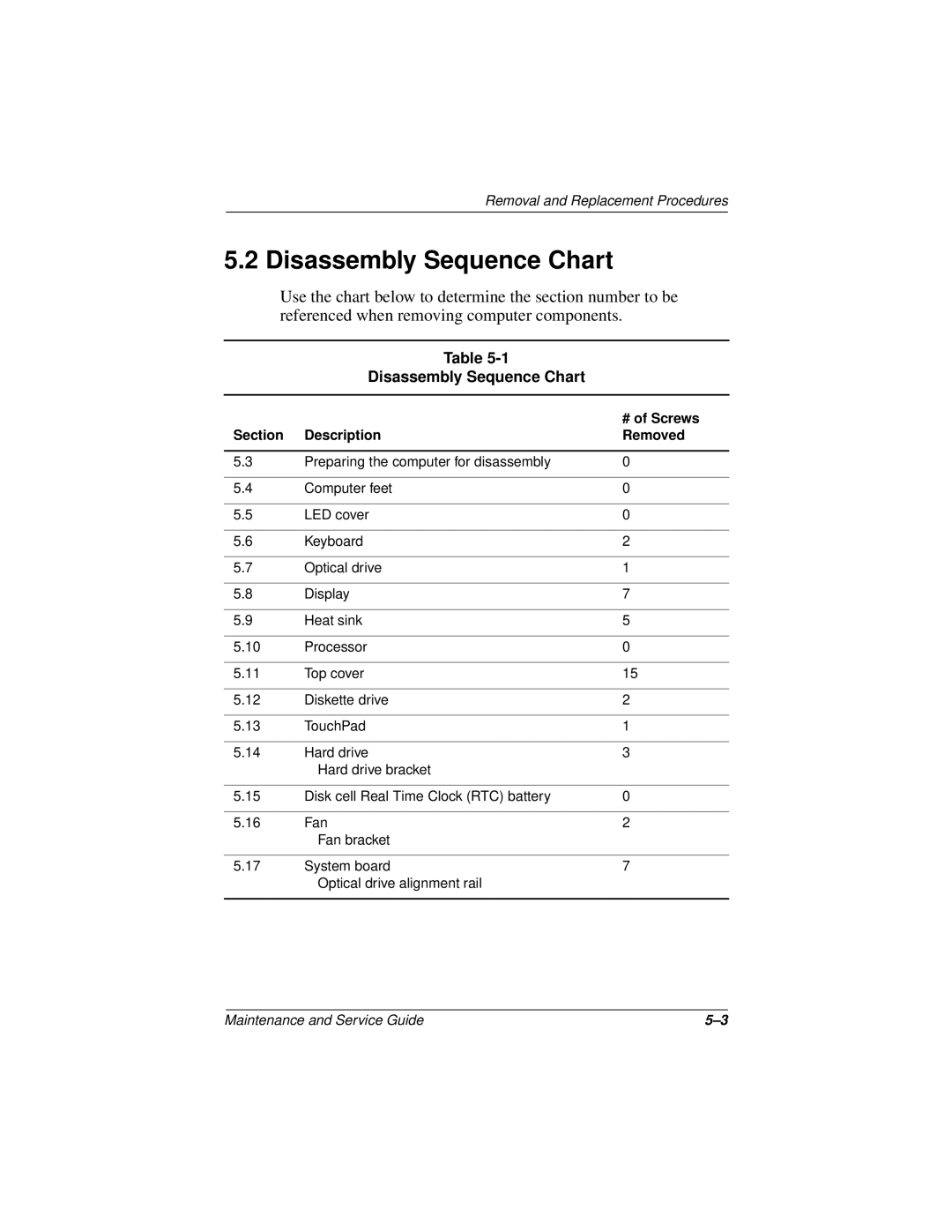110 specifications
The Compaq 110 is a notable figure in the world of portable computing, representing a blend of performance and affordability. Launched during a period when the demand for mobile computing was rapidly rising, the Compaq 110 sought to cater to users who needed a reliable device for both work and leisure without breaking the bank.One of the standout features of the Compaq 110 is its compact and lightweight design. Weighing in at just around 4.5 pounds, it is easy to carry for users on the go. Its durable, sleek casing not only gives it a professional look but also helps protect the internal components, ensuring its longevity.
Equipped with a high-resolution display, the Compaq 110 delivers clear and vibrant visuals. This makes it an excellent choice for presentations and multimedia consumption. The screen size strikes a balance between usability and portability, providing enough workspace for productivity while still being manageable for travel.
Performance-wise, the Compaq 110 is powered by Intel’s processors, promising reliable speed for everyday tasks. Whether browsing the web, drafting documents, or handling spreadsheets, the device performs admirably. Coupled with a decent amount of RAM, users can expect seamless multitasking capabilities.
Connectivity is another key aspect of the Compaq 110. Featuring multiple USB ports, an Ethernet port, and built-in Wi-Fi, users can easily connect to various peripherals and networks. This versatility allows for enhanced productivity, as users can seamlessly integrate other devices.
Battery life is also commendable, providing users with several hours of use on a single charge. This feature addresses a common concern among mobile users, ensuring that individuals can work or enjoy entertainment without the constant need for recharging.
In summary, the Compaq 110 stands out for its solid performance, portability, and user-friendly features. It successfully targets a broad audience, from students to professionals, seeking a dependable laptop that meets their computing needs without overwhelming their budget. Whether for work, study, or entertainment, the Compaq 110 earns its place in the portable computing landscape, melding practicality with essential technology.