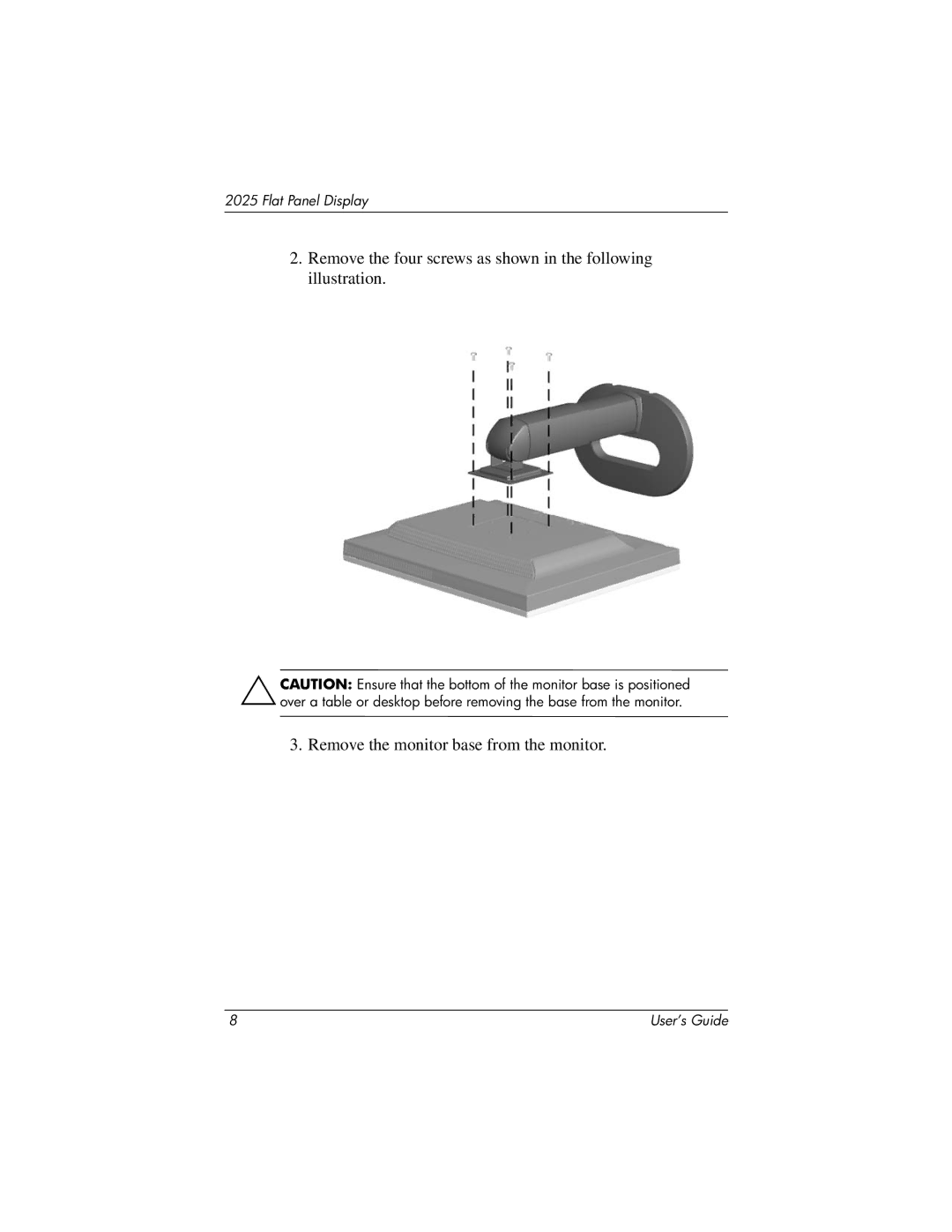2025 specifications
The Compaq 2025 is a noteworthy addition to the lineup of laptops that reflects the innovation and reliability associated with the Compaq brand. Designed for both professionals and everyday users, this laptop combines performance, portability, and a variety of features.At the core of the Compaq 2025 is its robust processing power. It typically integrates AMD or Intel processors, ensuring efficient multitasking and performance across various applications, from basic computing tasks to more demanding workloads. The performance is enhanced further by generous RAM options, which allow users to run several applications simultaneously without slowing down.
The display of the Compaq 2025 is designed to provide a crisp and clear visual experience. The laptop often features a 15.6-inch diagonal display with HD resolution, making it suitable for both productivity and leisure activities such as streaming videos and casual gaming. The screen is tailored for bright environments, enhancing usability whether in an office or outdoors.
Storage options in the Compaq 2025 are varied, typically ranging from traditional HDDs to the more modern SSDs. This versatility allows users to choose based on their needs for speed and capacity. SSDs, for instance, offer faster boot times and quick access to files, while larger HDDs can accommodate significant data without the need for constant external storage.
Building on connectivity, the Compaq 2025 generally comes equipped with multiple USB ports, HDMI output, and Ethernet ports. This allows users to connect a range of peripherals, from external hard drives to projectors, enhancing the laptop’s utility in various settings. Wireless connectivity is also a priority, with Wi-Fi capabilities enabling seamless internet access.
The lightweight and compact design of the Compaq 2025 makes it an ideal companion for mobile professionals. The durable build ensures that it can withstand the rigors of travel while maintaining a sleek aesthetic.
Battery life is another critical characteristic of the Compaq 2025. Designed for efficiency, users can expect all-day performance on a single charge, allowing them to work or play without the constant need for a power outlet.
In conclusion, the Compaq 2025 stands out with its performance, connectivity options, durable design, and user-friendly features. It serves as a reliable choice for anyone in need of a versatile laptop suitable for both work and entertainment.