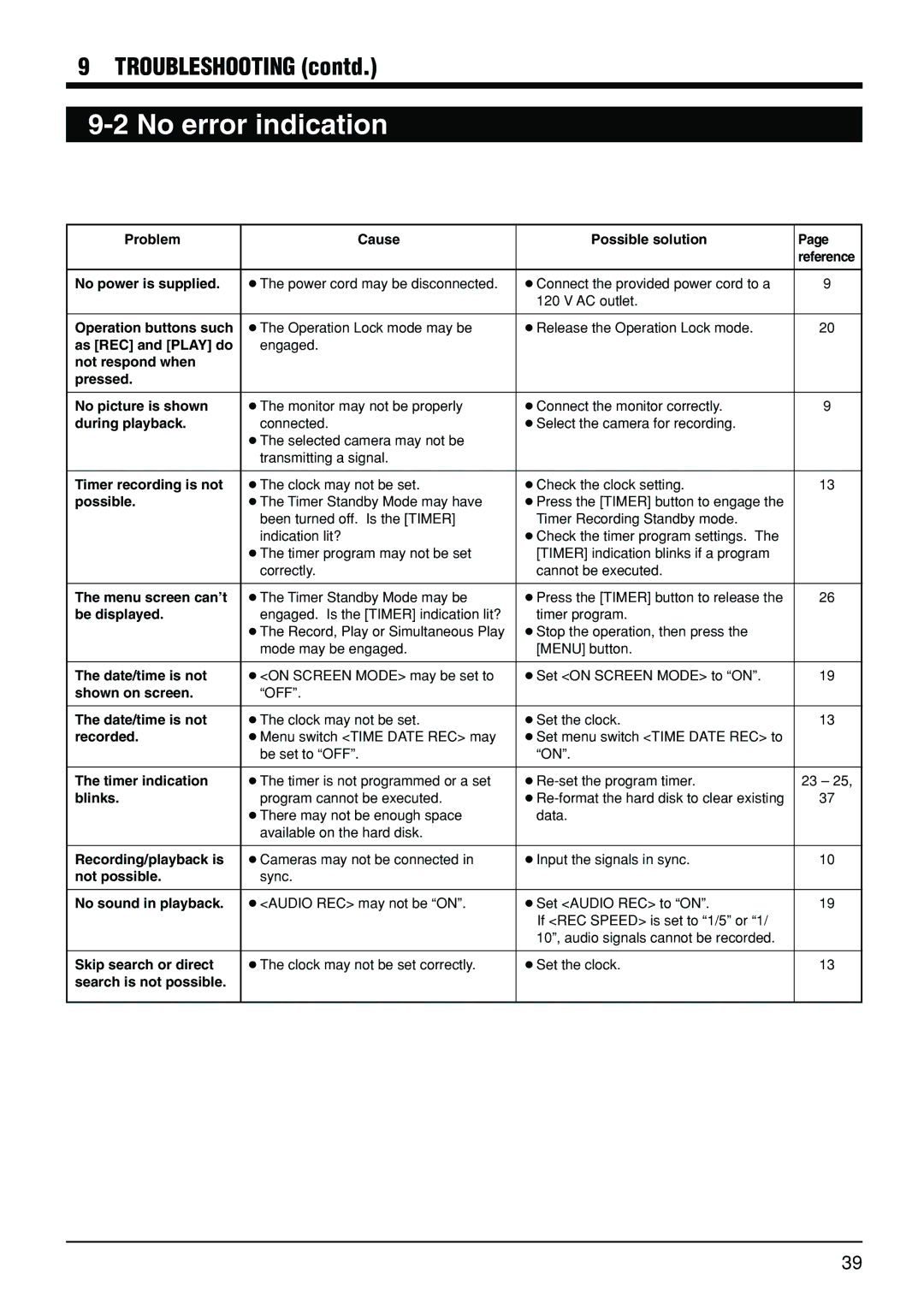9 TROUBLESHOOTING (contd.)
9-2 No error indication
Problem | Cause | Possible solution | Page |
|
|
| reference |
|
|
|
|
No power is supplied. | ● The power cord may be disconnected. | ● Connect the provided power cord to a | 9 |
|
| 120 V AC outlet. |
|
|
|
|
|
Operation buttons such | ● The Operation Lock mode may be | ● Release the Operation Lock mode. | 20 |
as [REC] and [PLAY] do | engaged. |
|
|
not respond when |
|
|
|
pressed. |
|
|
|
|
|
|
|
No picture is shown | ● The monitor may not be properly | ● Connect the monitor correctly. | 9 |
during playback. | connected. | ● Select the camera for recording. |
|
| ● The selected camera may not be |
|
|
| transmitting a signal. |
|
|
|
|
|
|
Timer recording is not | ● The clock may not be set. | ● Check the clock setting. | 13 |
possible. | ● The Timer Standby Mode may have | ● Press the [TIMER] button to engage the |
|
| been turned off. Is the [TIMER] | Timer Recording Standby mode. |
|
| indication lit? | ● Check the timer program settings. The |
|
| ● The timer program may not be set | [TIMER] indication blinks if a program |
|
| correctly. | cannot be executed. |
|
|
|
|
|
The menu screen can’t | ● The Timer Standby Mode may be | ● Press the [TIMER] button to release the | 26 |
be displayed. | engaged. Is the [TIMER] indication lit? | timer program. |
|
| ● The Record, Play or Simultaneous Play | ● Stop the operation, then press the |
|
| mode may be engaged. | [MENU] button. |
|
|
|
|
|
The date/time is not | ● <ON SCREEN MODE> may be set to | ● Set <ON SCREEN MODE> to “ON”. | 19 |
shown on screen. | “OFF”. |
|
|
|
|
|
|
The date/time is not | ● The clock may not be set. | ● Set the clock. | 13 |
recorded. | ● Menu switch <TIME DATE REC> may | ● Set menu switch <TIME DATE REC> to |
|
| be set to “OFF”. | “ON”. |
|
|
|
|
|
The timer indication | ● The timer is not programmed or a set | ● | 23 – 25, |
blinks. | program cannot be executed. | ● | 37 |
| ● There may not be enough space | data. |
|
| available on the hard disk. |
|
|
|
|
|
|
Recording/playback is | ● Cameras may not be connected in | ● Input the signals in sync. | 10 |
not possible. | sync. |
|
|
|
|
|
|
No sound in playback. | ● <AUDIO REC> may not be “ON”. | ● Set <AUDIO REC> to “ON”. | 19 |
|
| If <REC SPEED> is set to “1/5” or “1/ |
|
|
| 10”, audio signals cannot be recorded. |
|
|
|
|
|
Skip search or direct | ● The clock may not be set correctly. | ● Set the clock. | 13 |
search is not possible. |
|
|
|
|
|
|
|
39