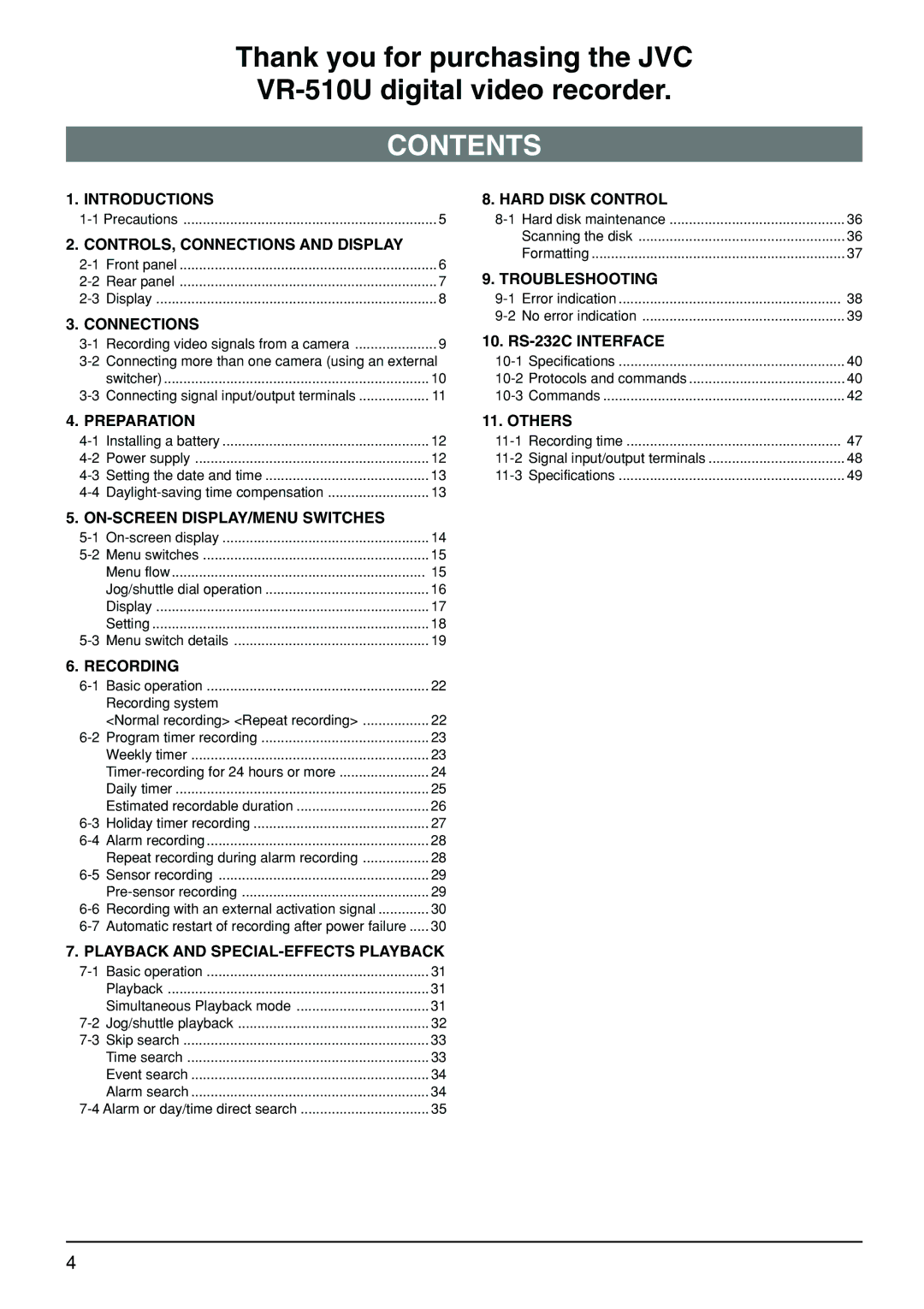Thank you for purchasing the JVC
CONTENTS
1. INTRODUCTIONS |
|
5 | |
2. CONTROLS, CONNECTIONS AND DISPLAY |
|
6 | |
7 | |
8 | |
3. CONNECTIONS |
|
9 | |
switcher) | 10 |
11 | |
4. PREPARATION |
|
12 | |
12 | |
13 | |
13 | |
5. |
|
14 | |
15 | |
Menu flow | 15 |
Jog/shuttle dial operation | 16 |
Display | 17 |
Setting | 18 |
19 | |
6. RECORDING |
|
22 | |
Recording system |
|
<Normal recording> <Repeat recording> | 22 |
23 | |
Weekly timer | 23 |
24 | |
Daily timer | 25 |
Estimated recordable duration | 26 |
27 | |
28 | |
Repeat recording during alarm recording | 28 |
29 | |
29 | |
30 | |
30 | |
7. PLAYBACK AND | |
31 | |
Playback | 31 |
Simultaneous Playback mode | 31 |
32 | |
33 | |
Time search | 33 |
Event search | 34 |
Alarm search | 34 |
35 | |
8. HARD DISK CONTROL
36 | |
Scanning the disk | 36 |
Formatting | 37 |
9. TROUBLESHOOTING
Error indication | 38 | |
No error indication | 39 |
10.
Specifications | 40 | |
Protocols and commands | 40 | |
Commands | 42 |
11. OTHERS
Recording time | 47 | |
Signal input/output terminals | 48 | |
Specifications | 49 |
4