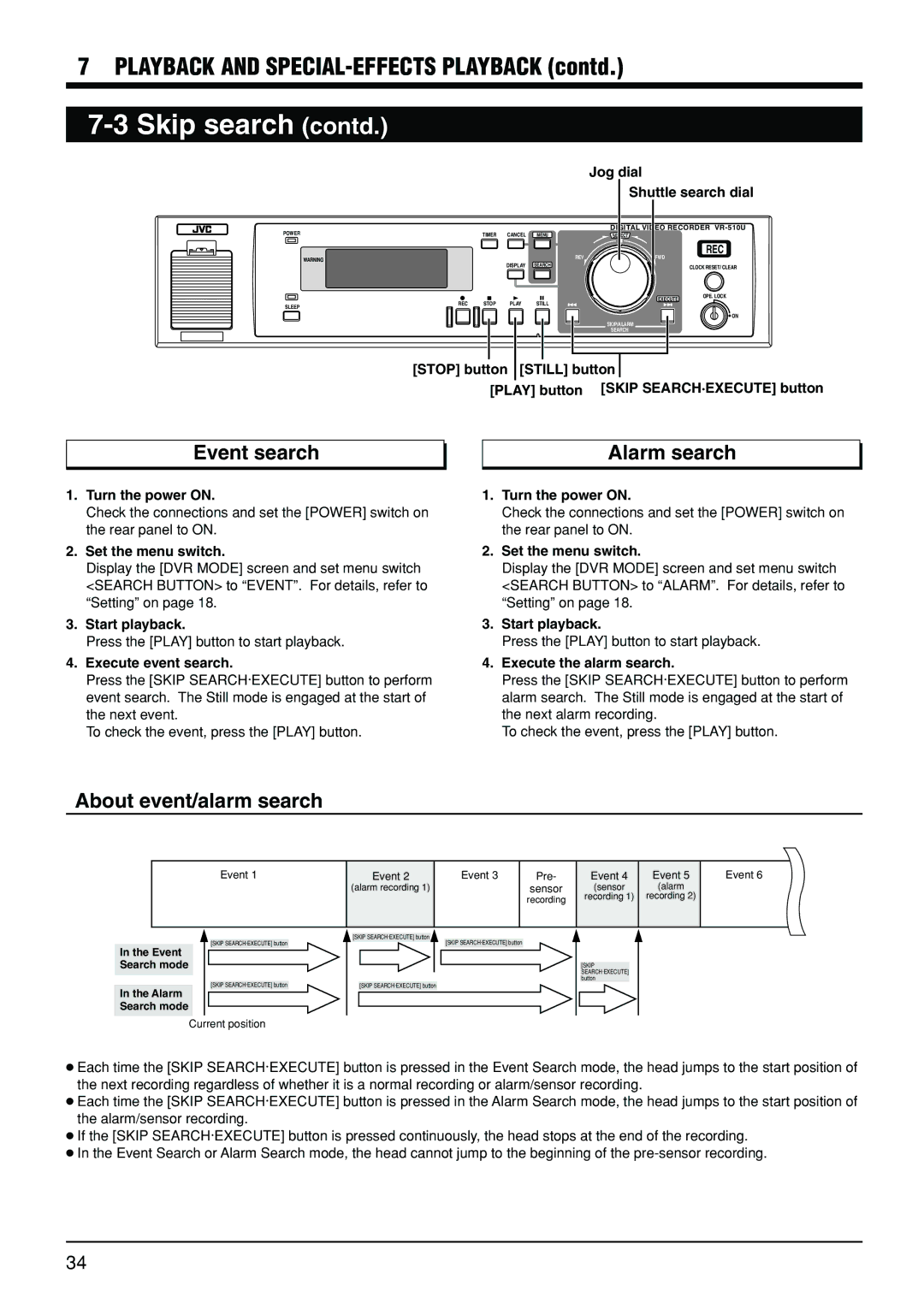7 PLAYBACK AND
7-3 Skip search (contd.)
POWER
WARNING
|
| Jog dial |
|
| Shuttle search dial |
|
| DIGITAL VIDEO RECORDER |
TIMER CANCEL | MENU | L |
SE ECT | ||
|
| REC |
| REV | FWD |
DISPLAY | SEARCH | CLOCK RESET/ CLEAR |
|
|
|
| EXECUTE | OPE. LOCK |
SLEEP | REC | STOP | PLAY | STILL |
|
|
|
|
|
| |
|
|
|
|
| ON |
|
|
|
| SKIP/ALARM |
|
|
|
|
| SEARCH |
|
[STOP] button [STILL] button
[PLAY] button [SKIP SEARCH·EXECUTE] button
Event search
1.Turn the power ON.
Check the connections and set the [POWER] switch on the rear panel to ON.
2.Set the menu switch.
Display the [DVR MODE] screen and set menu switch <SEARCH BUTTON> to “EVENT”. For details, refer to “Setting” on page 18.
3.Start playback.
Press the [PLAY] button to start playback.
4.Execute event search.
Press the [SKIP SEARCH·EXECUTE] button to perform event search. The Still mode is engaged at the start of the next event.
To check the event, press the [PLAY] button.
Alarm search
1.Turn the power ON.
Check the connections and set the [POWER] switch on the rear panel to ON.
2.Set the menu switch.
Display the [DVR MODE] screen and set menu switch <SEARCH BUTTON> to “ALARM”. For details, refer to “Setting” on page 18.
3.Start playback.
Press the [PLAY] button to start playback.
4.Execute the alarm search.
Press the [SKIP SEARCH·EXECUTE] button to perform alarm search. The Still mode is engaged at the start of the next alarm recording.
To check the event, press the [PLAY] button.
About event/alarm search
Event 1
Event 2
(alarm recording 1)
Event 3
Pre-
sensor
recording
Event 4 | Event 5 |
(sensor | (alarm |
recording 1) | recording 2) |
|
|
Event 6
|
|
|
| [SKIP SEARCH·EXECUTE] button |
|
|
| |
|
| [SKIP SEARCH·EXECUTE] button |
|
|
|
| [SKIP SEARCH·EXECUTE] button | |
In the Event | ||||||||
|
|
|
|
|
|
| ||
Search mode |
|
|
|
|
|
|
| |
|
| [SKIP SEARCH·EXECUTE] button |
| [SKIP SEARCH·EXECUTE] button | ||||
In the Alarm
Search mode
Current position
[SKIP
SEARCH·EXECUTE] button
●Each time the [SKIP SEARCH·EXECUTE] button is pressed in the Event Search mode, the head jumps to the start position of the next recording regardless of whether it is a normal recording or alarm/sensor recording.
●Each time the [SKIP SEARCH·EXECUTE] button is pressed in the Alarm Search mode, the head jumps to the start position of the alarm/sensor recording.
●If the [SKIP SEARCH·EXECUTE] button is pressed continuously, the head stops at the end of the recording.
●In the Event Search or Alarm Search mode, the head cannot jump to the beginning of the
34