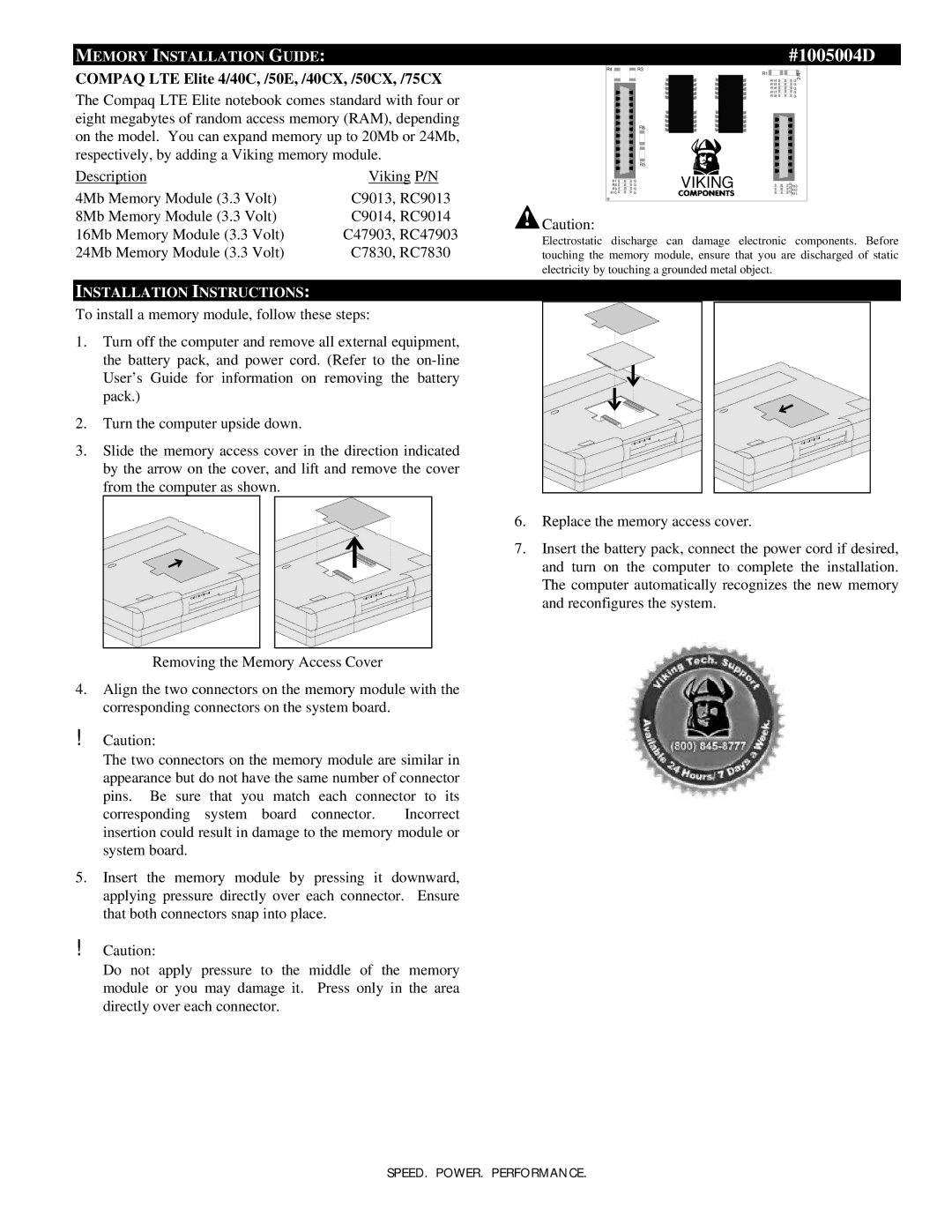40CX, 75CX, 50E, 50CX, 4/40C specifications
The Compaq 4/40C, 50CX, 50E, 75CX, and 40CX are classic models from Compaq Computer Corporation that emerged during the early computing revolution. These systems played a significant role in bringing personal computing to businesses and homes alike, highlighting the evolution of technology during the late 1980s and early 1990s.Starting with the Compaq 4/40C, released in 1989, it was one of the earlier portable units characterized by its compact design. It boasted a 40MB hard drive, which was substantial for the time, and featured an Intel 80386 processor. The system came equipped with a monochrome display, but could support external color monitors, reflecting the growing demand for flexibility in computing environments. Its robustness made it ideal for business applications, emphasizing mobility without sacrificing performance.
The 50CX and 50E, launched shortly after, built on the foundation of their predecessor but offered enhanced features. The 50CX featured a 50MB hard drive and a bright color display, making it a strong contender in the portable market. Both systems were known for their user-friendly interface and compatibility with various software programs, enabling users to easily navigate applications. The inclusion of DOS as the operating system allowed for efficient task management, appealing to business users.
The Compaq 75CX marked another leap forward, offering a larger hard drive capacity, improved graphics capabilities, and expanded memory options. The introduction of the 75CX catered to the needs of users required to handle more intensive computational tasks, showcasing Compaq's commitment to meeting the market demand for power and efficiency.
Lastly, the Compaq 40CX, with its enhanced design, sought to merge portability with performance. Featuring a dual-scan color display, it was aimed at users who required both mobility and a vibrant visual experience. By integrating advancements such as faster processors and increased RAM, the 40CX was well-positioned for a variety of applications ranging from business to education.
Together, these models represent a significant chapter in Compaq's legacy, illustrating the company's innovative spirit and ability to adapt to the rapid changes in technology. Their main features, including robust processors, varying hard drive capacities, and compatibility with multimedia accessories, paved the way for modern computing solutions that prioritize both performance and portability. Each of these Compaq models contributed to reshaping user expectations and establishing benchmarks for subsequent generations of personal computers.