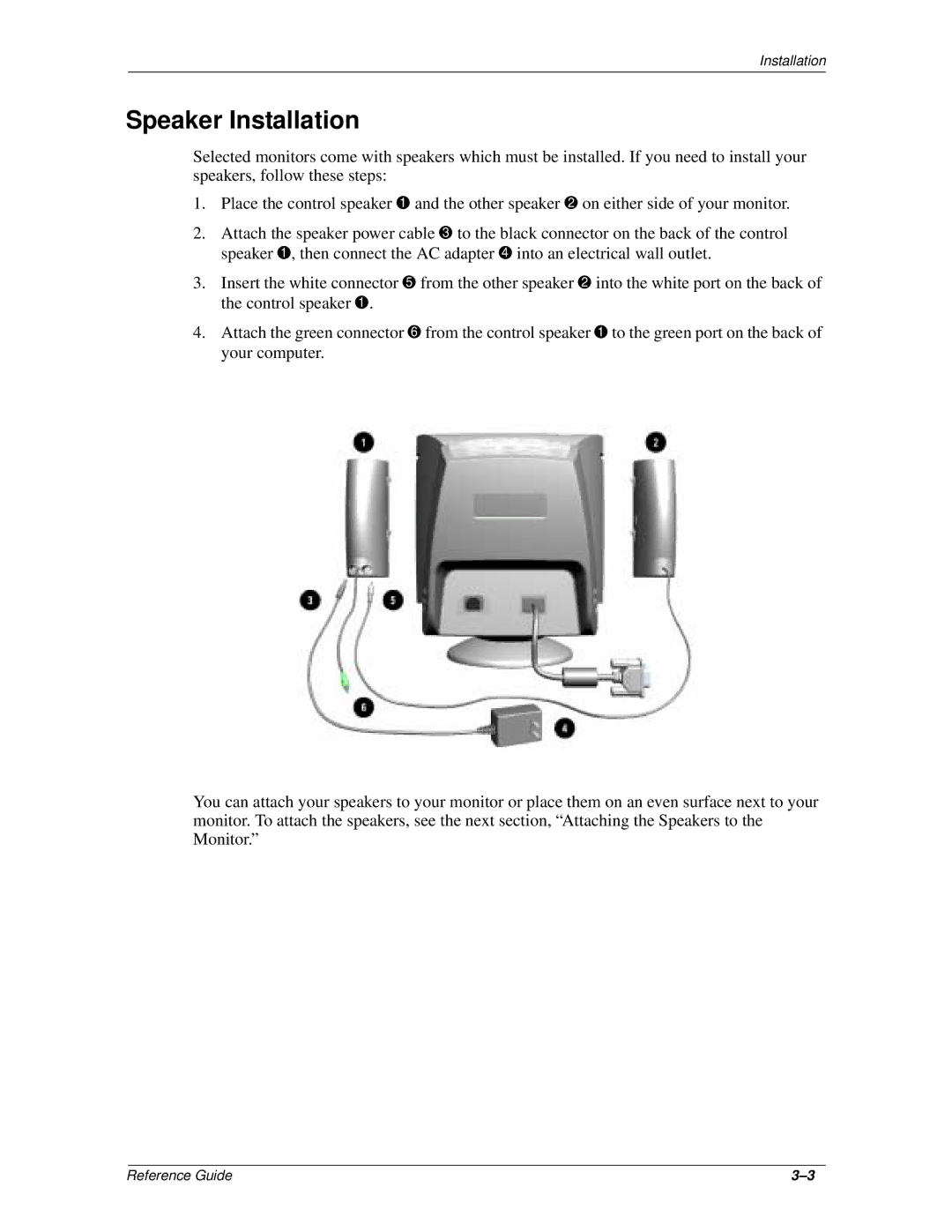7550, 9500, 7500 specifications
The Compaq 7500, 9500, and 7550 are recognized as significant models in the evolution of computers during the late 1990s and early 2000s. These desktop systems exemplified Compaq's commitment to quality and performance in personal computing, catering to both business and home users.The Compaq 7500 series was notable for its reliability and strong performance in a contemporary computing environment. Built with Intel Pentium II processors, the 7500 cornered the market on speed and efficiency, allowing users to handle demanding applications. It featured a sturdy chassis design, ensuring durability and longevity. The 7500 also supported advanced multimedia capabilities, with a sound card included as standard, which provided enhanced audio for gaming and media.
The Compaq 9500 series elevated performance to another level. Equipped with the Intel Pentium III processors, it was built for users who demanded high speed and superior graphics performance. The 9500 featured advanced graphics cards that allowed for superior resolution and rendering, appealing to multimedia enthusiasts and gamers alike. Furthermore, its large hard drive capacity along with substantial RAM options made it ideal for complex tasks and multitasking environments, ensuring that users could run multiple applications seamlessly.
The Compaq 7550 excelled in optimizing everything its predecessors offered, featuring an improved design and updated components. The introduction of the Intel Pentium 4 processor in the 7550 series provided a substantial leap in processing power, and with a variety of connectivity options, users could enhance their systems with additional peripherals. The 7550 also emphasized user-friendliness with a tool-less design, simplifying upgrades and maintenance.
All three models placed a strong emphasis on expandability, enabling users to customize their systems with additional drives, RAM, and cards, adapting to their specific needs. Additionally, Compaq prioritized energy efficiency in these models, making them more eco-friendly.
Overall, the Compaq 7500, 9500, and 7550 series showcased the brand’s focus on high-performance computing combined with user-centric design, making them pivotal in the evolution of personal computers during their time. Their legacy continues to influence modern computing, particularly in desktop design and functionality.