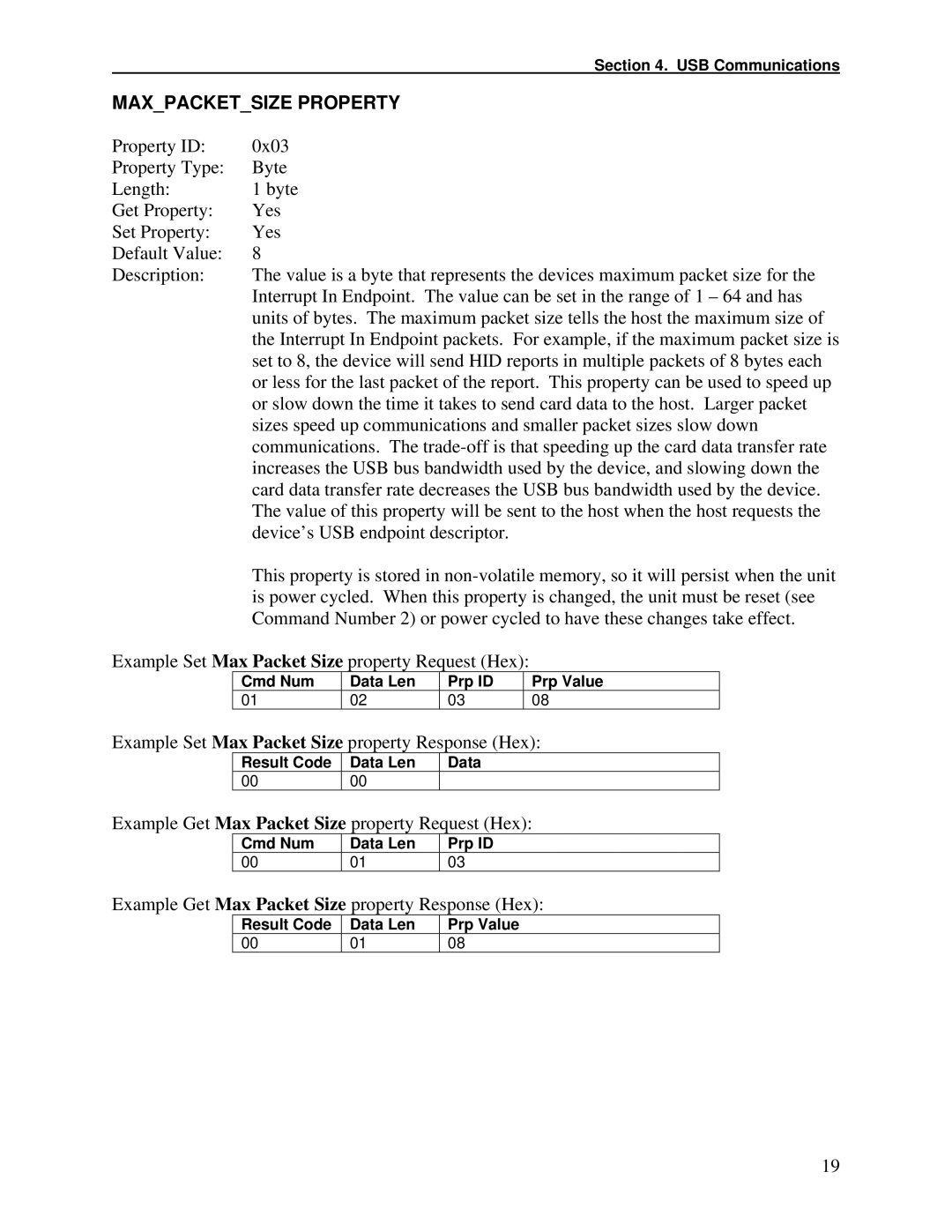Section 4. USB Communications
MAX_PACKET_SIZE PROPERTY
Property ID: | 0x03 |
Property Type: | Byte |
Length: | 1 byte |
Get Property: | Yes |
Set Property: | Yes |
Default Value: | 8 |
Description: | The value is a byte that represents the devices maximum packet size for the |
| Interrupt In Endpoint. The value can be set in the range of 1 – 64 and has |
| units of bytes. The maximum packet size tells the host the maximum size of |
| the Interrupt In Endpoint packets. For example, if the maximum packet size is |
| set to 8, the device will send HID reports in multiple packets of 8 bytes each |
| or less for the last packet of the report. This property can be used to speed up |
| or slow down the time it takes to send card data to the host. Larger packet |
| sizes speed up communications and smaller packet sizes slow down |
| communications. The |
| increases the USB bus bandwidth used by the device, and slowing down the |
| card data transfer rate decreases the USB bus bandwidth used by the device. |
| The value of this property will be sent to the host when the host requests the |
| device’s USB endpoint descriptor. |
| This property is stored in |
| is power cycled. When this property is changed, the unit must be reset (see |
| Command Number 2) or power cycled to have these changes take effect. |
Example Set Max Packet Size property Request (Hex):
Cmd Num | Data Len | Prp ID | Prp Value |
01 | 02 | 03 | 08 |
Example Set Max Packet Size property Response (Hex):
Result Code | Data Len | Data |
00 | 00 |
|
Example Get Max Packet Size property Request (Hex):
Cmd Num | Data Len | Prp ID |
00 | 01 | 03 |
Example Get Max Packet Size property Response (Hex):
Result Code | Data Len | Prp Value |
00 | 01 | 08 |
19