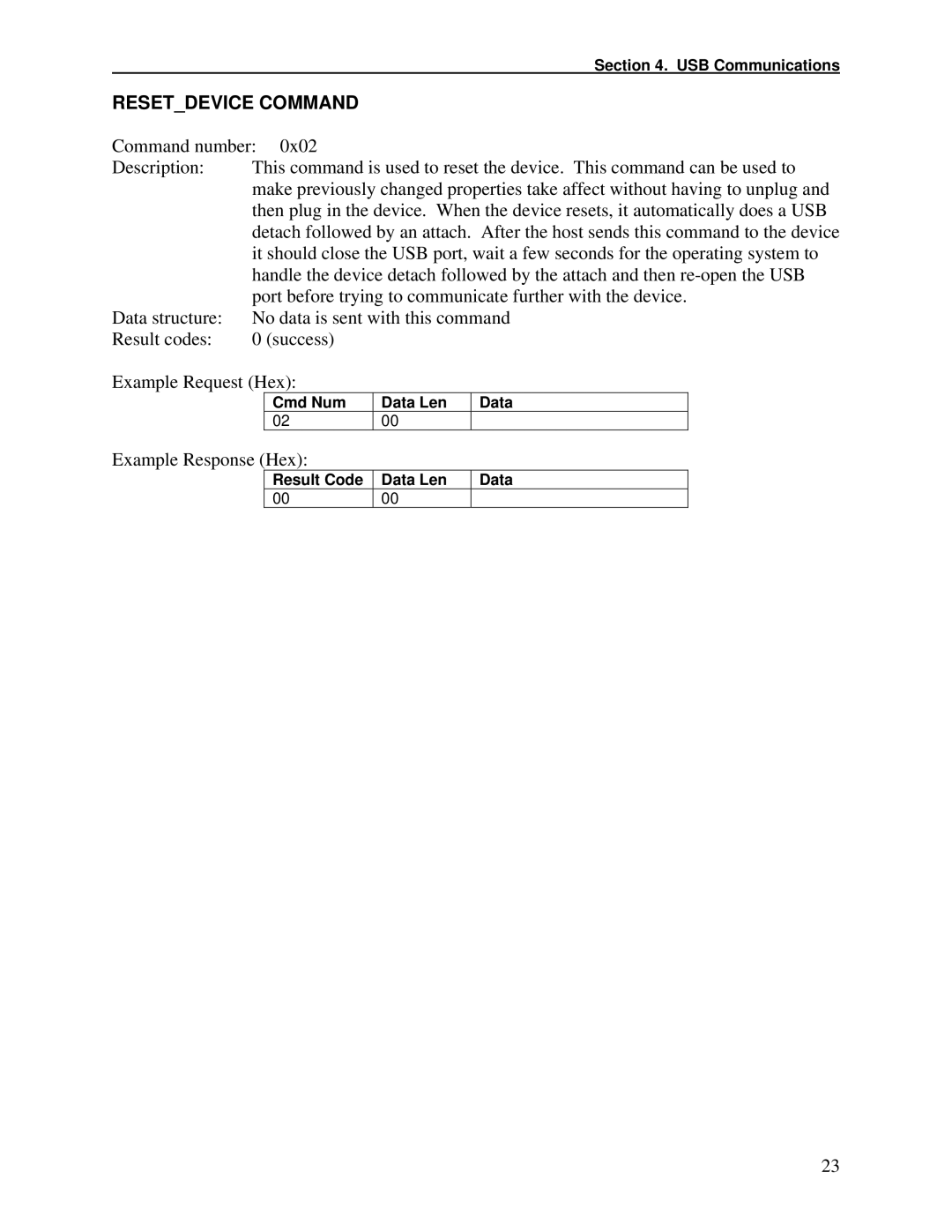Section 4. USB Communications
RESET_DEVICE COMMAND
Command number: 0x02 |
|
|
| ||
Description: | This command is used to reset the device. This command can be used to | ||||
| make previously changed properties take affect without having to unplug and | ||||
| then plug in the device. When the device resets, it automatically does a USB | ||||
| detach followed by an attach. After the host sends this command to the device | ||||
| it should close the USB port, wait a few seconds for the operating system to | ||||
| handle the device detach followed by the attach and then | ||||
| port before trying to communicate further with the device. | ||||
Data structure: | No data is sent with this command | ||||
Result codes: | 0 (success) |
|
|
| |
Example Request (Hex): |
|
|
| ||
|
| Cmd Num | Data Len | Data |
|
|
| 02 | 00 |
|
|
Example Response (Hex): |
|
|
| ||
|
| Result Code | Data Len | Data |
|
|
| 00 | 00 |
|
|
23