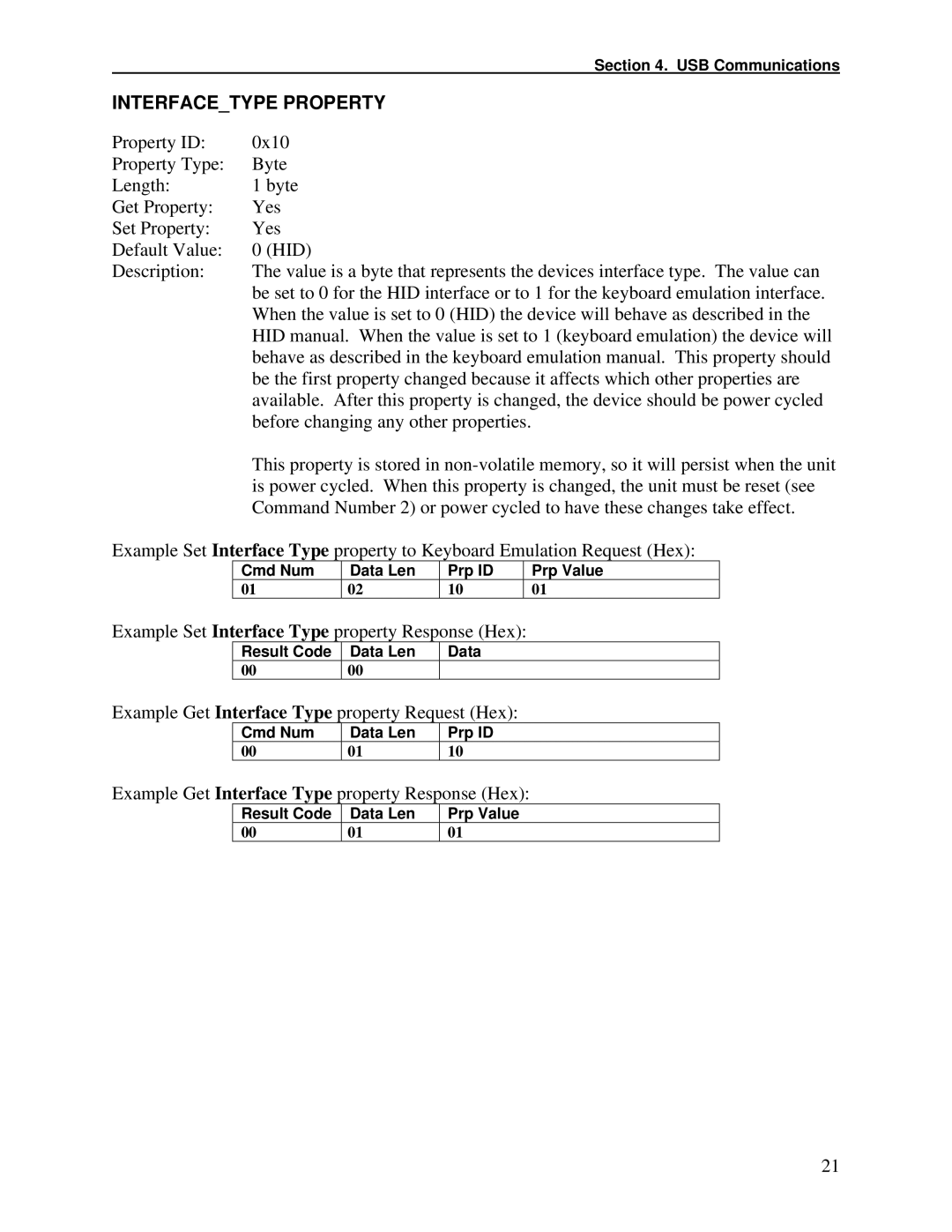Section 4. USB Communications
INTERFACE_TYPE PROPERTY
Property ID: | 0x10 |
Property Type: | Byte |
Length: | 1 byte |
Get Property: | Yes |
Set Property: | Yes |
Default Value: | 0 (HID) |
Description: | The value is a byte that represents the devices interface type. The value can |
| be set to 0 for the HID interface or to 1 for the keyboard emulation interface. |
| When the value is set to 0 (HID) the device will behave as described in the |
| HID manual. When the value is set to 1 (keyboard emulation) the device will |
| behave as described in the keyboard emulation manual. This property should |
| be the first property changed because it affects which other properties are |
| available. After this property is changed, the device should be power cycled |
| before changing any other properties. |
| This property is stored in |
| is power cycled. When this property is changed, the unit must be reset (see |
| Command Number 2) or power cycled to have these changes take effect. |
Example Set Interface Type property to Keyboard Emulation Request (Hex):
Cmd Num | Data Len | Prp ID | Prp Value |
01 | 02 | 10 | 01 |
Example Set Interface Type property Response (Hex):
Result Code | Data Len | Data |
00 | 00 |
|
Example Get Interface Type property Request (Hex):
Cmd Num | Data Len | Prp ID |
00 | 01 | 10 |
Example Get Interface Type property Response (Hex):
Result Code | Data Len | Prp Value |
00 | 01 | 01 |
21