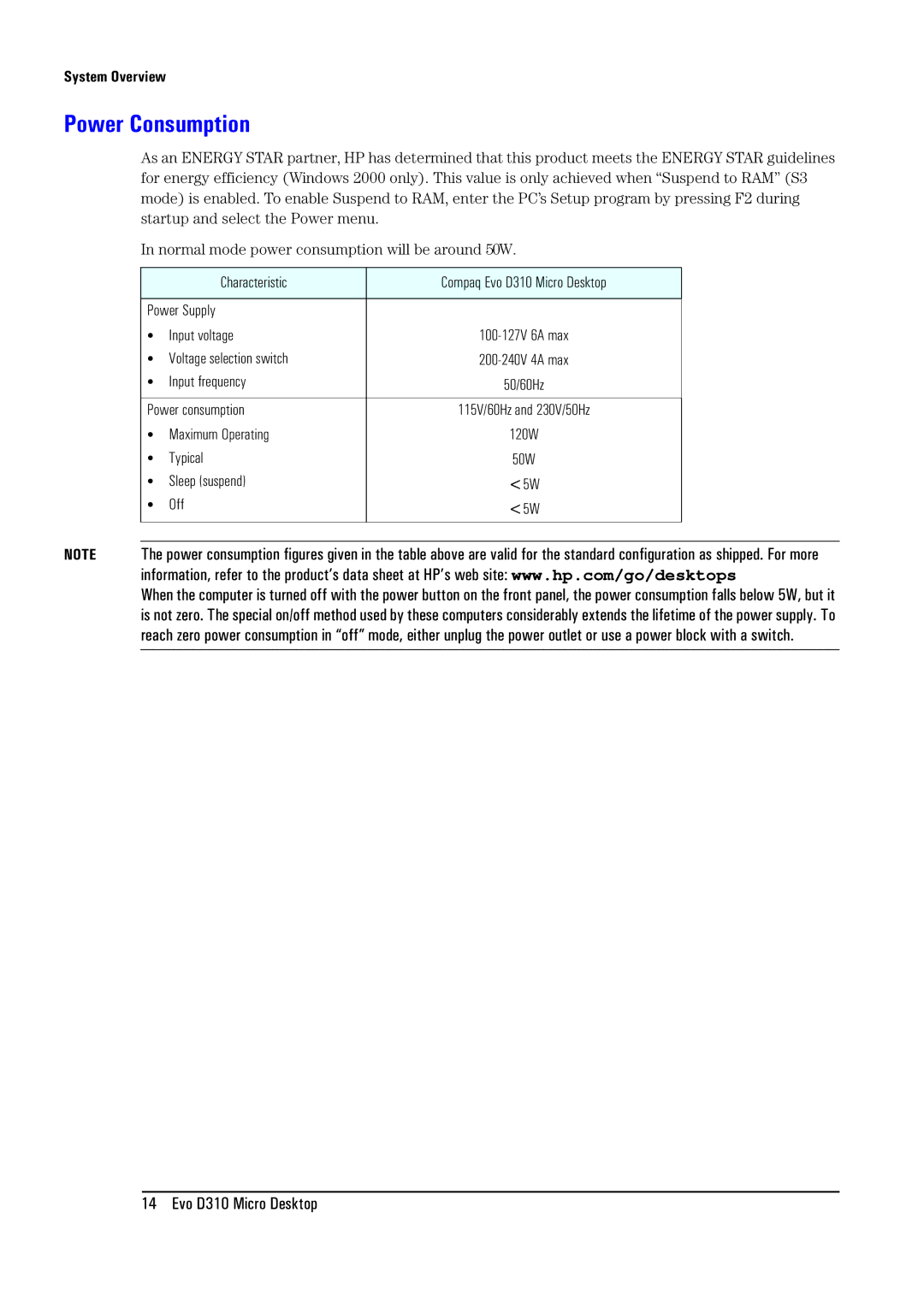System Overview
Power Consumption
As an ENERGY STAR partner, HP has determined that this product meets the ENERGY STAR guidelines for energy efficiency (Windows 2000 only). This value is only achieved when “Suspend to RAM” (S3 mode) is enabled. To enable Suspend to RAM, enter the PC’s Setup program by pressing F2 during startup and select the Power menu.
In normal mode power consumption will be around 50W.
| Characteristic | Compaq Evo D310 Micro Desktop |
|
| |
Power Supply |
| |
• | Input voltage | |
• | Voltage selection switch | |
• | Input frequency | 50/60Hz |
|
| |
Power consumption | 115V/60Hz and 230V/50Hz | |
• | Maximum Operating | 120W |
• | Typical | 50W |
• | Sleep (suspend) | <5W |
• | Off | <5W |
|
| |
|
|
|
NOTE The power consumption figures given in the table above are valid for the standard configuration as shipped. For more information, refer to the product’s data sheet at HP’s web site: www.hp.com/go/desktops
When the computer is turned off with the power button on the front panel, the power consumption falls below 5W, but it is not zero. The special on/off method used by these computers considerably extends the lifetime of the power supply. To reach zero power consumption in “off” mode, either unplug the power outlet or use a power block with a switch.
14 Evo D310 Micro Desktop