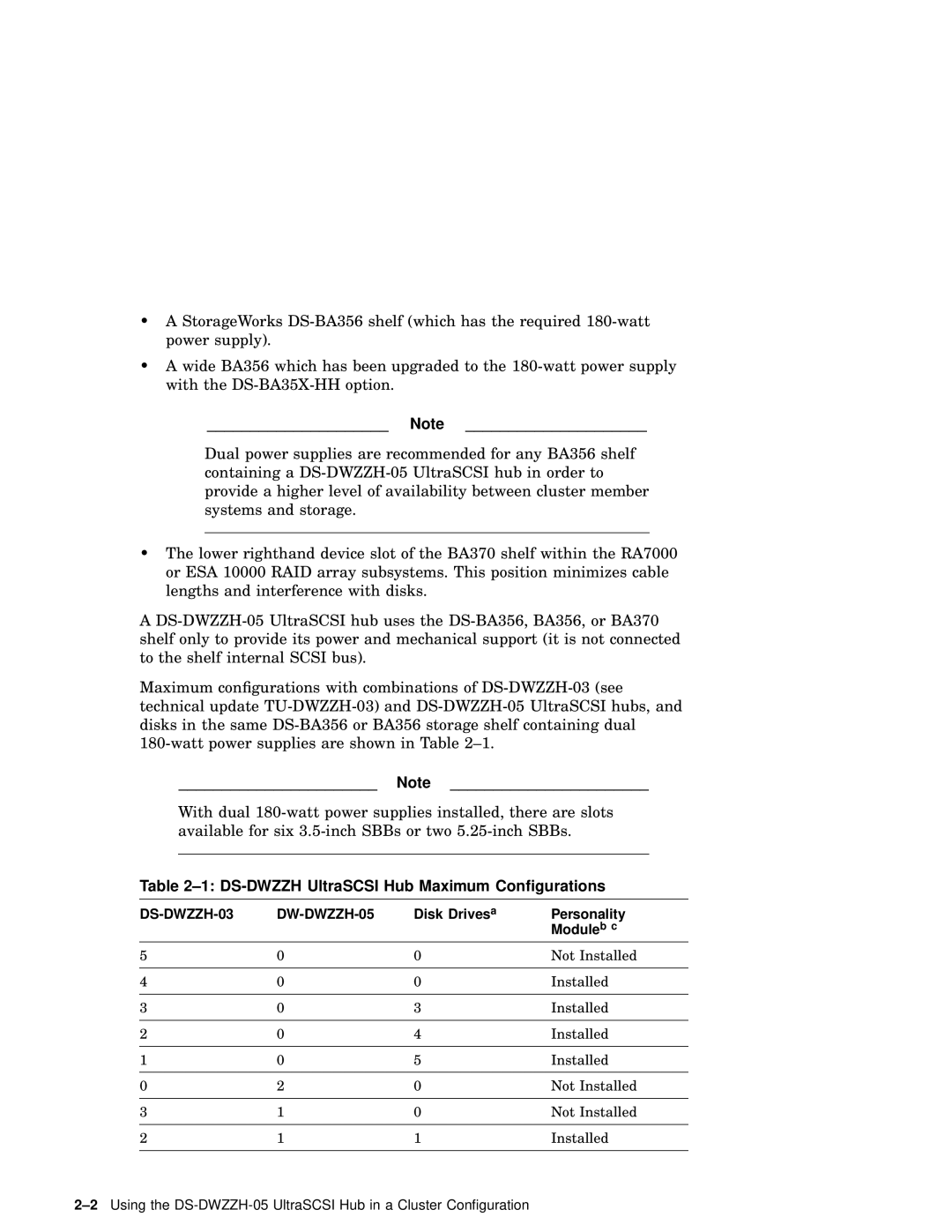·A StorageWorks
·A wide BA356 which has been upgraded to the
_____________________ Note _____________________
Dual power supplies are recommended for any BA356 shelf containing a
·The lower righthand device slot of the BA370 shelf within the RA7000 or ESA 10000 RAID array subsystems. This position minimizes cable lengths and interference with disks.
A
Maximum configurations with combinations of
_______________________ Note _______________________
With dual
Table 2–1: DS-DWZZH UltraSCSI Hub Maximum Configurations
|
| Disk Drivesa | Personality |
|
|
| Moduleb c |
5 | 0 | 0 | Not Installed |
|
|
|
|
4 | 0 | 0 | Installed |
|
|
|
|
3 | 0 | 3 | Installed |
|
|
|
|
2 | 0 | 4 | Installed |
|
|
|
|
1 | 0 | 5 | Installed |
|
|
|
|
0 | 2 | 0 | Not Installed |
|
|
|
|
3 | 1 | 0 | Not Installed |
|
|
|
|
2 | 1 | 1 | Installed |
|
|
|
|