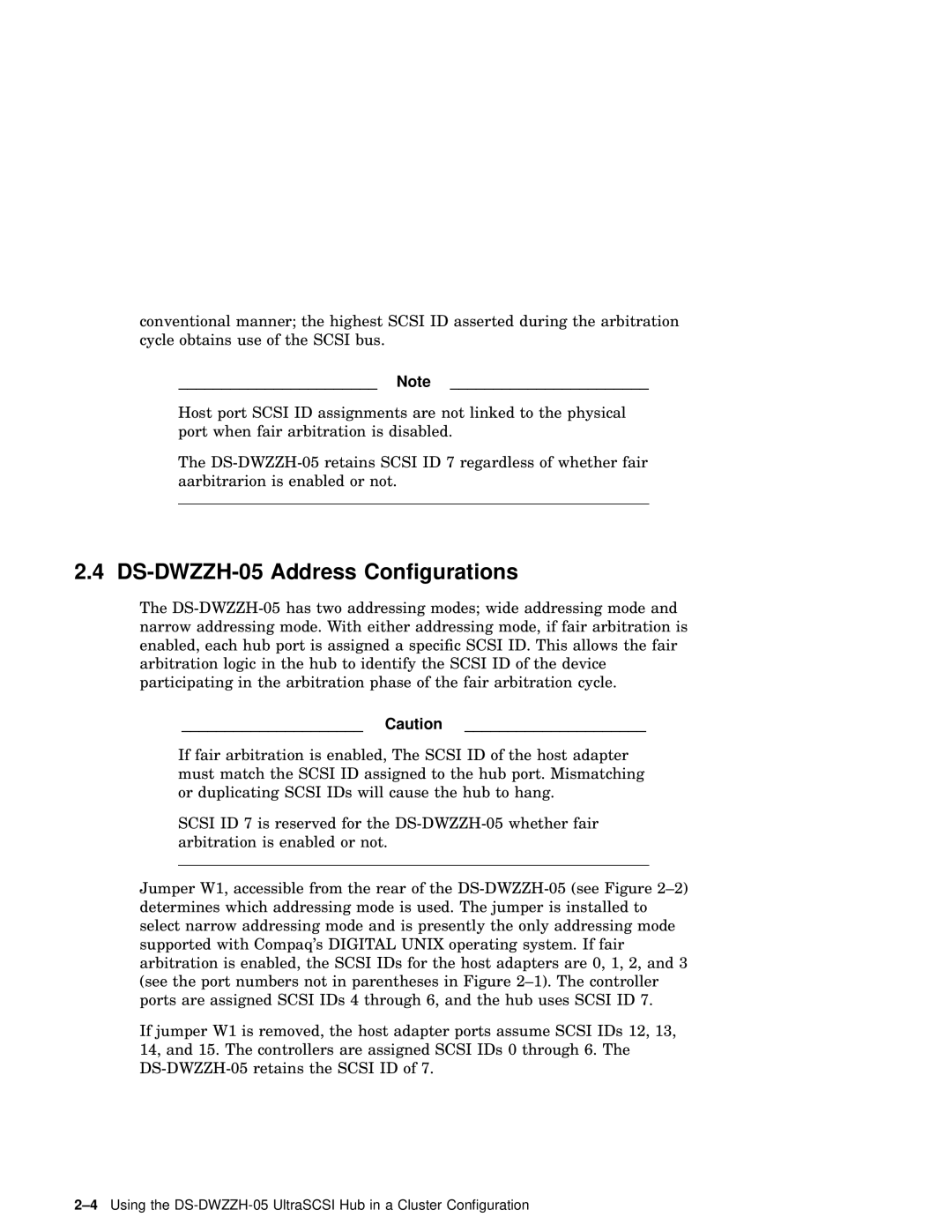conventional manner; the highest SCSI ID asserted during the arbitration cycle obtains use of the SCSI bus.
_______________________ Note _______________________
Host port SCSI ID assignments are not linked to the physical port when fair arbitration is disabled.
The DS-DWZZH-05 retains SCSI ID 7 regardless of whether fair aarbitrarion is enabled or not.
2.4 DS-DWZZH-05 Address Configurations
The DS-DWZZH-05 has two addressing modes; wide addressing mode and narrow addressing mode. With either addressing mode, if fair arbitration is enabled, each hub port is assigned a specific SCSI ID. This allows the fair arbitration logic in the hub to identify the SCSI ID of the device participating in the arbitration phase of the fair arbitration cycle.
_____________________ Caution _____________________
If fair arbitration is enabled, The SCSI ID of the host adapter must match the SCSI ID assigned to the hub port. Mismatching or duplicating SCSI IDs will cause the hub to hang.
SCSI ID 7 is reserved for the DS-DWZZH-05 whether fair arbitration is enabled or not.
Jumper W1, accessible from the rear of the DS-DWZZH-05 (see Figure 2–2) determines which addressing mode is used. The jumper is installed to select narrow addressing mode and is presently the only addressing mode supported with Compaq's DIGITAL UNIX operating system. If fair arbitration is enabled, the SCSI IDs for the host adapters are 0, 1, 2, and 3 (see the port numbers not in parentheses in Figure 2–1). The controller ports are assigned SCSI IDs 4 through 6, and the hub uses SCSI ID 7.
If jumper W1 is removed, the host adapter ports assume SCSI IDs 12, 13, 14, and 15. The controllers are assigned SCSI IDs 0 through 6. The DS-DWZZH-05 retains the SCSI ID of 7.