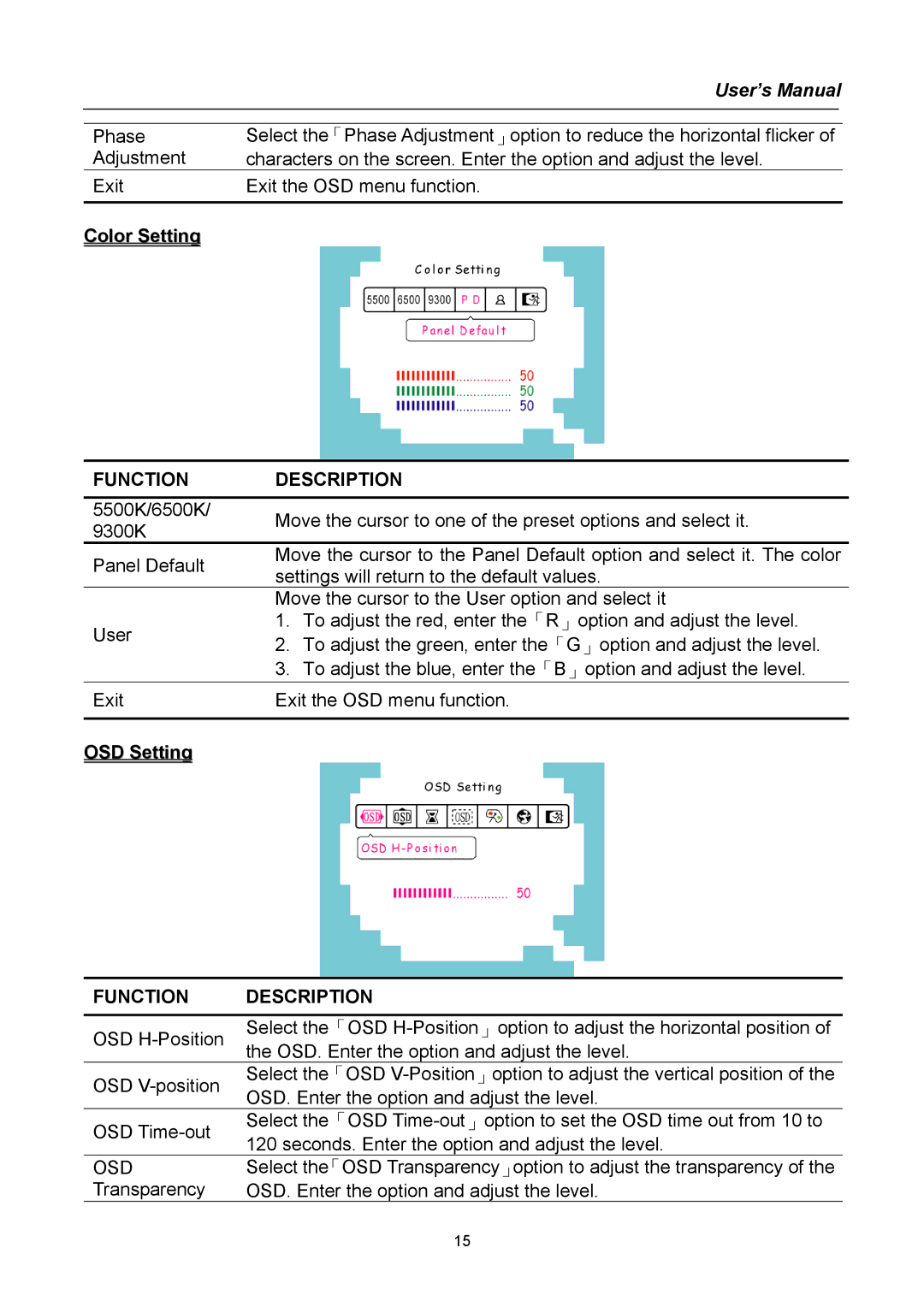| User’s Manual | |
|
|
|
|
| |
Phase | Select the「Phase Adjustment」option to reduce the horizontal flicker of | |
Adjustment | characters on the screen. Enter the option and adjust the level. | |
Exit | Exit the OSD menu function. | |
|
|
|
Color Setting |
|
|
|
|
|
FUNCTION | DESCRIPTION | ||
|
|
| |
5500K/6500K/ | Move the cursor to one of the preset options and select it. | ||
9300K | |||
|
| ||
Panel Default | Move the cursor to the Panel Default option and select it. The color | ||
settings will return to the default values. | |||
| |||
| Move the cursor to the User option and select it | ||
User | 1. | To adjust the red, enter the「R」option and adjust the level. | |
2. | To adjust the green, enter the「G」option and adjust the level. | ||
| |||
| 3. | To adjust the blue, enter the「B」option and adjust the level. | |
Exit | Exit the OSD menu function. | ||
|
|
| |
OSD Setting
FUNCTION | DESCRIPTION | |
OSD | Select the「OSD | |
the OSD. Enter the option and adjust the level. | ||
| ||
OSD | Select the「OSD | |
OSD. Enter the option and adjust the level. | ||
| ||
OSD | Select the「OSD | |
120 seconds. Enter the option and adjust the level. | ||
| ||
OSD | Select the「OSD Transparency」option to adjust the transparency of the | |
Transparency | OSD. Enter the option and adjust the level. |
15