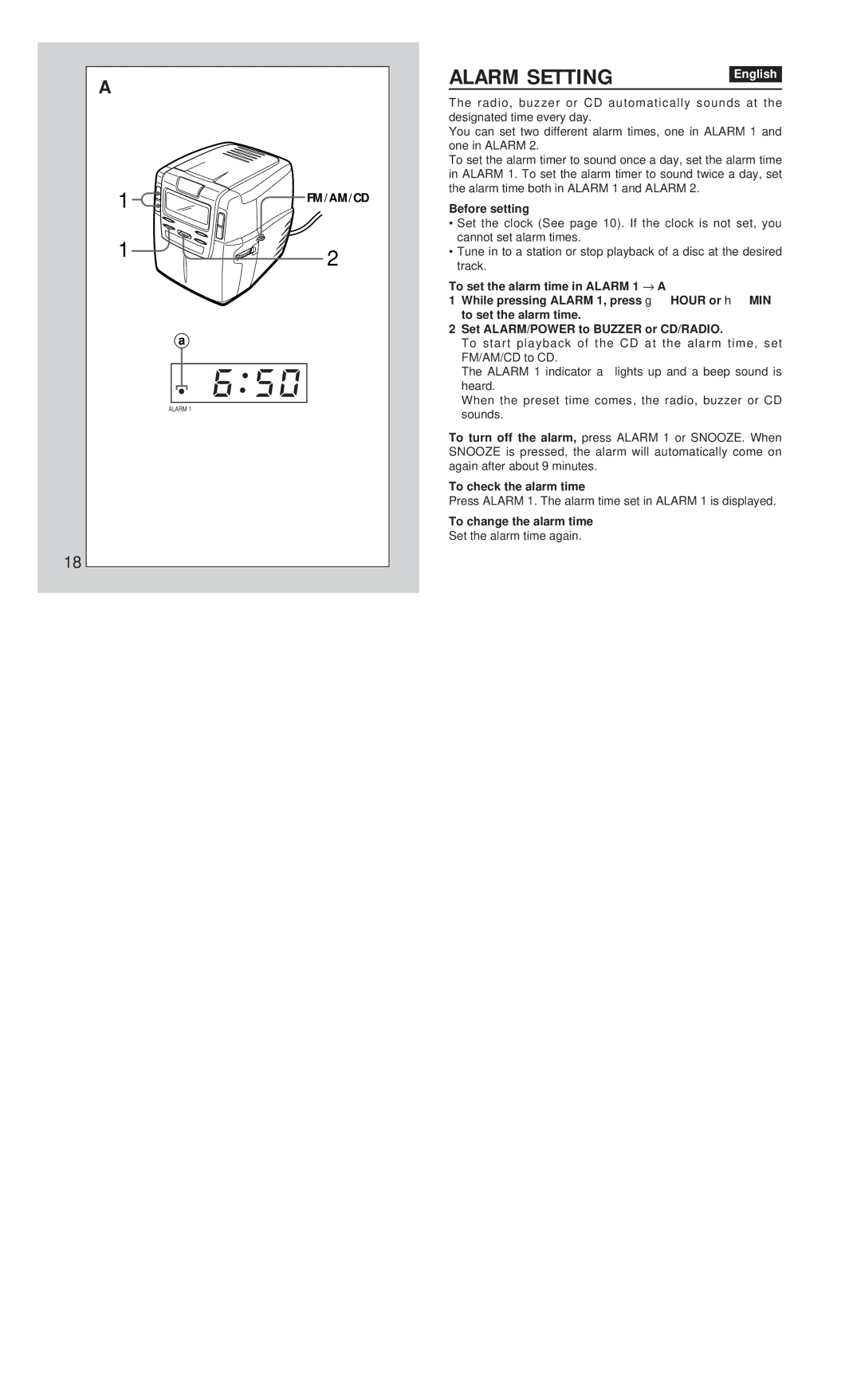FR-CD1500 specifications
The Aiwa FR-CD1500 is a standout player in the world of compact disc technology, designed for audio enthusiasts who appreciate both functionality and sound quality. This unit brings together a combination of advanced features and user-friendly characteristics, making it a popular choice for both casual listeners and serious audiophiles.One of the most compelling features of the Aiwa FR-CD1500 is its robust sound performance. Equipped with high-quality DACs (Digital-to-Analog Converters), the player ensures that music is reproduced with clarity and depth. The audio output is enhanced by Aiwa's proprietary technologies, which help to reduce distortion and provide a more immersive listening experience. The FR-CD1500 supports various CD formats, including CD-R and CD-RW, making it versatile in terms of media playback.
The design of the FR-CD1500 reflects Aiwa's commitment to aesthetics and functionality. The sleek, compact form factor makes it an ideal choice for both home and portable use. Its user-friendly interface includes large buttons and a clear display, allowing for easy navigation through playlists and settings. Furthermore, the unit is built with durability in mind, featuring high-quality materials that can withstand the rigors of everyday use.
Another noteworthy characteristic of the Aiwa FR-CD1500 is its advanced anti-shock technology. This feature minimizes playback interruptions caused by vibrations, ensuring that listeners enjoy their favorite tracks without any sudden skips or jumps. Whether you are enjoying music while on the move or in a more stationary setting, you can rely on consistent playback quality.
Connectivity options are another highlight of the FR-CD1500. It often includes standard headphone jacks and auxiliary inputs, allowing users to connect various audio devices easily. This versatility enables integration into home audio systems or use with portable speakers.
To summarize, the Aiwa FR-CD1500 is a multi-functional CD player that caters to a wide range of listening preferences. With its superior sound performance, durable design, user-friendly interface, and versatile connectivity, it continues to be a reliable choice for anyone looking to enjoy high-quality audio. Whether you are revisiting classic albums or discovering new music, the FR-CD1500 proves that Aiwa remains a significant player in the audio landscape.