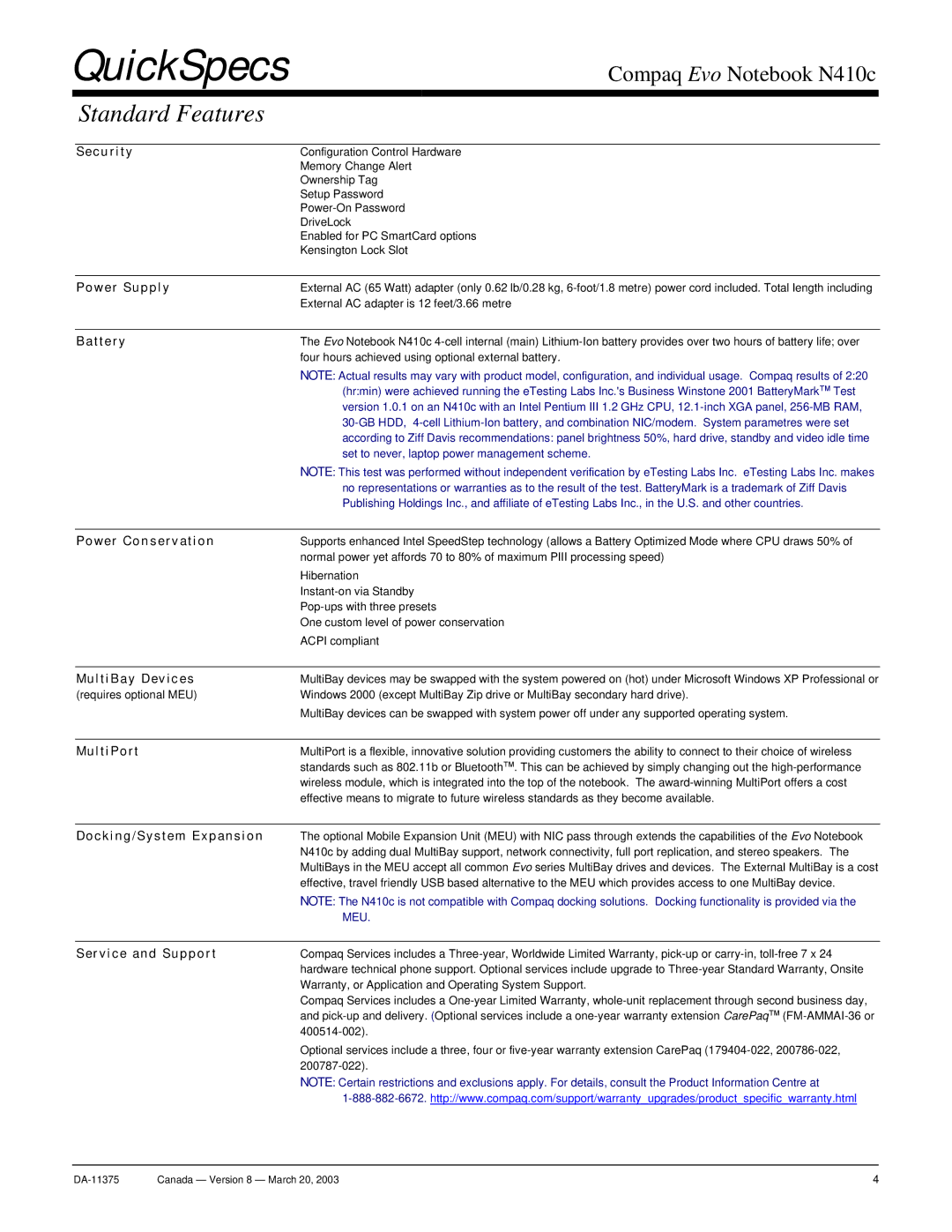N410c specifications
The Compaq N410c is a versatile and reliable laptop that was part of the Compaq Presario line, designed primarily for the budget-conscious consumer who sought functionality without compromising performance. Launched in the early 2000s, the N410c captured attention for its blend of essential features and portable design, making it suitable for both students and professionals alike.At the core of the Compaq N410c is its durable build quality, which meets the needs of users who require a robust device for daily use. Weighing in at around 5.5 pounds, it offered a good balance between portability and performance. The 14.1-inch TFT display provided decent brightness and clarity, ensuring effective viewing for various tasks, whether it was for school projects, business presentations, or simple web browsing.
Equipped with a Pentium 4 processor, the N410c delivered adequate processing power for typical applications of its time. It supported up to 512 MB of RAM, which, though modest by contemporary standards, was sufficient for basic multitasking and running essential software. Additionally, the laptop featured a hard drive capacity of up to 60 GB, providing ample space for documents, media, and applications.
Connectivity options on the Compaq N410c included integrated Ethernet and a 56K modem, which catered to users in both home and office environments. The presence of USB ports allowed for easy connections with peripherals such as printers, external drives, and mice, enhancing the user experience.
In terms of software, the Compaq N410c typically shipped with Windows XP, an operating system known for its user-friendly interface and support for a wide range of applications. Users appreciated the laptop's compatibility with various productivity tools, which made it an attractive choice for everyday tasks.
Overall, the Compaq N410c combined practical features with reasonable performance, securing its place as a popular model among budget-friendly laptops of its era. While it may not possess the cutting-edge technologies of modern devices, its emphasis on durability, functionality, and user experience made it a respected option during its heyday, particularly for those who required a solid workhorse for everyday computing needs.