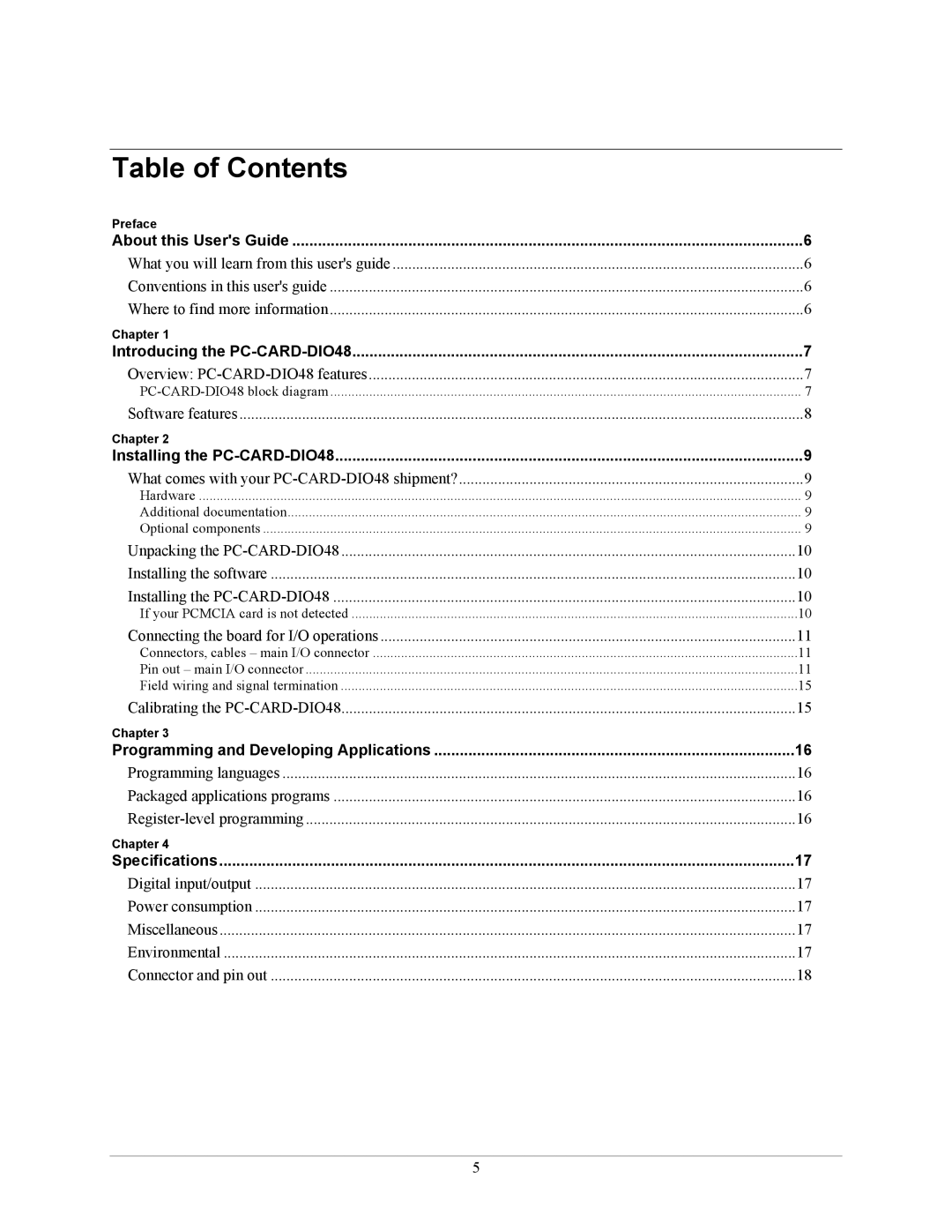Table of Contents |
|
Preface |
|
About this User's Guide | 6 |
What you will learn from this user's guide | 6 |
Conventions in this user's guide | 6 |
Where to find more information | 6 |
Chapter 1 |
|
Introducing the | 7 |
Overview: | 7 |
7 | |
Software features | 8 |
Chapter 2 |
|
Installing the | 9 |
What comes with your | 9 |
Hardware | 9 |
Additional documentation | 9 |
Optional components | 9 |
Unpacking the | 10 |
Installing the software | 10 |
Installing the | 10 |
If your PCMCIA card is not detected | 10 |
Connecting the board for I/O operations | 11 |
Connectors, cables – main I/O connector | 11 |
Pin out – main I/O connector | 11 |
Field wiring and signal termination | 15 |
Calibrating the | 15 |
Chapter 3 |
|
Programming and Developing Applications | 16 |
Programming languages | 16 |
Packaged applications programs | 16 |
16 | |
Chapter 4 |
|
Specifications | 17 |
Digital input/output | 17 |
Power consumption | 17 |
Miscellaneous | 17 |
Environmental | 17 |
Connector and pin out | 18 |
5