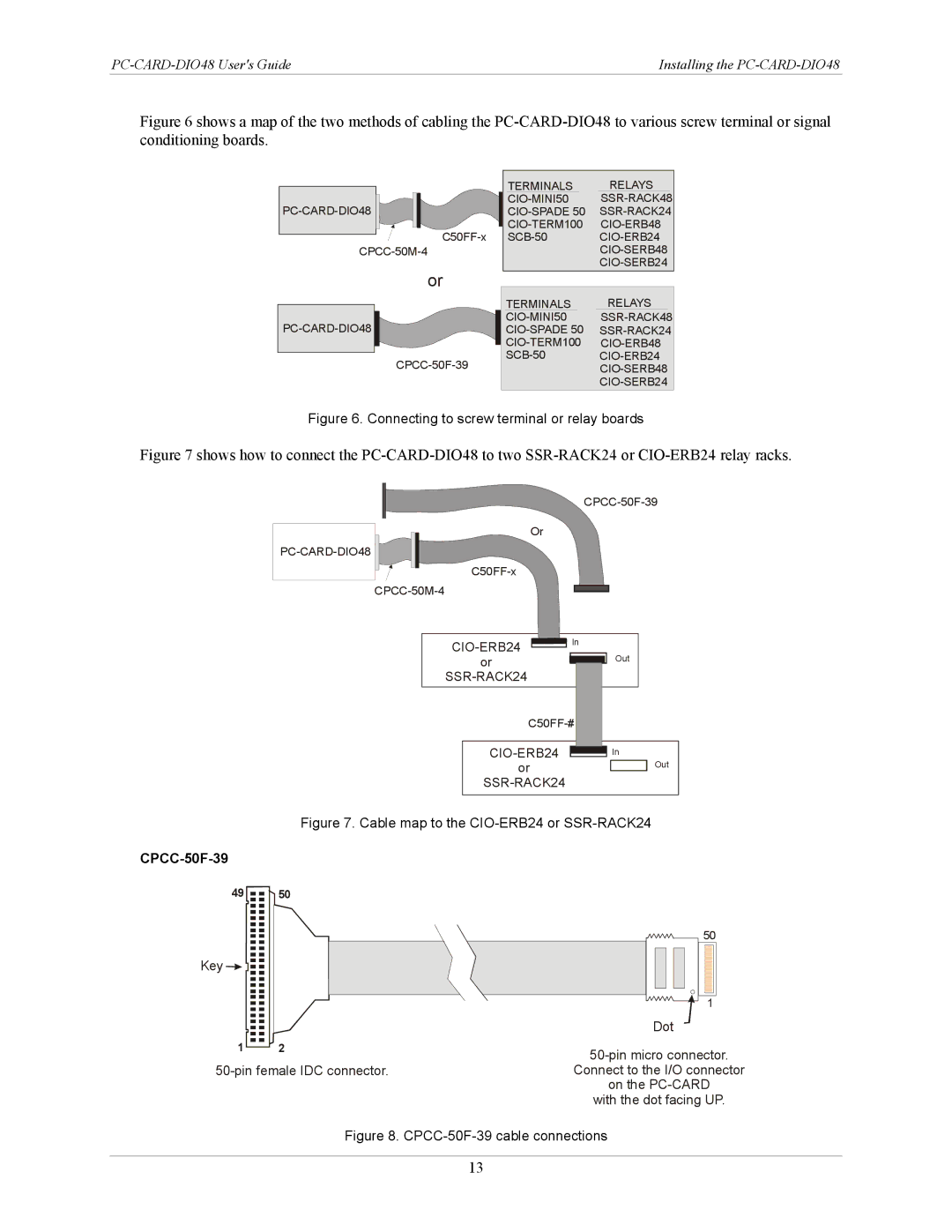RELAYS SSR-RACK48
Installing the |
Figure 6 shows a map of the two methods of cabling the PC-CARD-DIO48 to various screw terminal or signal conditioning boards.
or
TERMINALS RELAYS
TERMINALS
Figure 6. Connecting to screw terminal or relay boards
Figure 7 shows how to connect the PC-CARD-DIO48 to two SSR-RACK24 or CIO-ERB24 relay racks.
Or |
|
|
|
| |
|
| |
|
| |
In |
| |
| Out | |
or |
| |
|
| |
| ||
| In | |
or |
| Out |
|
| |
Figure 7. Cable map to the CIO-ERB24 or SSR-RACK24
CPCC-50F-39
49 ![]()
![]()
![]() 50
50
50
Key ![]()
1
Dot
1 2
Connect to the I/O connector
on the
with the dot facing UP.
Figure 8. CPCC-50F-39 cable connections
13