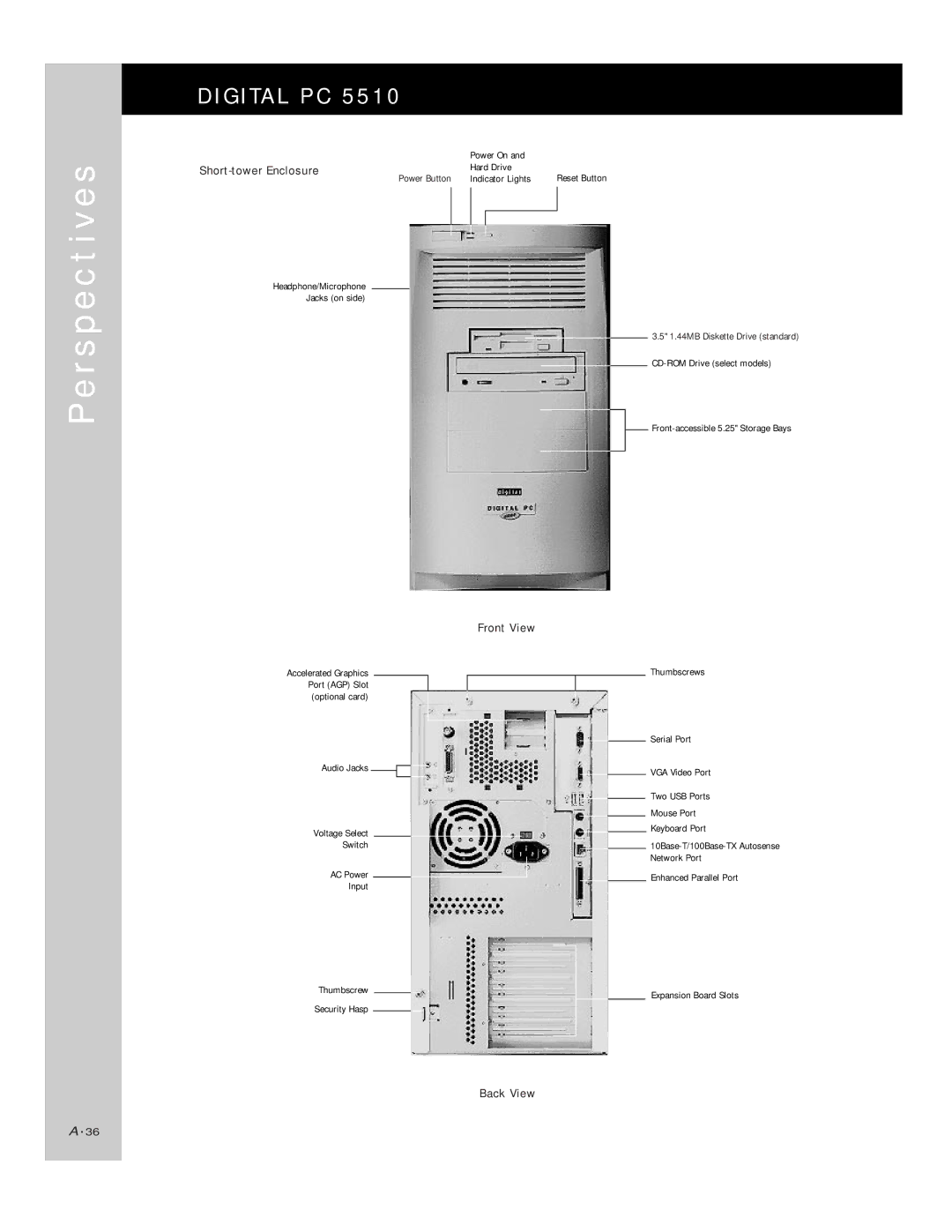P e r s p e c t i v e s
D I G I TA L PC 5510
| Power On and |
| |
| Hard Drive | Reset Button | |
Indicator Lights | |||
Power Button |
Headphone/Microphone
Jacks (on side)
3.5" 1.44MB Diskette Drive (standard)
Front View
Accelerated Graphics
Port (AGP) Slot
(optional card)
Audio Jacks ![]()
![]()
Voltage Select
Switch
AC Power
Input
Thumbscrews
Serial Port
VGA Video Port
Two USB Ports
Mouse Port
Keyboard Port
Enhanced Parallel Port
Thumbscrew | Expansion Board Slots |
| |
Security Hasp |
|
Back View
A • 36