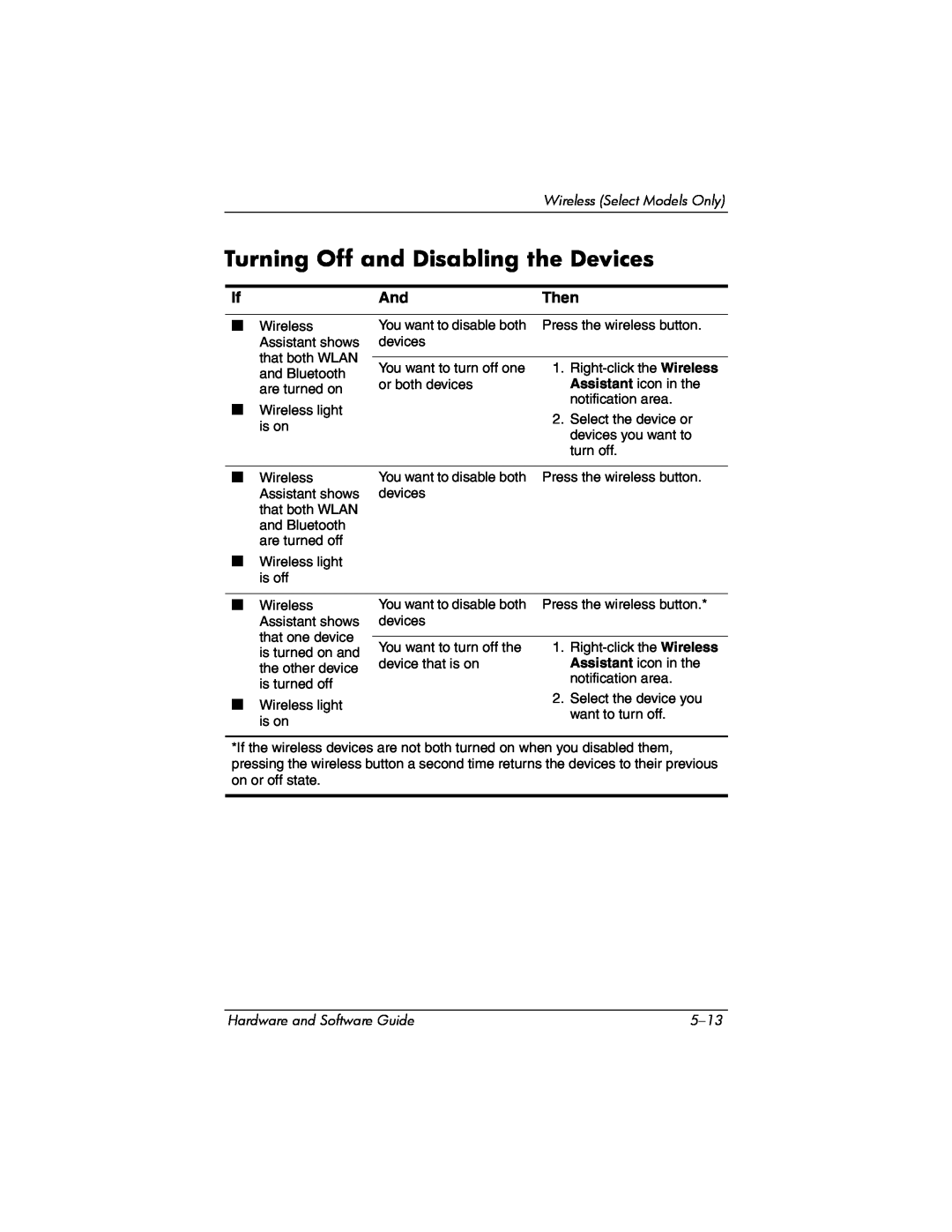Document Part Number
Hardware and Software Guide
Compaq Notebook Series
Reference Number M2000 Document Part Number
Hardware and Software Guide Compaq Notebook Series First Edition May
1 Hardware
Contents
2 TouchPad and Keyboard
3 Power
TouchPad Identifying TouchPad Components Using the TouchPad
Setting TouchPad Preferences Hotkeys Identifying Hotkeys
Connecting an S-Video Device
4 Multimedia
Disposing of a Used Battery Pack
6 Security
5 Wireless Select Models Only
8 Software Updates and Recoveries and System Software
7 Hardware Upgrades and Replacements
Index
A Specifications
Top Components
Hardware
Keys
Component
Combines with other keys to perform
fn key
system tasks. For example, pressing
fn+f7 decreases screen brightness
TouchPad
Power Controls
Lights
Mute light
Models Only.”
Wireless Select Models Only and Volume Buttons
Chapter 5, “Wireless Select
Å Exposure to Radio Frequency
Antennae Select Models Only
Front Components
Speakers, Jacks and Display Release Button
Rear Components
Ports and Jacks
Left-Side Components
PC Card Slot and Button
Right-Side Components
Description
Component
Mini PCI and Memory Compartments
Bottom Components
Bays, Battery Latch and Vents
Hardware
Additional Components
Optical Discs
Labels
Identifying TouchPad Components
TouchPad and Keyboard
TouchPad
Using the TouchPad
» Select Start Control Panel Printers and Other Hardware Mouse
Setting TouchPad Preferences
Among the preferences available in the TouchPad Properties window are
Identifying Hotkeys
Hotkeys
Default Function
Hotkey Quick Reference
Opens default Internet browser
Switches the image among displays
Using Hotkeys on an External Keyboard
Using Hotkey Procedures
Using Hotkeys On the Internal Keyboard
Start Help and Support
Using Hotkey Commands
Open Help and Support Center fn+f1
Open Internet Explorer fn+f3
Open Print Window fn+f2
Switch Image fn+f4
Initiate Standby fn+f5
Increase Brightness fn+f8
Initiate QuickLock fn+f6
Decrease Brightness fn+f7
Play, Pause or Resume an Audio CD or a DVD fn+f9
Media Activity Hotkeys fn+f9 through fn+f12
Stop an Audio CD or a DVD fn+f10
Play Previous Track or Chapter of an Audio CD or a DVD fn+f11
Display System Information fn+esc
Keypads
Using the Embedded Numeric Keypad
Turning the Embedded Numeric Keypad On and Off
Switching the Functions of Keypad Keys
Turning Num Lock Mode On and Off As You Work
Using an External Numeric Keypad
Selecting a Power Source
Power
Power Sources
Task
Power
Recommended Power Source
3. Select the Always show icon on the taskbar check box
Switching Between Battery and External Power
fn+f5 Initiate standby hotkey
Power Control and Light Locations
Standby
Standby, Hibernation and Shutdown Overviews
Hibernation
Interference with Drive Media
Leaving Your Work
Turning the Notebook On or Off
Standby, Hibernation and Shutdown Procedures
In Windows XP Home, select Start Turn Off Computer Stand By
Initiating or Resuming from Standby
Result
In Windows XP Home, select
Initiating or Restoring from Hibernation
Start Turn Off Computer.* Then hold
In Windows XP Professional
Using Emergency Shutdown Procedures
Prompting for a Standby Password
Power Preferences
Using Power Schemes
Setting Other Power Preferences
Charging a Battery Pack
Battery Pack
Obtaining Accurate Charge Reports
Monitoring the Charge in a Battery Pack
Displaying Charge Reports
Managing Low-Battery Conditions
Identifying Low-Battery Conditions
Resolving Low-Battery Conditions
When to Calibrate
Calibrating a Battery Pack
Discharging the Battery Pack
How to Calibrate
Charging the Battery Pack
The system will not turn off a connected optional monitor
Recharging the Battery Pack
Conserving Power as You Work
Conserving Battery Pack Power
Selecting Power Conservation Settings
Replacing a Battery Pack
To remove a battery pack 1. Turn the notebook upside down
Removing a Battery Pack
2. Slide the battery release latch 1 to release the battery pack
3. Tilt the battery pack 2 and pull it out of the battery bay
Inserting a Battery Pack
Storing a Battery Pack
Disposing of a Used Battery Pack
Internal Speakers
Multimedia
Volume Controls
External Audio Devices
Using the Audio-Out Headphone Jack
Connecting an S-Video Device Select Models Only
Using the Audio-In Microphone Jack
Connecting the Audio
External Video Devices
Connecting the Video Select Models Only
Inserting or Removing a Disc
CD and DVD Procedures
Displaying a Video Image
To remove a disc while the notebook is turned off
Using Media Activity Hotkeys
3. Select Properties
Setting AutoPlay Preferences
1. Select Start My Computer
Protecting a CD or DVD Write Process
Protecting Playback
Multimedia Software
Observing the Copyright Warning
Programs SW Setup
Installing Software
Enabling AutoPlay
Changing DVD Region Settings
Using WinDVD
Using the Operating System
Using Other DVD Software
Properties
Wireless Features
Wireless Select Models Only
Wireless Controls
802.11 Wireless Devices Select Models Only
Setting Up a WLAN in Your Home
Connecting to a WLAN in Your Home
Using Wireless Security Features
Connecting to a Public WLAN
Troubleshooting Devices
Identifying an 802.11 Wireless Device
a. Select Start My Computer
c. Select Properties Hardware tab Device Manager Network Adapters
Bluetooth Wireless Devices Select Models Only
Dial-up networking-Connects Bluetooth devices to the Internet
Wireless Device Power States
The 802.11 and Bluetooth wireless devices have 2 power states Enabled
Then
Turning On the Devices
Turning Off and Disabling the Devices
Security
Security Features
Security Cable.”
Use This Security Feature
To Protect Against
QuickLock
Setup Utility and Windows Passwords
Protects access to computer contents when
Choosing a Password
Coordinating Passwords
Setup Utility Administrator Password
Entering an Administrator Password
Setting an Administrator Password
Setup Utility Power-On Password
Entering a Power-On Password
Setting a Power-On Password
2. Select Security Device Security, and then press enter
Setup Utility Device Security
1. Select Start Help and Support
Antivirus Software
» Select Start All Programs Norton AntiVirus Help and Support
Critical Security Updates for Windows XP
Firewall Software
Optional Security Cable
Device Connections
Hardware Upgrades and Replacements
Connecting a Powered Device
Connecting a USB Device
Connecting a 1394 Device Select Models Only
and Recoveries and System Software.”
Connecting a Communication Device
Digital Memory Cards
Using the Memory Reader Light
Inserting a Digital Memory Card
Removing a Digital Memory Card
PC Cards
2. Gently slide the card into the slot until the card is seated
Inserting a PC Card
Stopping or Removing a PC Card
Adding a Drive to the System
Using the IDE Drive Light
Drives
Caring for Drives
Replacing the Internal Hard Drive
3. To remove the hard drive cover and expose the hard drive tab, lift the cover 1 upward and away from the notebook
7-15
a. Place the cover over the hard drive bay
6. Replace the hard drive cover
7. Tighten the 2 hard drive security screws
7-16
Increasing Memory
Memory
Removing or Inserting a Memory Module
7-19
6. Turn the notebook upside down
8. Remove a memory module. To remove a memory module
To insert a memory module
10. Tighten the 2 memory compartment screws
Software Updates
Software Updates and Recoveries and System Software
Accessing Notebook Product Information
Preparing for a Software Update
Accessing Notebook ROM Information
Downloading and Installing a ROM Update
Downloading and Installing an Update
Downloading a ROM Update
Installing a ROM Update
Downloading and Installing a Non-ROM SoftPaq
3. At the download area
Using System Restore
Software Recoveries
Setting a Restore Point
1. Select Start Help and Support System Restore
Repairing or Reinstalling Software
Setup Utility
Opening the Setup Utility
Restoring to a Restore Point
Navigating and Selecting in the Setup Utility
Changing the Language of the Setup Utility
Displaying System Information
2. Select Exit Load Setup Defaults, and then press f10
Restoring Default Settings in the Setup Utility
Using Advanced Setup Utility Features
Closing the Setup Utility
Operating Environment
Specifications
Factor
Metric
Rating
Rated Input Power
Input Power
Support
Expansion Port Input/Output Signals
Feature
Index
Page
Page
Page
Page
Page
Page
Page
Page