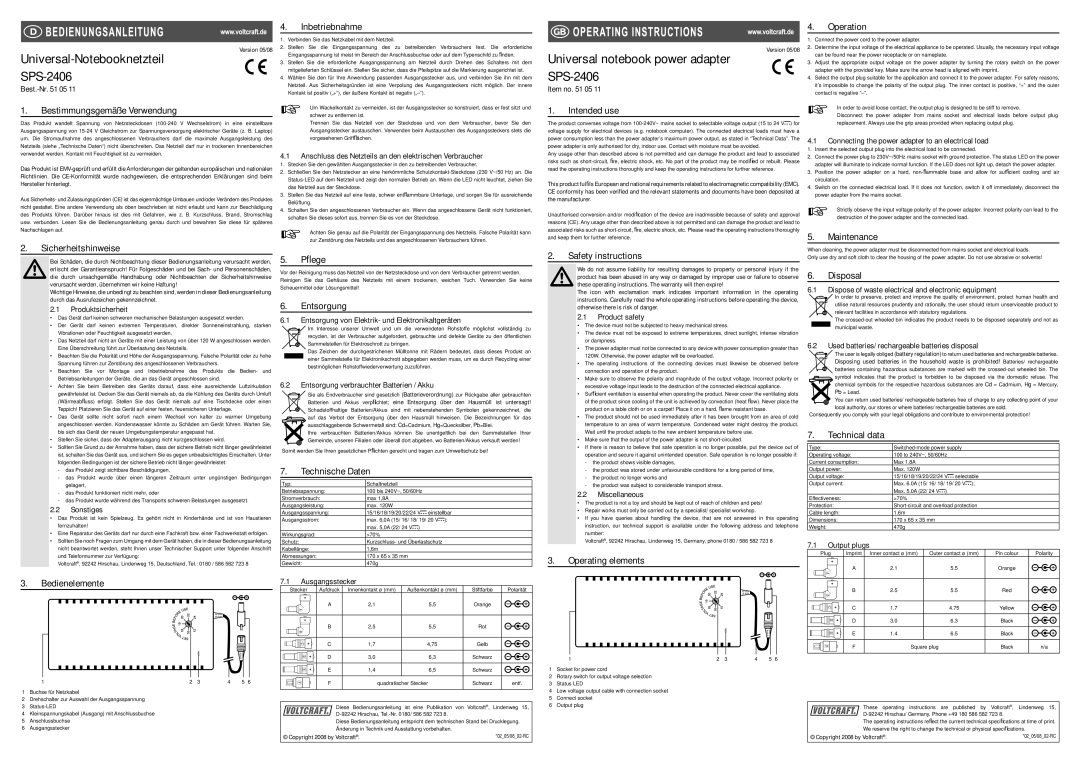1.Bestimmungsgemäße Verwendung
Das Produkt wandelt Spannung von Netzsteckdosen (100-240 V Wechselstrom) in eine einstellbare Ausgangsspannung von 15-24 V Gleichstrom zur Spannungsversorgung elektrischer Geräte (z. B. Laptop) um. Die Stromaufnahme des angeschlossenen Verbrauchers darf die maximale Ausgangsleistung des Netzteils (siehe „Technische Daten“) nicht überschreiten. Das Netzteil darf nur in trockenen Innenbereichen verwendet werden. Kontakt mit Feuchtigkeit ist zu vermeiden.
Das Produkt ist EMV-geprüft und erfüllt die Anforderungen der geltenden europäischen und nationalen Richtlinien. Die CE-Konformität wurde nachgewiesen, die entsprechenden Erklärungen sind beim Hersteller hinterlegt.
Aus Sicherheits- und Zulassungsgründen (CE) ist das eigenmächtige Umbauen und/oder Verändern des Produktes nicht gestattet. Eine andere Verwendung als oben beschrieben ist nicht erlaubt und kann zur Beschädigung des Produkts führen. Darüber hinaus ist dies mit Gefahren, wie z. B. Kurzschluss, Brand, Stromschlag usw. verbunden. Lesen Sie die Bedienungsanleitung genau durch und bewahren Sie diese für späteres Nachschlagen auf.
2.Sicherheitshinweise
Bei Schäden, die durch Nichtbeachtung dieser Bedienungsanleitung verursacht werden, erlischt der Garantieanspruch! Für Folgeschäden und bei Sach- und Personenschäden, die durch unsachgemäße Handhabung oder Nichtbeachten der Sicherheitshinweise verursacht werden, übernehmen wir keine Haftung!
Wichtige Hinweise, die unbedingt zu beachten sind, werden in dieser Bedienungsanleitung durch das Ausrufezeichen gekennzeichnet.
2.1Produktsicherheit
•Das Gerät darf keinen schweren mechanischen Belastungen ausgesetzt werden.
•Der Gerät darf keinen extremen Temperaturen, direkter Sonneneinstrahlung, starken Vibrationen oder Feuchtigkeit ausgesetzt werden.
•Das Netzteil darf nicht an Geräte mit einer Leistung von über 120 W angeschlossen werden. Eine Überschreitung führt zur Überlastung des Netzteils.
•Beachten Sie die Polarität und Höhe der Ausgangsspannung. Falsche Polarität oder zu hohe Spannung führen zur Zerstörung des angeschlossenen Verbrauchers.
•Beachten Sie vor Montage und Inbetriebnahme des Produkts die Bedien- und Betriebsanleitungen der Geräte, die an das Gerät angeschlossen sind.
•Achten Sie beim Betreiben des Geräts darauf, dass eine ausreichende Luftzirkulation gewährleistet ist. Decken Sie das Gerät niemals ab, da die Kühlung des Geräts durch Umluft (Wärmeabfluss) erfolgt. Stellen Sie das Gerät niemals auf eine Tischdecke oder einen Teppich! Platzieren Sie das Gerät auf einer festen, feuersicheren Unterlage.
•Das Gerät sollte nicht sofort nach einem Wechsel von kalter zu warmer Umgebung angeschlossen werden. Kondenswasser könnte zu Schäden am Gerät führen. Warten Sie, bis sich das Gerät der neuen Umgebungstemperatur angepasst hat.
•Stellen Sie sicher, dass der Adapterausgang nicht kurzgeschlossen wird.
•Sollten Sie Grund zu der Annahme haben, dass der sichere Betrieb nicht länger gewährleistet ist, schalten Sie das Gerät aus, und sichern Sie es gegen unbeabsichtigtes Einschalten. Unter folgenden Bedingungen ist der sichere Betrieb nicht länger gewährleistet:
-das Produkt zeigt sichtbare Beschädigungen,
-das Produkt wurde über einen längeren Zeitraum unter ungünstigen Bedingungen gelagert,
-das Produkt funktioniert nicht mehr, oder
-das Produkt wurde während des Transports schweren Belastungen ausgesetzt.
2.2Sonstiges
•Das Produkt ist kein Spielzeug. Es gehört nicht in Kinderhände und ist von Haustieren fernzuhalten!
•Eine Reparatur des Geräts darf nur durch eine Fachkraft bzw. einer Fachwerkstatt erfolgen.
•Sollten Sie noch Fragen zum Umgang mit dem Gerät haben, die in dieser Bedienungsanleitung nicht beantwortet werden, steht Ihnen unser Technischer Support unter folgender Anschrift und Telefonnummer zur Verfügung:
Voltcraft®, 92242 Hirschau, Lindenweg 15, Deutschland, Tel.: 0180 / 586 582 723 8
3.Bedienelemente
1Buchse für Netzkabel
2Drehschalter zur Auswahl der Ausgangsspannung
3Status-LED
4Kleinspannungskabel (Ausgang) mit Anschlussbuchse
5Anschlussbuchse
6Ausgangsstecker
Um Wackelkontakt zu vermeiden, ist der Ausgangsstecker so konstruiert, dass er fest sitzt und schwer zu entfernen ist.
Trennen Sie das Netzteil von der Steckdose und von dem Verbraucher, bevor Sie den Ausgangsstecker austauschen. Verwenden beim Austauschen des Ausgangssteckers stets die vorgesehenen Griffflächen.
4.1Anschluss des Netzteils an den elektrischen Verbraucher
1.Stecken Sie den gewählten Ausgangsstecker in den zu betreibenden Verbraucher.
2.Schließen Sie den Netzstecker an eine herkömmliche Schutzkontakt-Steckdose (230 V~/50 Hz) an. Die Status-LED auf dem Netzteil und zeigt den normalen Betrieb an. Wenn die LED nicht leuchtet, ziehen Sie das Netzteil aus der Steckdose.
3.Stellen Sie das Netzteil auf eine feste, schwer entflammbare Unterlage, und sorgen Sie für ausreichende Belüftung.
4.Schalten Sie den angeschlossenen Verbraucher ein. Wenn das angeschlossene Gerät nicht funktioniert, schalten Sie dieses sofort aus, trennen Sie es von der Steckdose.
Achten Sie genau auf die Polarität der Eingangsspannung des Netzteils. Falsche Polarität kann zur Zerstörung des Netzteils und des angeschlossenen Verbrauchers führen.
5.Pflege
Vor der Reinigung muss das Netzteil von der Netzsteckdose und von dem Verbraucher getrennt werden. Reinigen Sie das Gehäuse des Netzteils mit einem trockenen, weichen Tuch. Verwenden Sie keine Scheuermittel oder Lösungsmittel!
6.Entsorgung
6.1Entsorgung von Elektrik- und Elektronikaltgeräten
Im Interesse unserer Umwelt und um die verwendeten Rohstoffe möglichst vollständig zu recyclen, ist der Verbraucher aufgefordert, gebrauchte und defekte Geräte zu den öffentlichen Sammelstellen für Elektroschrott zu bringen.
Das Zeichen der durchgestrichenen Mülltonne mit Rädern bedeutet, dass dieses Produkt an einer Sammelstelle für Elektronikschrott abgegeben werden muss, um es durch Recycling einer bestmöglichen Rohstoffwiederverwertung zuzuführen.
6.2Entsorgung verbrauchter Batterien / Akku
Sie als Endverbraucher sind gesetzlich (Batterieverordnung) zur Rückgabe aller gebrauchten
Batterien und Akkus verpflichtet; eine Entsorgung über den Hausmüll ist untersagt!
Schadstoffhaltige Batterien/Akkus sind mit nebenstehenden Symbolen gekennzeichnet, die
auf das Verbot der Entsorgung über den Hausmüll hinweisen. Die Bezeichnungen für das
ausschlaggebende Schwermetall sind: Cd=Cadmium, Hg=Quecksilber, Pb=Blei.
Ihre verbrauchten Batterien/Akkus können Sie unentgeltlich bei den Sammelstellen Ihrer Gemeinde, unseren Filialen oder überall dort abgeben, wo Batterien/Akkus verkauft werden!
Somit werden Sie Ihren gesetzlichen Pflichten gerecht und tragen zum Umweltschutz bei!
7.Technische Daten
Typ: | Schaltnetzteil |
Betriebsspannung: | 100 bis 240V~, 50/60Hz |
Stromverbrauch: | max 1,8A |
Ausgangsleistung: | max. 120W |
Ausgangsspannung: | 15/16/18/19/20/22/24 V | | einstellbar |
|
Ausgangsstrom: | max. 6,0A (15/ 16/ 18/ 19/ 20 V | | ); |
|
| max. 5,0A (22/ 24 V | | ) |
| |
Wirkungsgrad: | >70% | | | | | | |
Schutz: | Kurzschluss- und Überlastschutz |
Kabellänge: | 1,6m |
Abmessungen: | 170 x 65 x 35 mm |
Gewicht: | 470g |
7.1Ausgangsstecker
Stecker | Aufdruck | Innenkontakt ø (mm) | Außenkontakt ø (mm) | Stiftfarbe | Polarität |
| A | 2,1 | 5,5 | Orange | |
| B | 2,5 | 5,5 | Rot | |
| C | 1,7 | 4,75 | Gelb | |
| D | 3,0 | 6,3 | Schwarz | |
| E | 1,4 | 6,5 | Schwarz | |
| F | quadratischer Stecker | Schwarz | entf. |
Diese Bedienungsanleitung ist eine Publikation | von Voltcraft®, Lindenweg 15, |
D-92242 Hirschau, Tel.-Nr. 0180/ 586 582 723 8. | |
Diese Bedienungsanleitung entspricht dem technischen Stand bei Drucklegung. |
Änderung in Technik und Ausstattung vorbehalten. | |
© Copyright 2008 by Voltcraft®. | *02_05/08_02-RC |
| |
1.Intended use
The product converses voltage from 100-240V~ mains socket to selectable voltage output (15 to 24 V

 ) for voltage supply for electrical devices (e.g. notebook computer). The connected electrical loads must have a power consumption less than the power adapter’s maximum power output, as stated in “Technical Data”. The power adapter is only authorised for dry, indoor use. Contact with moisture must be avoided.
) for voltage supply for electrical devices (e.g. notebook computer). The connected electrical loads must have a power consumption less than the power adapter’s maximum power output, as stated in “Technical Data”. The power adapter is only authorised for dry, indoor use. Contact with moisture must be avoided.
Any usage other than described above is not permitted and can damage the product and lead to associated risks such as short-circuit, fire, electric shock, etc. No part of the product may be modified or rebuilt. Please read the operating instructions thoroughly and keep the operating instructions for further reference.
This product fulfils European and national requirements related to electromagnetic compatibility (EMC). CE conformity has been verified and the relevant statements and documents have been deposited at the manufacturer.
Unauthorised conversion and/or modification of the device are inadmissible because of safety and approval reasons (CE). Any usage other than described above is not permitted and can damage the product and lead to associated risks such as short-circuit, fire, electric shock, etc. Please read the operating instructions thoroughly and keep them for further reference.
2.Safety instructions
We do not assume liability for resulting damages to property or personal injury if the product has been abused in any way or damaged by improper use or failure to observe these operating instructions. The warranty will then expire!
The icon with exclamation mark indicates important information in the operating instructions. Carefully read the whole operating instructions before operating the device, otherwise there is risk of danger.
2.1Product safety
•The device must not be subjected to heavy mechanical stress.
•The device must not be exposed to extreme temperatures, direct sunlight, intense vibration or dampness.
•The power adapter must not be connected to any device with power consumption greater than 120W. Otherwise, the power adapter will be overloaded.
•The operating instructions of the connecting devices must likewise be observed before connection and operation of the product.
•Make sure to observe the polarity and magnitude of the output voltage. Incorrect polarity or excessive voltage input leads to the destruction of the connected electrical appliance.
•Sufficient ventilation is essential when operating the product. Never cover the ventilating slots of the product since cooling of the unit is achieved by convection (heat flow). Never place the product on a table cloth or on a carpet! Place it on a hard, flame resistant base.
•The product should not be used immediately after it has been brought from an area of cold temperature to an area of warm temperature. Condensed water might destroy the product. Wait until the product adapts to the new ambient temperature before use.
•Make sure that the output of the power adapter is not short-circuited.
•If there is reason to believe that safe operation is no longer possible, put the device out of operation and secure it against unintended operation. Safe operation is no longer possible if:
-the product shows visible damages,
-the product was stored under unfavourable conditions for a long period of time,
-the product no longer works and
-the product was subject to considerable transport stress.
2.2Miscellaneous
•The product is not a toy and should be kept out of reach of children and pets!
•Repair works must only be carried out by a specialist/ specialist workshop.
•If you have queries about handling the device, that are not answered in this operating instruction, our technical support is available under the following address and telephone number:
Voltcraft®, 92242 Hirschau, Lindenweg 15, Germany, phone 0180 / 586 582 723 8
3.Operating elements
1Socket for power cord
2Rotary switch for output voltage selection
3Status LED
4Low voltage output cable with connection socket
5Connect socket
6Output plug
In order to avoid loose contact, the output plug is designed to be stiff to remove.
Disconnect the power adapter from mains socket and electrical loads before output plug replacement. Always use the grip areas provided when replacing output plug.
4.1Connecting the power adapter to an electrical load
1.Insert the selected output plug into the electrical load to be connected.
2.Connect the power plug to 230V~/50Hz mains socket with ground protection. The status LED on the power adapter will illuminate to indicate normal function. If the LED does not light up, detach the power adapter.
3.Position the power adapter on a hard, non-flammable base and allow for sufficient cooling and air circulation.
4.Switch on the connected electrical load. If it does not function, switch it off immediately, disconnect the power adapter from the mains socket.
Strictly observe the input voltage polarity of the power adapter. Incorrect polarity can lead to the destruction of the power adapter and the connected load.
5.Maintenance
When cleaning, the power adapter must be disconnected from mains socket and electrical loads. Only use dry and soft cloth to clear the housing of the power adapter. Do not use abrasive or solvents!
6.Disposal
6.1Dispose of waste electrical and electronic equipment
In order to preserve, protect and improve the quality of environment, protect human health and utilise natural resources prudently and rationally, the user should return unserviceable product to relevant facilities in accordance with statutory regulations.
The crossed-out wheeled bin indicates the product needs to be disposed separately and not as municipal waste.
6.2Used batteries/ rechargeable batteries disposal
The user is legally obliged (battery regulation) to return used batteries and rechargeable batteries.
Disposing used batteries in the household waste is prohibited! Batteries/ rechargeable
batteries containing hazardous substances are marked with the crossed-out wheeled bin. The
symbol indicates that the product is forbidden to be disposed via the domestic refuse. The
chemical symbols for the respective hazardous substances are Cd = Cadmium, Hg = Mercury, Pb = Lead.
You can return used batteries/ rechargeable batteries free of charge to any collecting point of your local authority, our stores or where batteries/ rechargeable batteries are sold.
Consequently you comply with your legal obligations and contribute to environmental protection!
7.Technical data
Type: | Switched-mode power supply |
Operating voltage: | 100 to 240V~, 50/60Hz |
Current consumption: | Max 1.8A |
Output power: | Max. 120W |
Output voltage: | 15/16/18/19/20/22/24 V | | selectable |
|
Output current: | Max. 6.0A (15/ 16/ 18/ 19/ 20 V | | ); |
|
| Max. 5.0A (22/ 24 V | | ) |
| |
Effectiveness: | >70% | | | | | | |
Protection: | Short-circuit and overload protection |
Cable length: | 1.6m |
Dimensions: | 170 x 65 x 35 mm |
Weight: | 470g |
7.1Output plugs
Plug | Imprint | Inner contact ø (mm) | Outer contact ø (mm) | Pin colour | Polarity |
| A | 2.1 | 5.5 | Orange | |
| B | 2.5 | 5.5 | Red | |
| C | 1.7 | 4.75 | Yellow | |
| D | 3.0 | 6.3 | Black | |
| E | 1.4 | 6.5 | Black | |
| F | Square plug | Black | n/a |
These operating instructions are published by Voltcraft®, Lindenweg 15, D-92242 Hirschau/ Germany, Phone +49 180 586 582 723 8.
The operating instructions reflect the current technical specifications at time of print. We reserve the right to change the technical or physical specifications.
*02_05/08_02-RC