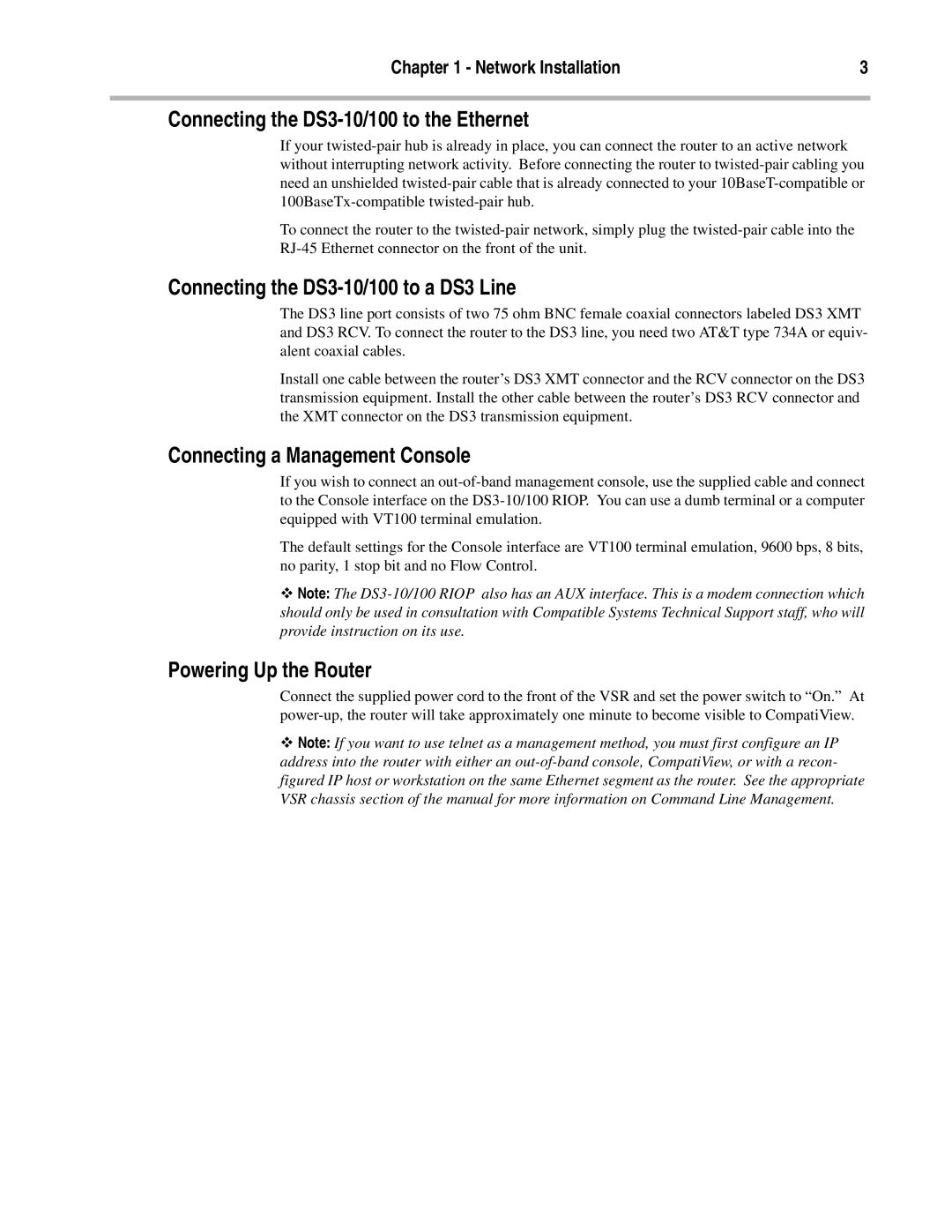DS3-10/100 specifications
The Compatible Systems DS3-10/100 is a versatile networking device designed to meet the demands of businesses seeking reliable connectivity solutions. Known for its adaptability, the DS3-10/100 bridges the gap between legacy systems and contemporary networking requirements, making it an ideal choice for organizations looking to enhance their network infrastructure.One of the standout features of the DS3-10/100 is its dual-speed capability. It supports both 10 Mbps and 100 Mbps Ethernet connections, allowing users to seamlessly transition between these speeds according to their specific needs. This flexibility ensures compatibility with a wide range of network devices, from older equipment to the latest in network technology. Additionally, the device supports auto-negotiation, which enables it to automatically detect and configure the optimal speed for connected devices, eliminating user intervention.
Another key characteristic of the DS3-10/100 is its robust design, aimed at delivering high performance in a range of environments. Its ability to operate effectively in challenging conditions makes it suitable for both indoor and outdoor installations. The device also features advanced fault tolerance capabilities, helping to ensure continuous operation even in the case of unexpected disruptions.
The architecture of the DS3-10/100 incorporates cutting-edge technologies such as VLAN (Virtual Local Area Network) support, which allows for network segmentation, enhancing both security and performance. This feature is essential for organizations that require isolation between different departments or project teams, enabling efficient resource management and improved security protocols.
In terms of management, the DS3-10/100 offers a user-friendly interface that simplifies configuration and monitoring. Network administrators can easily access vital information, configure settings, and troubleshoot issues, all of which contribute to reduced downtime and increased productivity.
Overall, the Compatible Systems DS3-10/100 stands out as a reliable and feature-rich networking solution. Its seamless integration, dual-speed capabilities, robust design, VLAN support, and user-friendly management tools make it an excellent choice for organizations looking to modernize their network infrastructure without sacrificing compatibility with existing systems. Whether for small businesses or larger enterprises, the DS3-10/100 provides the performance and reliability needed to support critical business operations in today’s fast-paced digital landscape.