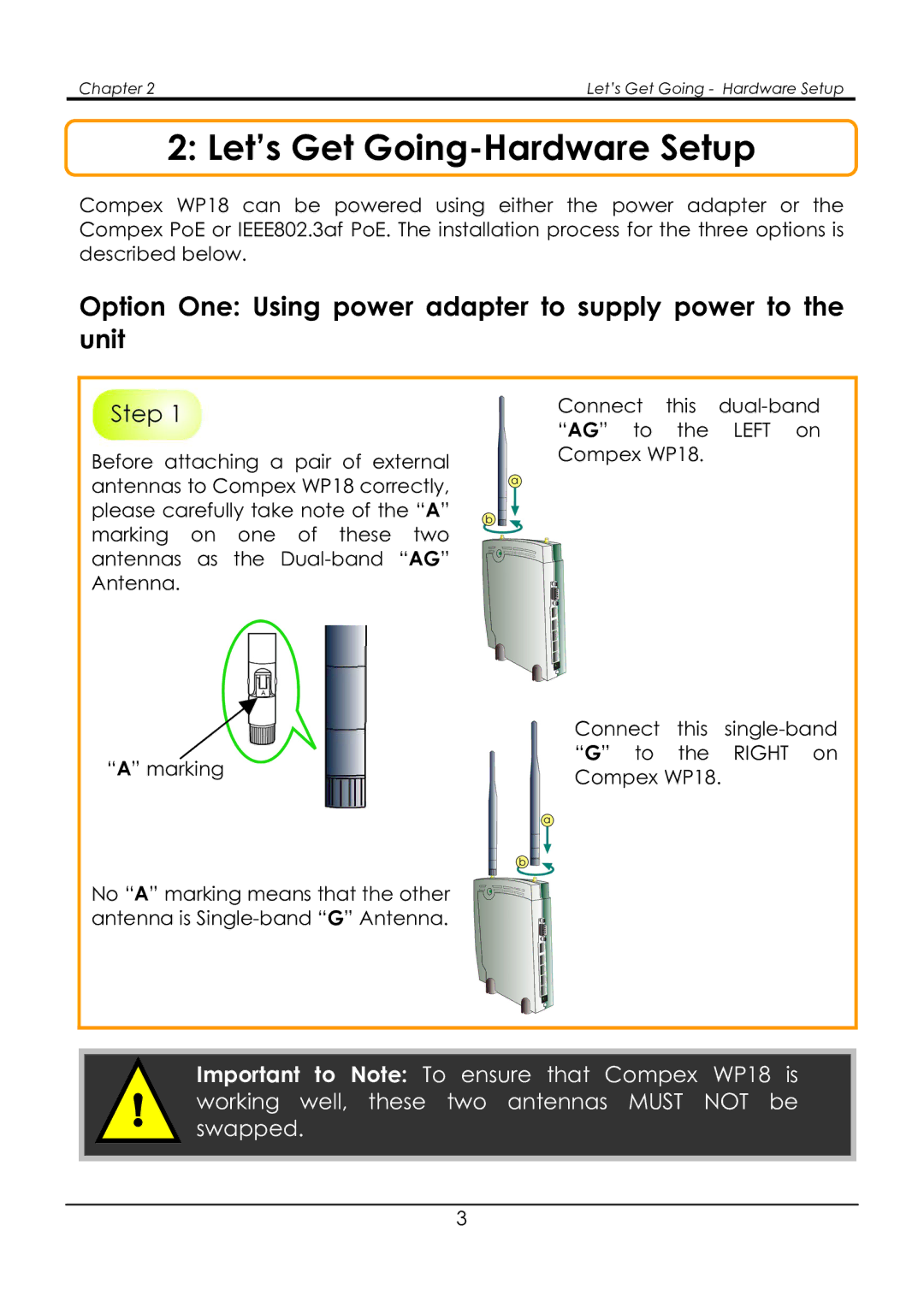Chapter 2 | Let’s Get Going - Hardware Setup |
2: Let’s Get Going-Hardware Setup
Compex WP18 can be powered using either the power adapter or the Compex PoE or IEEE802.3af PoE. The installation process for the three options is described below.
Option One: Using power adapter to supply power to the unit
Before attaching a pair of external antennas to Compex WP18 correctly, please carefully take note of the “A” marking on one of these two antennas as the
Connect this
| Connect this | |
“A” marking | “G” to the RIGHT on | |
Compex WP18. | ||
|
No “A” marking means that the other antenna is
Important to Note: To ensure that Compex WP18 is
!working well, these two antennas MUST NOT be swapped.
3