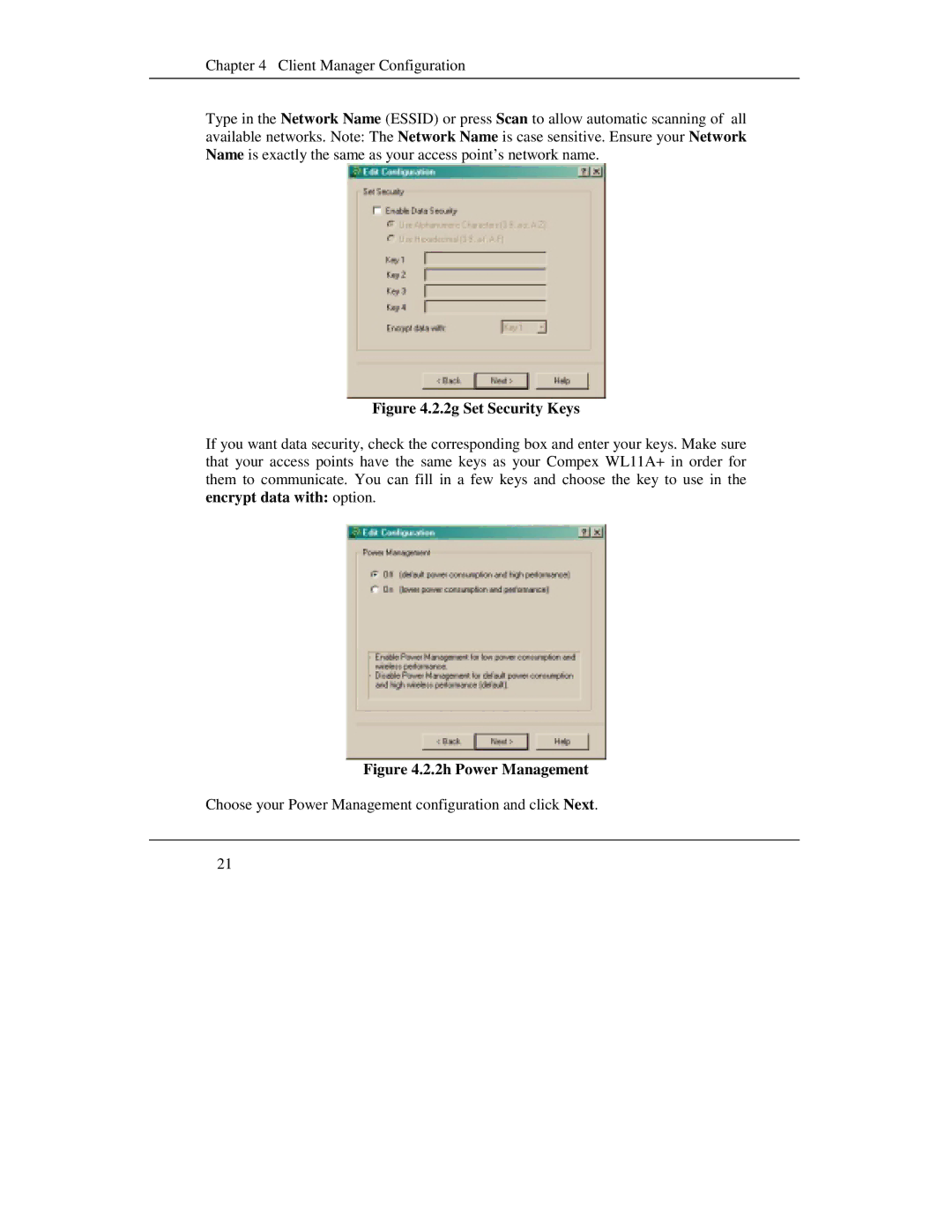Chapter 4 Client Manager Configuration
Type in the Network Name (ESSID) or press Scan to allow automatic scanning of all available networks. Note: The Network Name is case sensitive. Ensure your Network Name is exactly the same as your access point’s network name.
Figure 4.2.2g Set Security Keys
If you want data security, check the corresponding box and enter your keys. Make sure that your access points have the same keys as your Compex WL11A+ in order for them to communicate. You can fill in a few keys and choose the key to use in the encrypt data with: option.
Figure 4.2.2h Power Management
Choose your Power Management configuration and click Next.
21