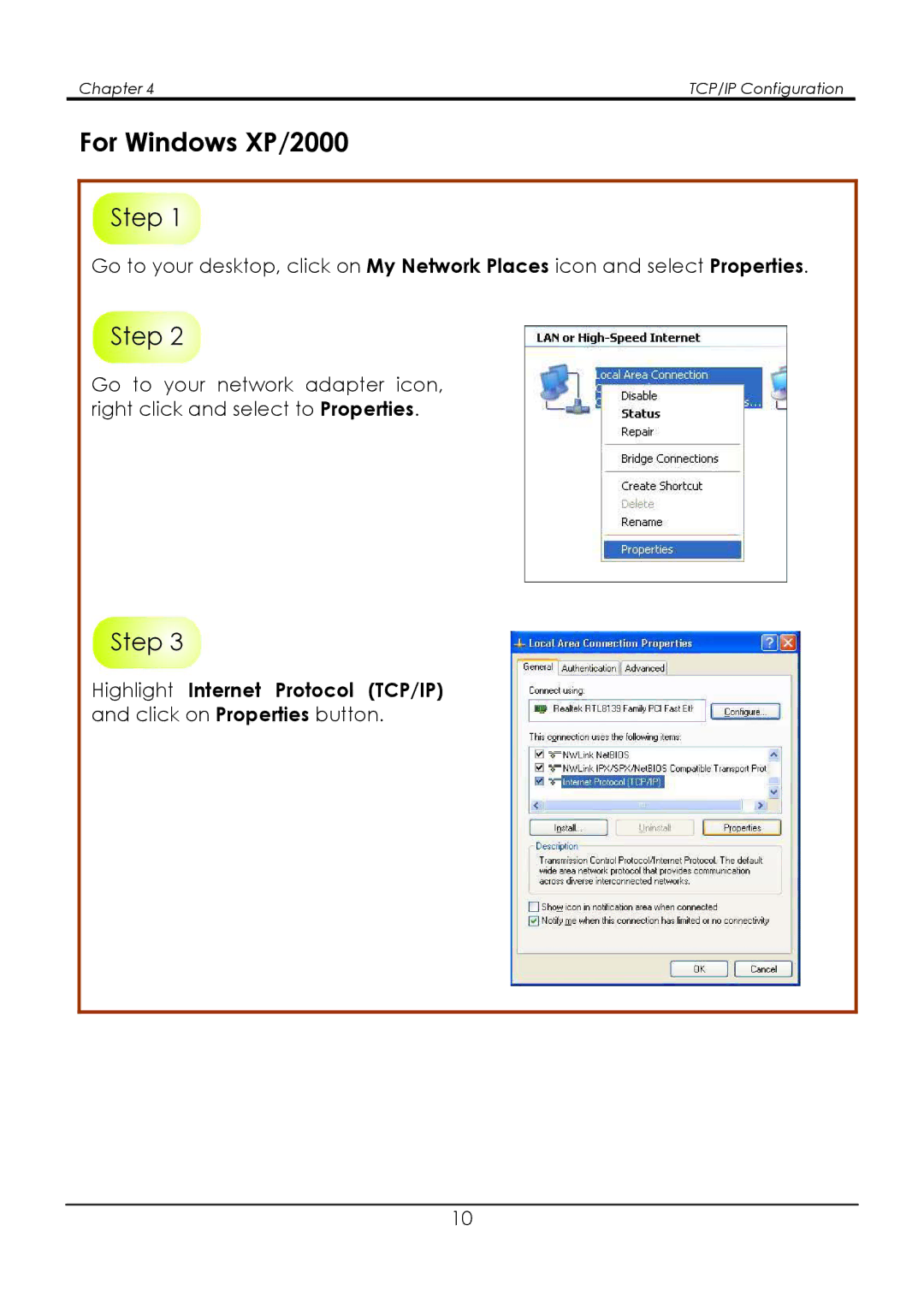Chapter 4 | TCP/IP Configuration |
For Windows XP/2000
Go to your desktop, click on My Network Places icon and select Properties.
Go to your network adapter icon, right click and select to Properties.
Highlight Internet Protocol (TCP/IP) and click on Properties button.
10