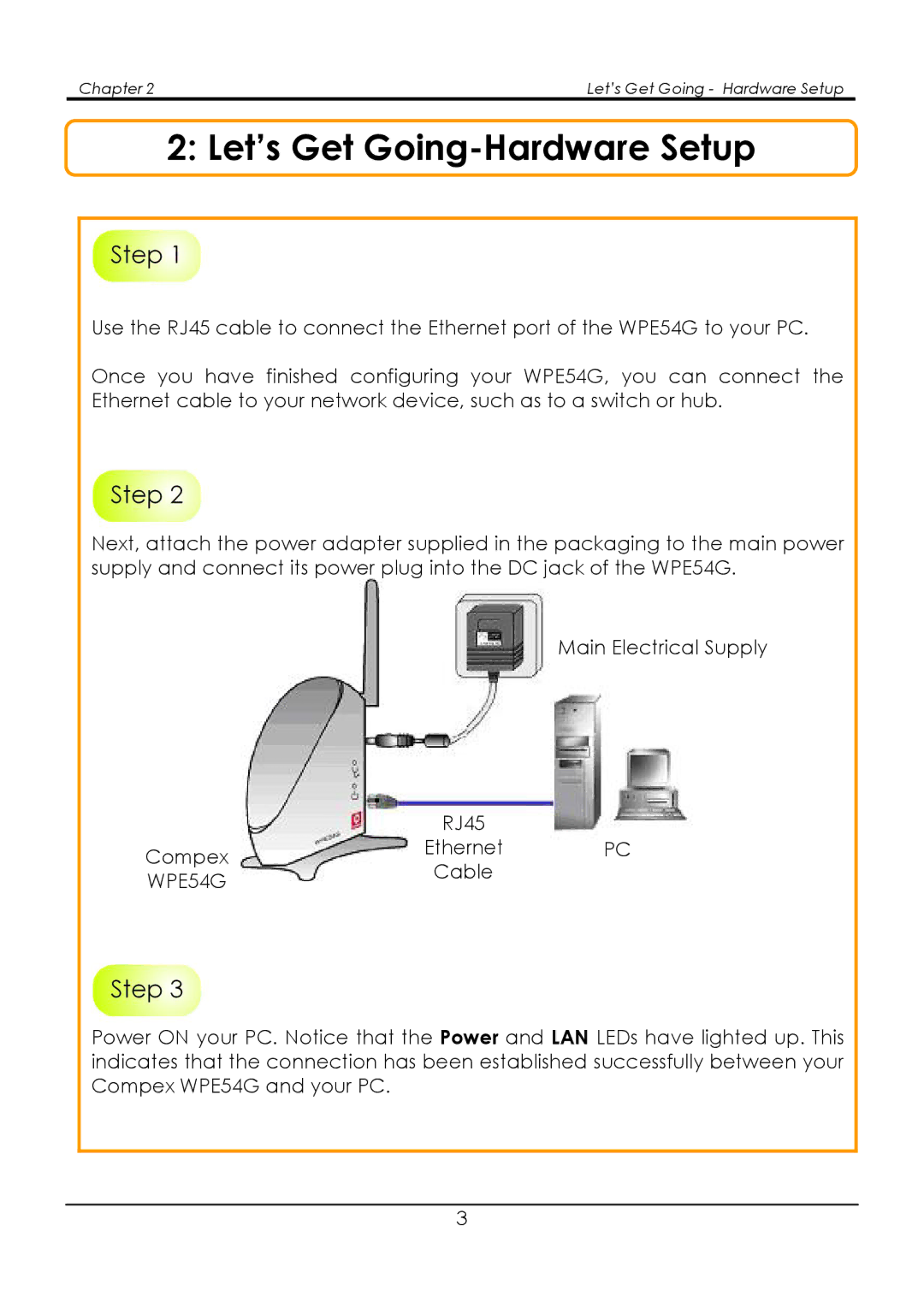Chapter 2 | Let’s Get Going - Hardware Setup |
2: Let’s Get Going-Hardware Setup
Use the RJ45 cable to connect the Ethernet port of the WPE54G to your PC.
Once you have finished configuring your WPE54G, you can connect the Ethernet cable to your network device, such as to a switch or hub.
Next, attach the power adapter supplied in the packaging to the main power supply and connect its power plug into the DC jack of the WPE54G.
Main Electrical Supply
| RJ45 |
|
Compex | Ethernet | PC |
Cable |
| |
WPE54G |
| |
|
|
Power ON your PC. Notice that the Power and LAN LEDs have lighted up. This indicates that the connection has been established successfully between your Compex WPE54G and your PC.
3