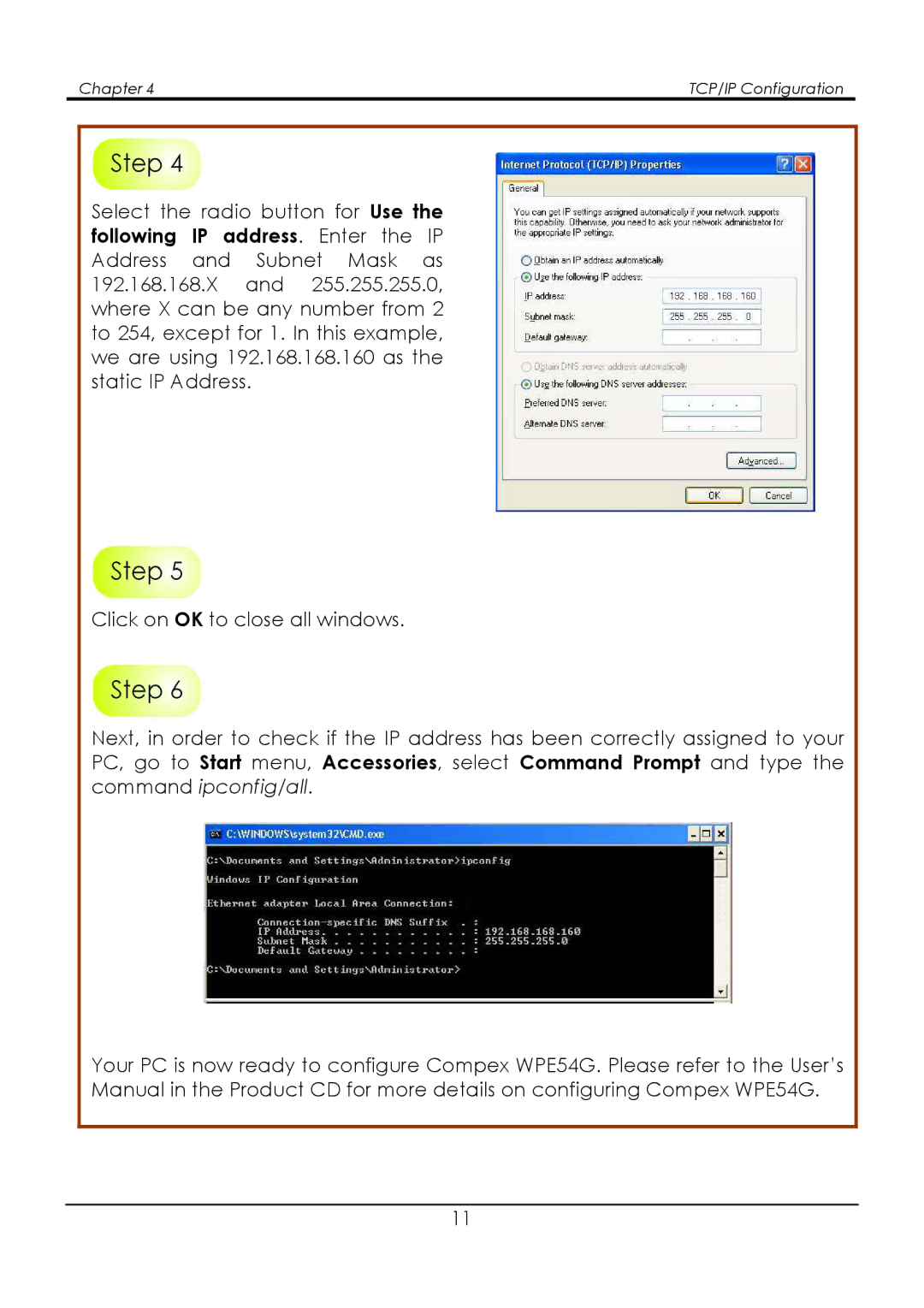Chapter 4 | TCP/IP Configuration |
Select the radio button for Use the following IP address. Enter the IP Address and Subnet Mask as 192.168.168.X and 255.255.255.0, where X can be any number from 2 to 254, except for 1. In this example, we are using 192.168.168.160 as the static IP Address.
Click on OK to close all windows.
Next, in order to check if the IP address has been correctly assigned to your PC, go to Start menu, Accessories, select Command Prompt and type the command ipconfig/all.
Your PC is now ready to configure Compex WPE54G. Please refer to the User’s Manual in the Product CD for more details on configuring Compex WPE54G.
11