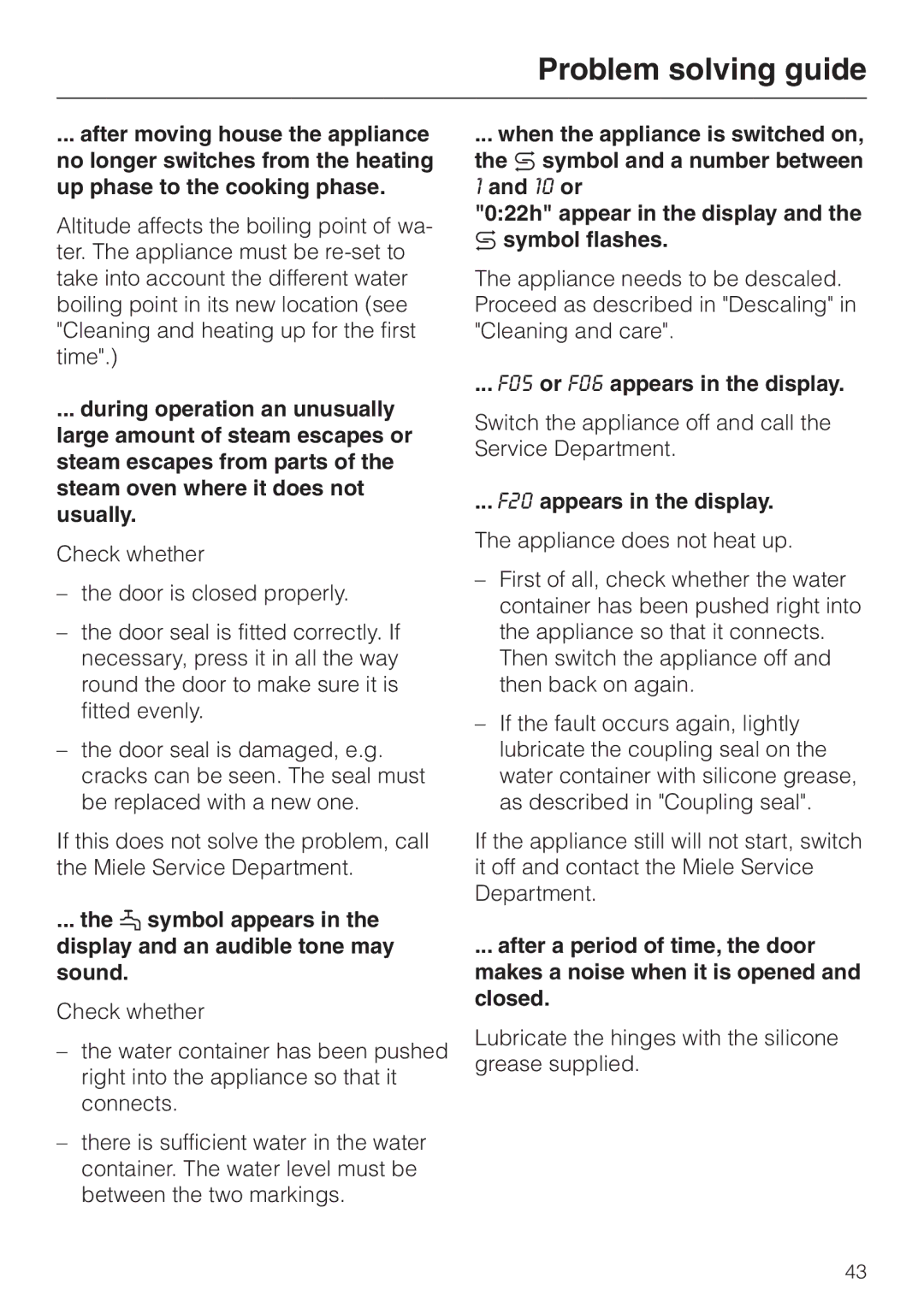Problem solving guide
... after moving house the appliance no longer switches from the heating up phase to the cooking phase.
Altitude affects the boiling point of wa- ter. The appliance must be
... during operation an unusually large amount of steam escapes or steam escapes from parts of the steam oven where it does not usually.
Check whether
–the door is closed properly.
–the door seal is fitted correctly. If necessary, press it in all the way round the door to make sure it is fitted evenly.
–the door seal is damaged, e.g. cracks can be seen. The seal must be replaced with a new one.
If this does not solve the problem, call the Miele Service Department.
... the p symbol appears in the display and an audible tone may sound.
Check whether
–the water container has been pushed right into the appliance so that it connects.
–there is sufficient water in the water container. The water level must be between the two markings.
... when the appliance is switched on, the k symbol and a number between 1 and 10 or
"0:22h" appear in the display and the k symbol flashes.
The appliance needs to be descaled. Proceed as described in "Descaling" in "Cleaning and care".
... F05 or F06 appears in the display.
Switch the appliance off and call the Service Department.
... F20 appears in the display.
The appliance does not heat up.
–First of all, check whether the water container has been pushed right into the appliance so that it connects. Then switch the appliance off and then back on again.
–If the fault occurs again, lightly lubricate the coupling seal on the water container with silicone grease, as described in "Coupling seal".
If the appliance still will not start, switch it off and contact the Miele Service Department.
... after a period of time, the door makes a noise when it is opened and closed.
Lubricate the hinges with the silicone grease supplied.
43