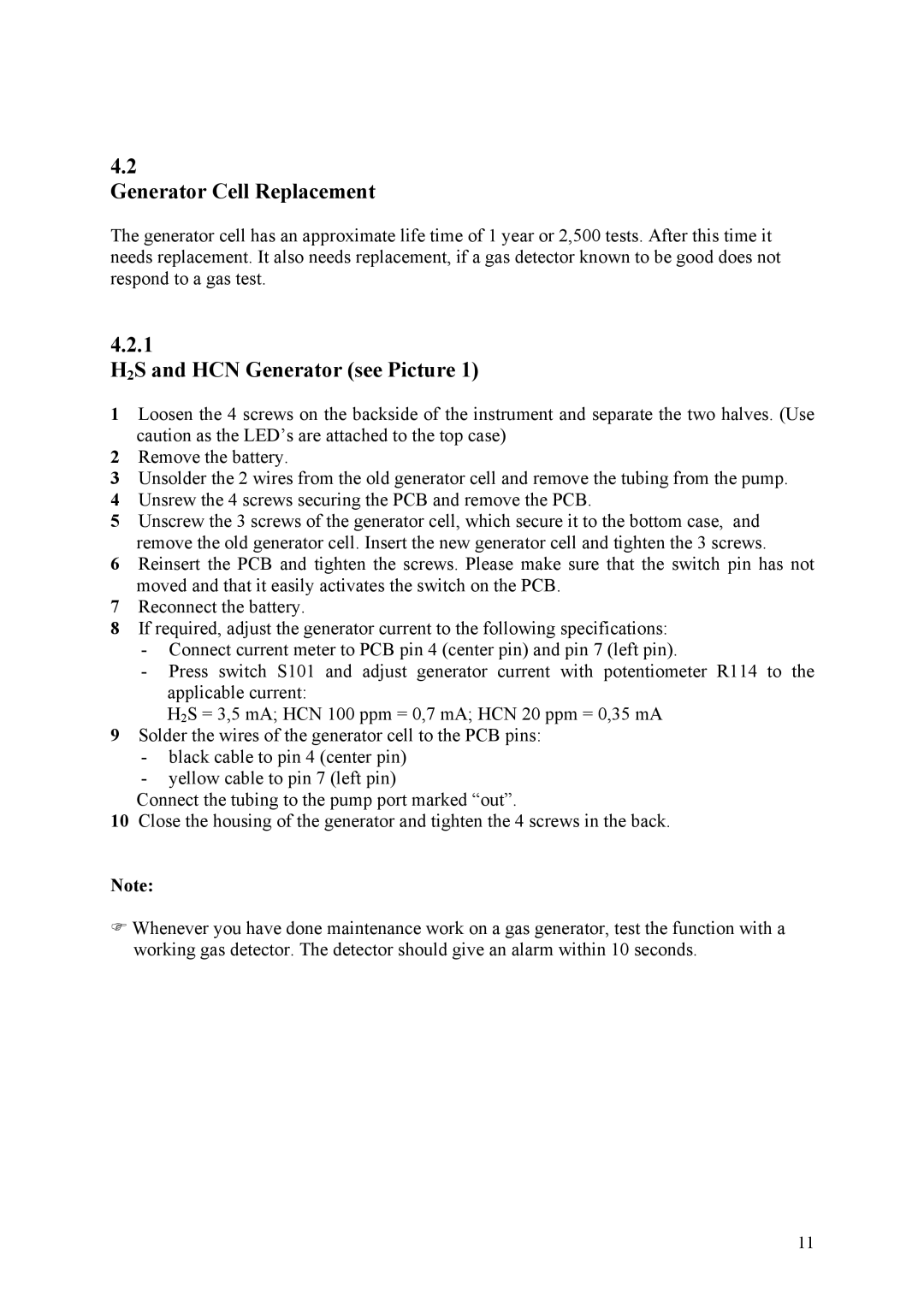4.2
Generator Cell Replacement
The generator cell has an approximate life time of 1 year or 2,500 tests. After this time it needs replacement. It also needs replacement, if a gas detector known to be good does not respond to a gas test.
4.2.1
H2S and HCN Generator (see Picture 1)
1Loosen the 4 screws on the backside of the instrument and separate the two halves. (Use caution as the LED’s are attached to the top case)
2Remove the battery.
3Unsolder the 2 wires from the old generator cell and remove the tubing from the pump.
4Unsrew the 4 screws securing the PCB and remove the PCB.
5Unscrew the 3 screws of the generator cell, which secure it to the bottom case, and remove the old generator cell. Insert the new generator cell and tighten the 3 screws.
6Reinsert the PCB and tighten the screws. Please make sure that the switch pin has not moved and that it easily activates the switch on the PCB.
7Reconnect the battery.
8If required, adjust the generator current to the following specifications:
-Connect current meter to PCB pin 4 (center pin) and pin 7 (left pin).
-Press switch S101 and adjust generator current with potentiometer R114 to the applicable current:
H2S = 3,5 mA; HCN 100 ppm = 0,7 mA; HCN 20 ppm = 0,35 mA
9Solder the wires of the generator cell to the PCB pins:
-black cable to pin 4 (center pin)
-yellow cable to pin 7 (left pin)
Connect the tubing to the pump port marked “out”.
10Close the housing of the generator and tighten the 4 screws in the back.
Note:
)Whenever you have done maintenance work on a gas generator, test the function with a working gas detector. The detector should give an alarm within 10 seconds.
11