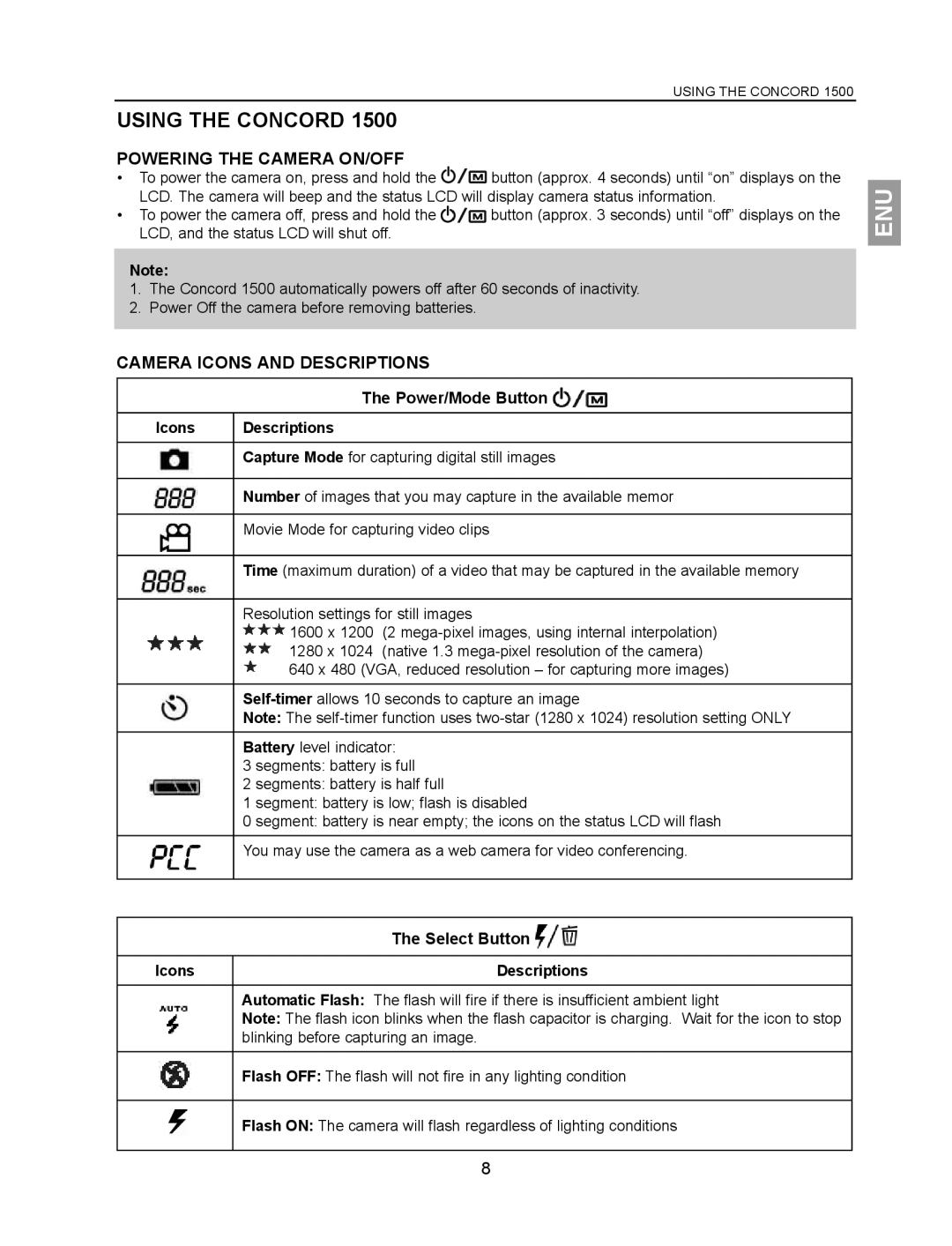USING THE CONCORD 1500
USING THE CONCORD 1500
POWERING THE CAMERA ON/OFF
•To power the camera on, press and hold the ![]() button (approx. 4 seconds) until “on” displays on the LCD. The camera will beep and the status LCD will display camera status information.
button (approx. 4 seconds) until “on” displays on the LCD. The camera will beep and the status LCD will display camera status information.
•To power the camera off, press and hold the ![]() button (approx. 3 seconds) until “off” displays on the LCD, and the status LCD will shut off.
button (approx. 3 seconds) until “off” displays on the LCD, and the status LCD will shut off.
Note:
1.The Concord 1500 automatically powers off after 60 seconds of inactivity.
2.Power Off the camera before removing batteries.
ENU
CAMERA ICONS AND DESCRIPTIONS
The Power/Mode Button 
Icons | Descriptions |
|
|
| |
| Capture Mode for capturing digital still images | |
|
| |
| Number of images that you may capture in the available memor | |
|
| |
| Movie Mode for capturing video clips | |
|
| |
| Time (maximum duration) of a video that may be captured in the available memory | |
|
| |
| Resolution settings for still images | |
| 1600 x 1200 | (2 |
| 1280 x 1024 | (native 1.3 |
| 640 x 480 (VGA, reduced resolution – for capturing more images) | |
|
| |
| ||
| Note: The | |
|
| |
| Battery level indicator: | |
| 3 segments: battery is full | |
| 2 segments: battery is half full | |
| 1 segment: battery is low; flash is disabled | |
| 0 segment: battery is near empty; the icons on the status LCD will flash | |
|
| |
| You may use the camera as a web camera for video conferencing. | |
|
|
|
| The Select Button |
|
|
Icons | Descriptions |
|
|
| Automatic Flash: The flash will fire if there is insufficient ambient light |
| Note: The flash icon blinks when the flash capacitor is charging. Wait for the icon to stop |
| blinking before capturing an image. |
|
|
| Flash OFF: The flash will not fire in any lighting condition |
|
|
| Flash ON: The camera will flash regardless of lighting conditions |
|
|
8