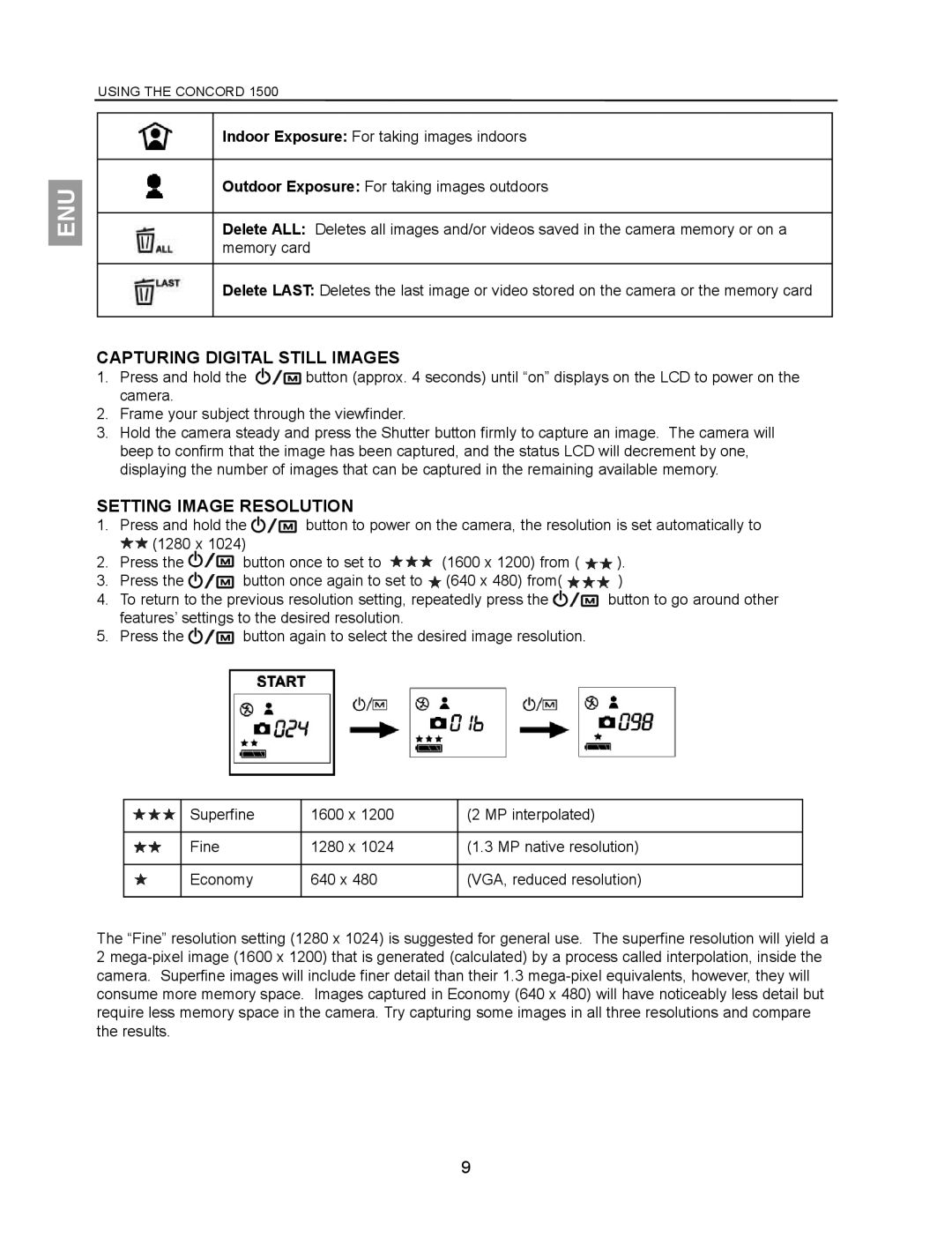ENU
USING THE CONCORD 1500
Indoor Exposure: For taking images indoors
Outdoor Exposure: For taking images outdoors
Delete ALL: Deletes all images and/or videos saved in the camera memory or on a memory card
Delete LAST: Deletes the last image or video stored on the camera or the memory card
CAPTURING DIGITAL STILL IMAGES
1.Press and hold the ![]() button (approx. 4 seconds) until “on” displays on the LCD to power on the camera.
button (approx. 4 seconds) until “on” displays on the LCD to power on the camera.
2.Frame your subject through the viewfinder.
3.Hold the camera steady and press the Shutter button firmly to capture an image. The camera will beep to confirm that the image has been captured, and the status LCD will decrement by one, displaying the number of images that can be captured in the remaining available memory.
SETTING IMAGE RESOLUTION
1.Press and hold the ![]() button to power on the camera, the resolution is set automatically to
button to power on the camera, the resolution is set automatically to ![]() (1280 x 1024)
(1280 x 1024)
2.Press the ![]() button once to set to
button once to set to ![]() (1600 x 1200) from (
(1600 x 1200) from ( ![]() ).
).
3.Press the ![]() button once again to set to
button once again to set to ![]() (640 x 480) from(
(640 x 480) from( ![]() )
)
4.To return to the previous resolution setting, repeatedly press the ![]() button to go around other features’ settings to the desired resolution.
button to go around other features’ settings to the desired resolution.
5.Press the ![]() button again to select the desired image resolution.
button again to select the desired image resolution.
| Superfine | 1600 x 1200 | (2 MP interpolated) |
|
|
|
|
| Fine | 1280 x 1024 | (1.3 MP native resolution) |
|
|
|
|
| Economy | 640 x 480 | (VGA, reduced resolution) |
|
|
|
|
The “Fine” resolution setting (1280 x 1024) is suggested for general use. The superfine resolution will yield a 2
9