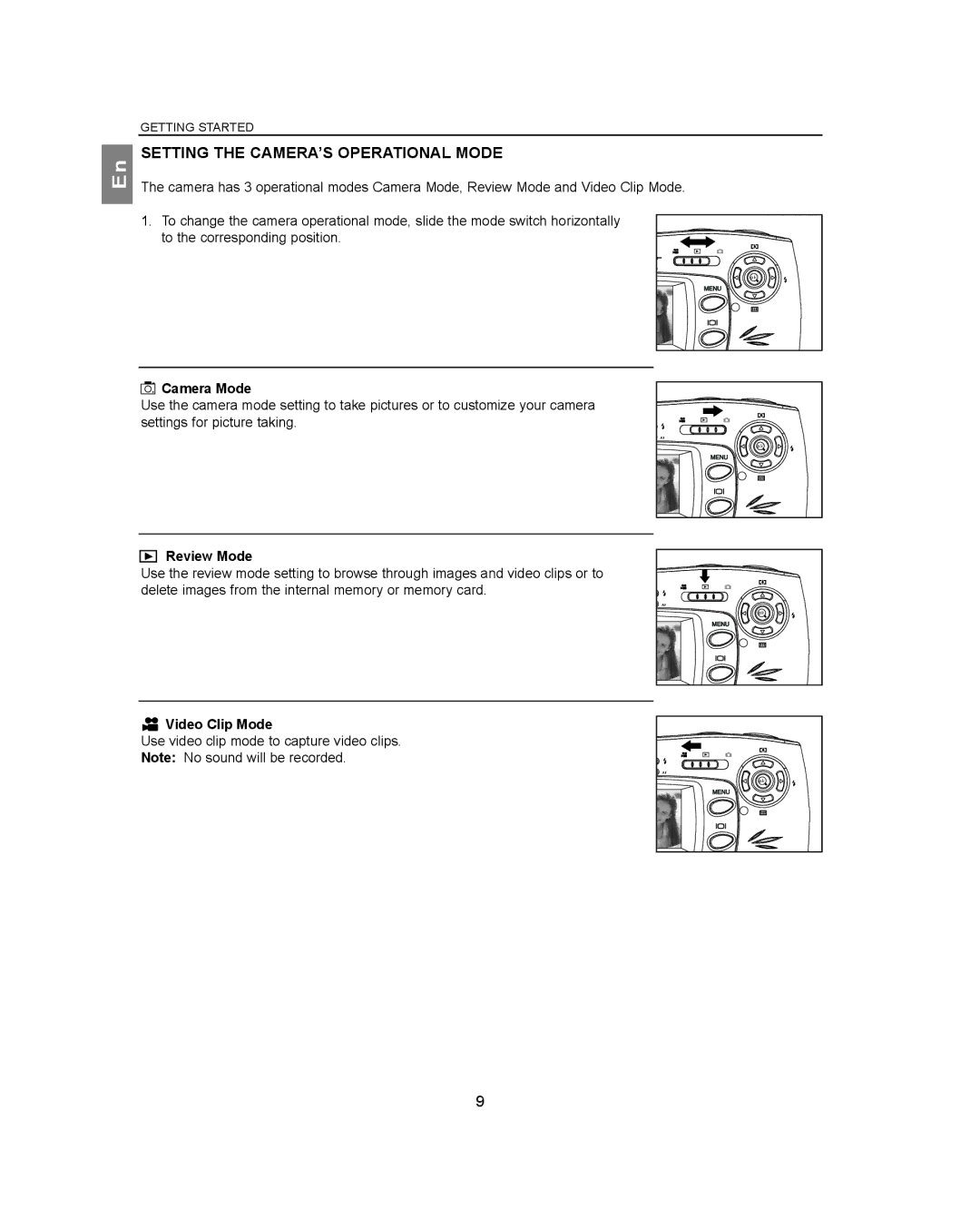En
GETTING STARTED
SETTING THE CAMERA’S OPERATIONAL MODE
The camera has 3 operational modes Camera Mode, Review Mode and Video Clip Mode.
1.To change the camera operational mode, slide the mode switch horizontally to the corresponding position.
F |
ok |



 Camera Mode
Camera Mode
Use the camera mode setting to take pictures or to customize your camera settings for picture taking.
AF |
ok |


 Review Mode
Review Mode
Use the review mode setting to browse through images and video clips or to delete images from the internal memory or memory card.

 Video Clip Mode
Video Clip Mode
Use video clip mode to capture video clips.
Note: No sound will be recorded.
AF |
ok |
AF |
ok |
9