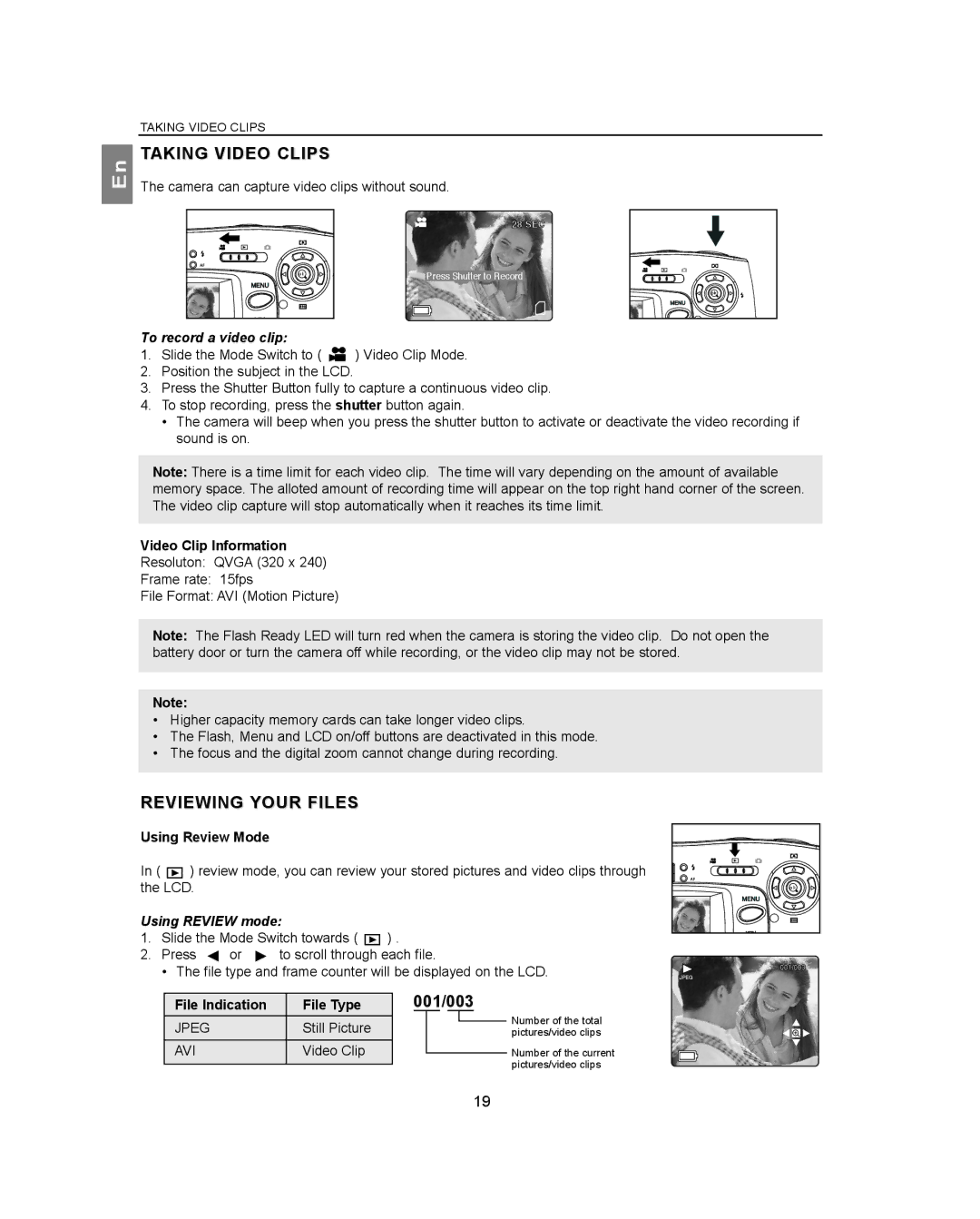En
TAKING VIDEO CLIPS |
|
TAKING VIDEO CLIPS |
|
The camera can capture video clips without sound. | |
| 28 SEC |
AF |
|
ok | Press Shutter to Record |
| |
| F |
| ok |
To record a video clip:
1.Slide the Mode Switch to ( ![]()
![]() ) Video Clip Mode.
) Video Clip Mode.
2.Position the subject in the LCD.
3.Press the Shutter Button fully to capture a continuous video clip.
4.To stop recording, press the shutter button again.
•The camera will beep when you press the shutter button to activate or deactivate the video recording if sound is on.
Note: There is a time limit for each video clip. The time will vary depending on the amount of available memory space. The alloted amount of recording time will appear on the top right hand corner of the screen. The video clip capture will stop automatically when it reaches its time limit.
Video Clip Information
Resoluton: QVGA (320 x 240)
Frame rate: 15fps
File Format: AVI (Motion Picture)
Note: The Flash Ready LED will turn red when the camera is storing the video clip. Do not open the battery door or turn the camera off while recording, or the video clip may not be stored.
Note:
•Higher capacity memory cards can take longer video clips.
•The Flash, Menu and LCD on/off buttons are deactivated in this mode.
•The focus and the digital zoom cannot change during recording.
REVIEWING YOUR FILES
Using Review Mode
In ( ![]() ) review mode, you can review your stored pictures and video clips through the LCD.
) review mode, you can review your stored pictures and video clips through the LCD.
Using REVIEW mode: |
| |||
1. | Slide the Mode Switch towards ( | ) . | ||
2. | Press | or | to scroll through each file. | |
| • The file type and frame counter will be displayed on the LCD. | |||
File Indication | File Type | 001/003 |
|
| ||||||
JPEG | Still Picture |
|
|
|
|
|
|
|
| Number of the total |
|
|
|
|
|
|
| ||||
|
|
|
|
|
|
|
| pictures/video clips | ||
AVI | Video Clip |
|
|
|
|
|
|
|
| Number of the current |
|
|
|
|
|
|
|
| |||
|
|
|
|
|
|
|
|
|
| pictures/video clips |
AF |
ok |
001/003 |
JPEG |
19