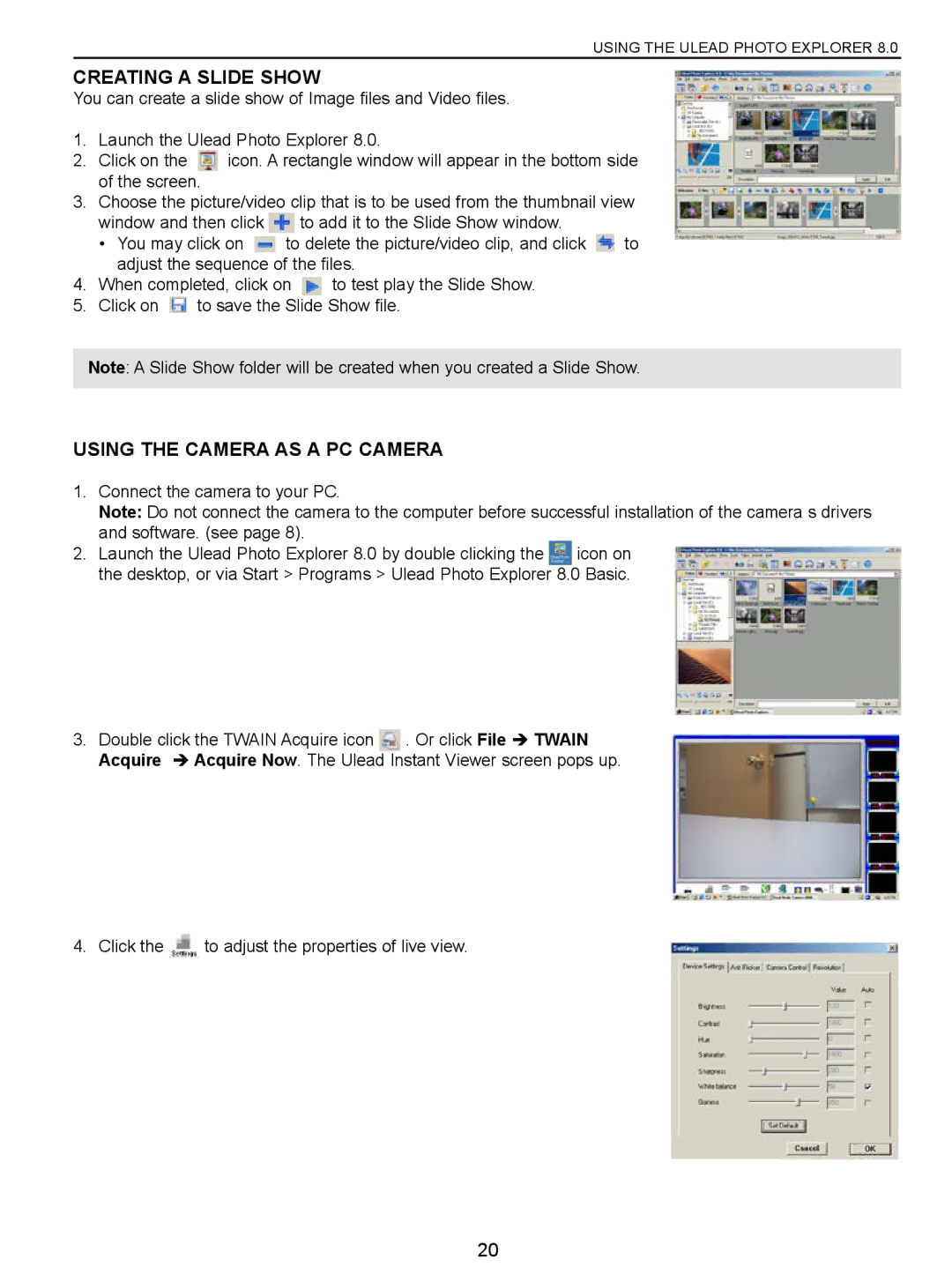Eye-Q specifications
The Concord Camera Eye-Q represents an interesting blend of compact design and user-friendly functionality, aimed primarily at casual photographers and those new to digital photography. This camera stands out due to its emphasis on ease of use, making it an appealing option for users who prioritize simplicity without sacrificing quality.One of the main features of the Eye-Q is its sleek and lightweight body, allowing users to easily carry it wherever they go. It comes equipped with a 5-megapixel image sensor, providing a sufficient resolution for everyday photography needs. The camera’s compact size does not compromise performance; it is capable of producing clear and vibrant images, which can be easily shared or printed.
The Eye-Q incorporates an innovative auto-focus system that enhances shooting efficiency. This feature allows users to capture sharp images quickly, even in fast-paced environments. The camera also offers multiple shooting modes, including portrait, landscape, and night modes, making it versatile for different settings and lighting conditions. This adaptability is a significant advantage for users who wish to experiment with various photographic styles.
In terms of technology, the Eye-Q features an intuitive LCD screen that aids in composing shots and reviewing images. This user-friendly display simplifies navigation through the camera’s menu, ensuring that users can easily access settings and adjust parameters according to their preferences. Additionally, the camera supports video recording, allowing users to capture moments in motion, further expanding its functionality.
The Eye-Q has an integrated flash that automatically adjusts according to lighting conditions, which is especially beneficial for beginners who may not yet be familiar with manual flash settings. Furthermore, the camera includes a built-in memory option, along with compatibility for external memory cards, enabling users to store an ample amount of images and videos.
Overall, the Concord Camera Eye-Q is a solid choice for those seeking an affordable, all-in-one digital camera. With its combination of good image quality, user-friendly features, and compact design, it serves as an excellent introduction to the world of digital photography. Whether for family gatherings, travel, or everyday moments, the Eye-Q ensures that users can capture their experiences easily and beautifully.