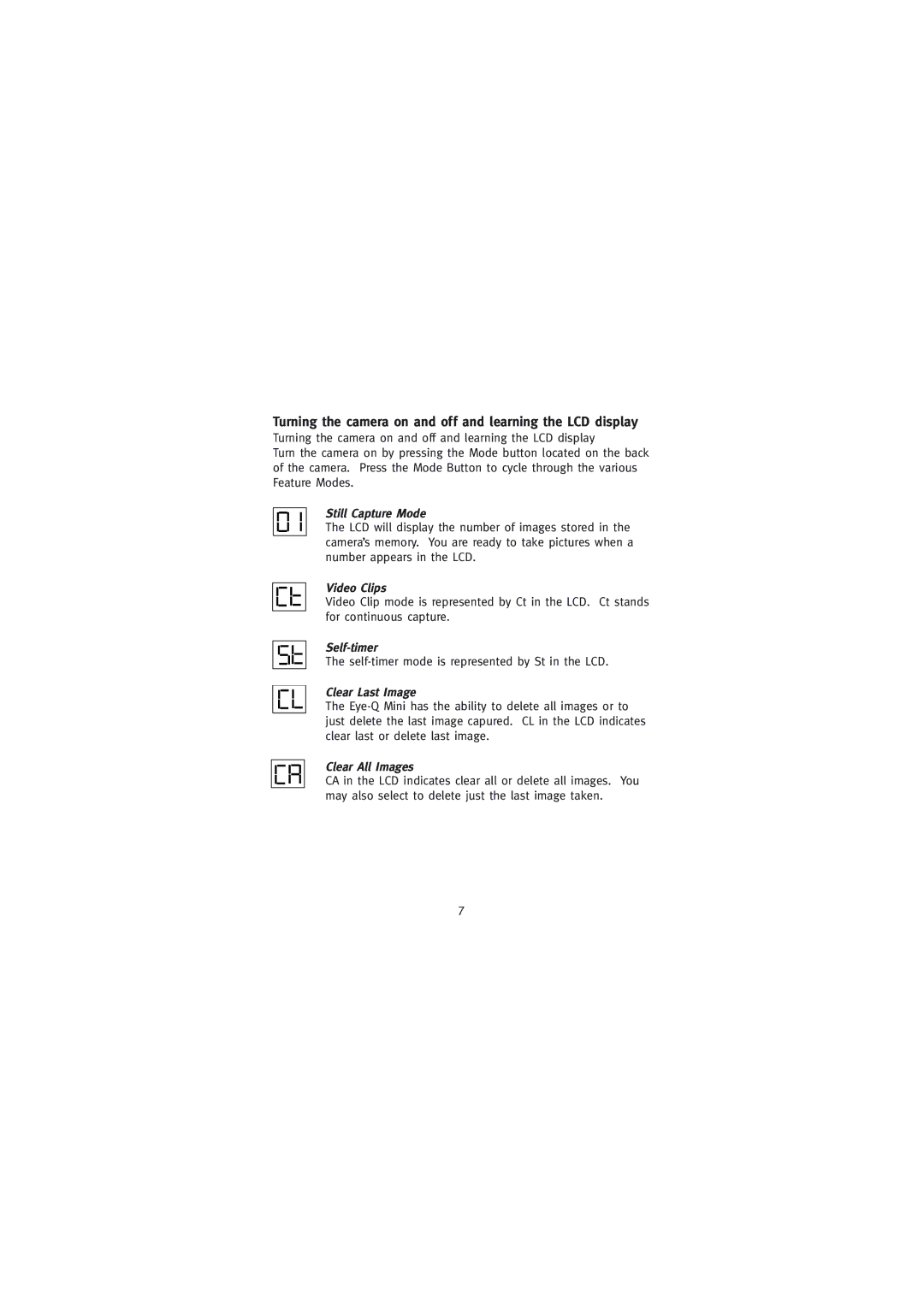Turning the camera on and off and learning the LCD display
Turning the camera on and off and learning the LCD display
Turn the camera on by pressing the Mode button located on the back of the camera. Press the Mode Button to cycle through the various Feature Modes.
Still Capture Mode
The LCD will display the number of images stored in the camera’s memory. You are ready to take pictures when a number appears in the LCD.
Video Clips
Video Clip mode is represented by Ct in the LCD. Ct stands for continuous capture.
The
Clear Last Image
The
Clear All Images
CA in the LCD indicates clear all or delete all images. You may also select to delete just the last image taken.
7