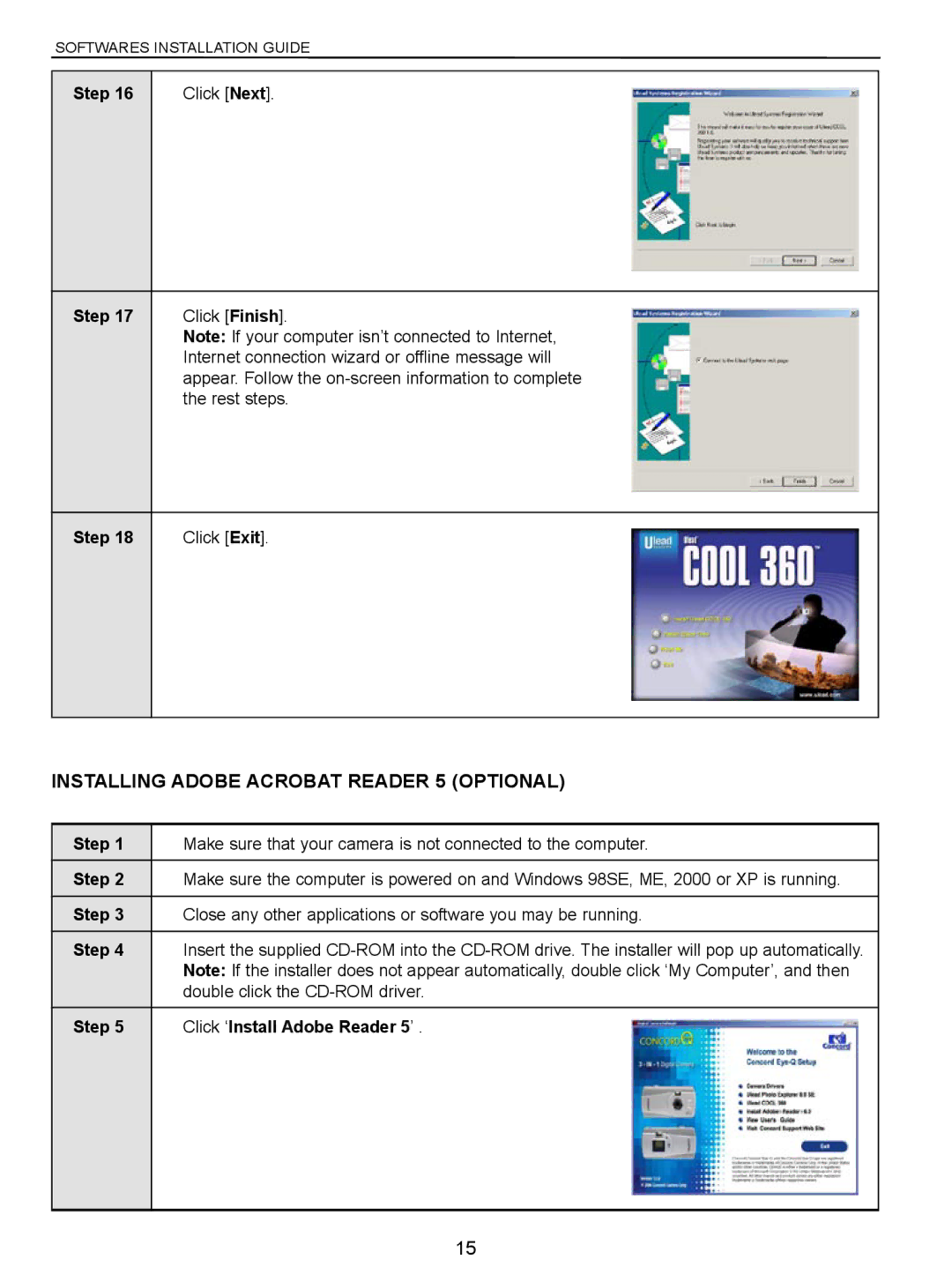VGA specifications
The Concord Camera VGA is a notable entry-level digital camera that gained popularity for its simplicity and affordability, making it an ideal choice for beginners and casual photographers alike. Known for its compact design and lightweight construction, this camera has been designed to meet the needs of users who desire a straightforward approach to capturing images without the complexities often associated with higher-end models.One of the main features of the Concord Camera VGA is its 1.3-megapixel resolution, which allows users to take decent quality photos suitable for small prints and online sharing. While this resolution may seem modest by today’s standards, it was sufficient for creating clear and vibrant images during its time. The camera also supports VGA video recording, allowing users to capture short clips, further enhancing its versatility.
The camera is equipped with a fixed focus lens, which simplifies the shooting process by eliminating the need for manual adjustments. This is particularly advantageous for novice users who may feel overwhelmed by the technicality of focusing mechanisms in more advanced models. Additionally, the Concord Camera VGA features a built-in flash to assist in low-light conditions, ensuring that users can still capture moments even when the lighting isn’t perfect.
One noteworthy characteristic of the Concord Camera VGA is its straightforward user interface, which consists of a limited number of buttons and a clear LCD screen. This intuitive design helps users quickly learn how to operate the camera without extensive instruction. The ergonomic design of the camera further enhances comfort, making it easy to hold during shooting sessions.
Another important aspect of the Concord Camera VGA is its use of AA batteries, a feature that provides convenience and ease of power management. Users can easily replace batteries when needed, ensuring that they can capture memories without worrying about charging times.
Overall, the Concord Camera VGA stands as a symbol of simplicity and accessibility in the world of digital photography. Its combination of essential features, user-friendly design, and affordability makes it a suitable choice for beginner photographers looking to explore the art of capturing images without unnecessary complications.