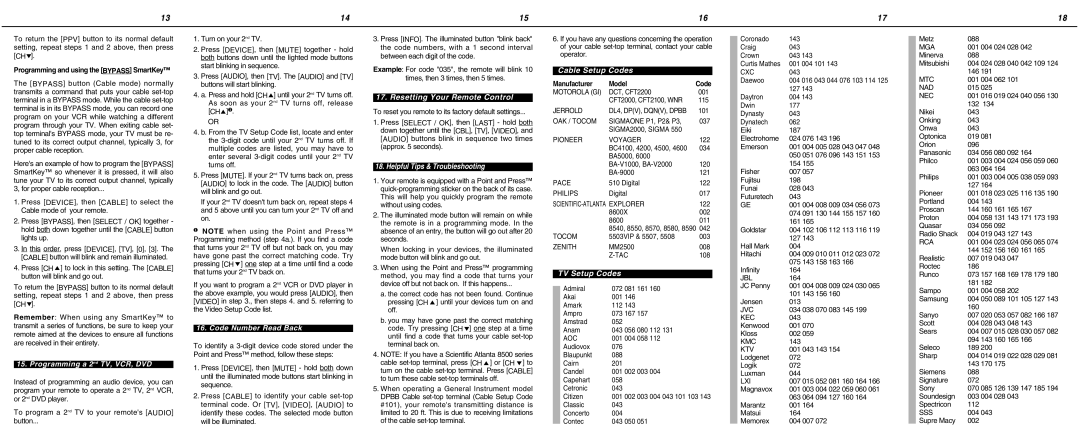13 | 14 | 15 | 16 | 17 | 18 |
|
|
|
|
|
|
To return the [PPV] button to its normal default setting, repeat steps 1 and 2 above, then press [CH![]() ].
].
Programming and using the [BYPASS] SmartKey™
The [BYPASS] button (Cable mode) normally transmits a command that puts your cable
Here's an example of how to program the [BYPASS] SmartKey™ so whenever it is pressed, it will also tune your TV to its correct output channel, typically 3, for proper cable reception...
1.Press [DEVICE], then [CABLE] to select the Cable mode of your remote.
2.Press [BYPASS], then [SELECT / OK] together - hold both down together until the [CABLE] button lights up.
3.In this order, press [DEVICE], [TV], [0], [3]. The [CABLE] button will blink and remain illuminated.
4.Press [CH ![]() ] to lock in this setting. The [CABLE] button will blink and go out.
] to lock in this setting. The [CABLE] button will blink and go out.
To return the [BYPASS] button to its normal default setting, repeat steps 1 and 2 above, then press [CH ![]() ].
].
Remember: When using any SmartKey™ to transmit a series of functions, be sure to keep your remote aimed at the devices to ensure all functions are received in their entirety.
15. Programming a 2nd TV, VCR, DVD
Instead of programming an audio device, you can program your remote to operate a 2nd TV, 2nd VCR, or 2nd DVD player.
To program a 2nd TV to your remote's [AUDIO]
button...
1.Turn on your 2nd TV.
2.Press [DEVICE], then [MUTE] together - hold both buttons down until the lighted mode buttons start blinking in sequence.
3.Press [AUDIO], then [TV]. The [AUDIO] and [TV] buttons will start blinking.
4.a. Press and hold [CH ![]() ] until your 2nd TV turns off. As soon as your 2nd TV turns off, release [CH
] until your 2nd TV turns off. As soon as your 2nd TV turns off, release [CH![]() ]❶.
]❶.
OR
4.b. From the TV Setup Code list, locate and enter the
5.Press [MUTE]. If your 2nd TV turns back on, press [AUDIO] to lock in the code. The [AUDIO] button will blink and go out.
If your 2nd TV doesn't turn back on, repeat steps 4 and 5 above until you can turn your 2nd TV off and on.
❶NOTE when using the Point and Press™ Programming method (step 4a.). If you find a code that turns your 2nd TV off but not back on, you may have gone past the correct matching code. Try pressing [CH ![]() ] one step at a time until find a code that turns your 2nd TV back on.
] one step at a time until find a code that turns your 2nd TV back on.
If you want to program a 2nd VCR or DVD player in the above example, you would press [AUDIO], then [VIDEO] in step 3., then steps 4. and 5. referring to the Video Setup Code list.
16. Code Number Read Back
To identify a
1.Press [DEVICE], then [MUTE] - hold both down until the illuminated mode buttons start blinking in sequence.
2.Press [CABLE] to identify your cable
3.Press [INFO]. The illuminated button "blink back" the code numbers, with a 1 second interval between each digit of the code.
Example: For code "035", the remote will blink 10 times, then 3 times, then 5 times.
17. Resetting Your Remote Control
To reset you remote to its factory default settings...
1.Press [SELECT / OK], then [LAST] - hold both down together until the [CBL], [TV], [VIDEO], and [AUDIO] buttons blink in sequence two times (approx. 5 seconds).
18.Helpful Tips & Troubleshooting
1.Your remote is equipped with a Point and Press™
2.The illuminated mode button will remain on while the remote is in a programming mode. In the absence of an entry, the button will go out after 20 seconds.
When locking in your devices, the illuminated mode button will blink and go out.
3.When using the Point and Press™ programming method, you may find a code that turns your device off but not back on. If this happens...
3.a. the correct code has not been found. Continue pressing [CH ![]() ] until your devices turn on and off.
] until your devices turn on and off.
3.b. you may have gone past the correct matching code. Try pressing [CH ![]() ] one step at a time until find a code that turns your cable
] one step at a time until find a code that turns your cable
4.NOTE: If you have a Scientific Atlanta 8500 series cable ![]() ] or [CH
] or [CH ![]() ] to turn on the cable
] to turn on the cable
5.When operating a General Instrument model DPBB Cable
6. If you have any questions concerning the operation |
| Coronado | 143 | ||||
| of your cable |
| Craig | 043 | |||
| operator. |
|
|
|
| Crown | 043 143 |
|
|
|
|
|
| Curtis Mathes | 001 004 101 143 |
Cable Setup Codes |
|
|
| CXC | 043 | ||
Manufacturer | Model | Code |
| Daewoo | 004 016 043 044 076 103 114 125 | ||
|
| 127 143 | |||||
MOTOROLA (GI) | DCT, CFT2200 | 001 |
|
|
| ||
|
| Daytron | 004 143 | ||||
|
| CFT2000, CFT2100, WNR | 115 |
|
| ||
|
|
|
| Dwin | 177 | ||
JERROLD | DL4, DP(V), DQN(V), DPBB | 101 |
|
| |||
|
| Dynasty | 043 | ||||
OAK / TOCOM | SIGMAONE P1, P2& P3, | 037 |
|
| |||
|
| Dynatech | 062 | ||||
|
| SIGMA2000, SIGMA 550 |
|
|
| Eiki | 187 |
PIONEER | VOYAGER | 122 |
|
| Electrohome | 024 076 143 196 | |
|
| BC4100, 4200, 4500, 4600 | 034 |
|
| Emerson | 001 004 005 028 043 047 048 |
|
| BA5000, 6000 |
|
|
|
| 050 051 076 096 143 151 153 |
|
| 120 |
|
|
| 154 155 | |
|
| 121 |
|
| Fisher | 007 057 | |
PACE | 510 Digital | 122 |
|
| Fujitsu | 198 | |
|
| Funai | 028 043 | ||||
PHILIPS | Digital | 017 |
|
| |||
|
| Futuretech | 043 | ||||
| 122 |
|
| ||||
|
| GE | 001 004 008 009 034 056 073 | ||||
|
| 8600X | 002 |
|
|
| 074 091 130 144 155 157 160 |
|
| 8600 | 011 |
|
|
| 161 165 |
|
| 8540, 8550, 8570, 8580, 8590 042 |
|
| Goldstar | 004 102 106 112 113 116 119 | |
TOCOM | 5503VIP & 5507, 5508 | 003 |
|
|
| 127 143 | |
ZENITH | MM2500 | 008 |
|
| Hall Mark | 004 | |
|
| 108 |
|
| Hitachi | 004 009 010 011 012 023 072 | |
|
|
|
|
|
|
| 075 143 158 163 166 |
|
|
|
|
|
| Infinity | 164 |
TV Setup Codes |
|
| |||||
|
|
| JBL | 164 | |||
|
|
|
|
|
| ||
| Admiral | 072 081 161 160 |
|
|
| JC Penny | 001 004 008 009 024 030 065 |
|
|
| |||||
|
|
|
|
| 101 143 156 160 | ||
| Akai | 001 146 |
|
|
|
| |
|
|
|
| Jensen | 013 | ||
| Amark | 112 143 |
|
|
| ||
|
|
|
| JVC | 034 038 070 083 145 199 | ||
| Ampro | 073 167 157 |
|
|
| ||
|
|
|
| KEC | 043 | ||
| Amstrad | 052 |
|
|
| ||
|
|
|
| Kenwood | 001 070 | ||
| Anam | 043 056 080 112 131 |
|
|
| ||
|
|
|
| Kloss | 002 059 | ||
| AOC | 001 004 058 112 |
|
|
| ||
|
|
|
| KMC | 143 | ||
| Audiovox | 076 |
|
|
| ||
|
|
|
| KTV | 001 043 143 154 | ||
| Blaupunkt | 088 |
|
|
| ||
|
|
|
| Lodgenet | 072 | ||
| Cairn | 201 |
|
|
| ||
|
|
|
| Logik | 072 | ||
| Candel | 001 002 003 004 |
|
|
| ||
|
|
|
| Luxman | 044 | ||
| Capehart | 058 |
|
|
| LXI | 007 015 052 081 160 164 166 |
| Cetronic | 043 |
|
|
| Magnavox | 001 003 004 022 059 060 061 |
| Citizen | 001 002 003 004 043 101 103 143 |
|
|
| 063 064 094 127 160 164 | |
| Classic | 043 |
|
|
| Marantz | 001 164 |
| Concerto | 004 |
|
|
| Matsui | 164 |
| Contec | 043 050 051 |
|
|
| Memorex | 004 007 072 |
Metz | 088 |
MGA | 001 004 024 028 042 |
Minerva | 088 |
Mitsubishi | 004 024 028 040 042 109 124 |
| 146 191 |
MTC | 001 004 062 101 |
NAD | 015 025 |
NEC | 001 016 019 024 040 056 130 |
132134
Nikei043
Onking 043
Onwa 043
Optonica | 019 081 |
Orion | 096 |
Panasonic | 034 056 080 092 164 |
Philco | 001 003 004 024 056 059 060 |
| 063 064 164 |
Philips | 001 003 004 005 038 059 093 |
| 127 164 |
Pioneer | 001 018 023 025 116 135 190 |
Portland | 004 143 |
Proscan | 144 160 161 165 167 |
Proton | 004 058 131 143 171 173 193 |
Quasar | 034 056 092 |
Radio Shack | 004 019 043 127 143 |
RCA | 001 004 023 024 056 065 074 |
| 144 152 156 160 161 165 |
Realistic | 007 019 043 047 |
Roctec | 186 |
Runco | 073 157 168 169 178 179 180 |
| 181 182 |
Sampo | 001 004 058 202 |
Samsung | 004 050 089 101 105 127 143 |
| 160 |
Sanyo | 007 020 053 057 082 166 187 |
Scott | 004 028 043 048 143 |
Sears | 004 007 015 028 030 057 082 |
| 094 143 160 165 166 |
Seleco | 189 200 |
Sharp | 004 014 019 022 028 029 081 |
| 143 170 175 |
Siemens | 088 |
Signature | 072 |
Sony | 070 085 126 139 147 185 194 |
Soundesign | 003 004 028 043 |
Spectricon | 112 |
SSS | 004 043 |
Supre Macy | 002 |