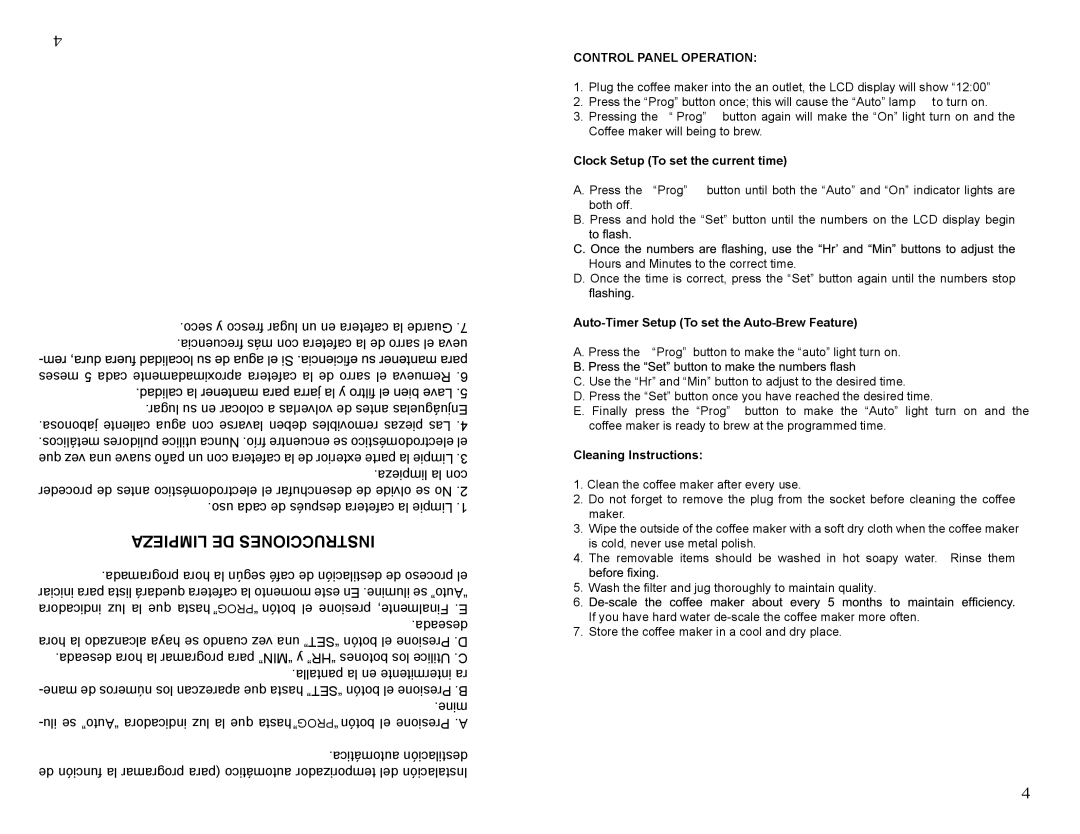4
.seco y fresco lugar un en cafetera la Guarde .7 .frecuencia más con cafetera la de sarro el ueva - meses 5 cada aproximadamente cafetera la de sarro el Remueva .6
.lugar su en colocar a volverlas de antes Enjuáguelas .jabonosa caliente agua con lavarse deben removibles piezas Las .4 .metálicos pulidores utilice Nunca .frío encuentre se electrodoméstico el que vez una suave paño un con cafetera la de exterior parte la Limpie .3 .limpieza la con proceder de antes electrodoméstico el desenchufar de olvide se No .2 .uso cada de después cafetera la Limpie .1
LIMPIEZ DE INSTRUCCIONES
.programada hora la según café de destilación de proceso el iniciar para lista quedará cafetera la momento este En .ilumine se “Auto” indicadora luz la que hasta ”PROG“ botón el presione Finalmente, .E .deseada hora la alcanzado haya se cuando vez una “SET” botón el Presione .D .deseada hora la programar para “MIN” y “HR” botones los Utilice .C .pantalla la en intermitente ra
.automática destilación de función la programar (para automático temporizador del Instalación
CONTROL PANEL OPERATION:
1. | Plug the coffee maker into the an outlet, the LCD display will show “12:00” | |
2. | Press the “Prog” button once; this will cause the “Auto” lamp to turn on. | |
3. | Pressing the “ Prog” | button again will make the “On” light turn on and the |
| Coffee maker will being to brew. | |
Clock Setup (To set the current time) | ||
A. Press the “Prog” | button until both the “Auto” and “On” indicator lights are | |
both off.
B. Press and hold the “Set” button until the numbers on the LCD display begin
Hours and Minutes to the correct time.
D. Once the time is correct, press the “Set” button again until the numbers stop
Auto-Timer Setup (To set the Auto-Brew Feature)
A. Press the “Prog” button to make the “auto” light turn on.
C. Use the “Hr” and “Min” button to adjust to the desired time.
D. Press the “Set” button once you have reached the desired time.
E. Finally press the “Prog” button to make the “Auto” light turn on and the coffee maker is ready to brew at the programmed time.
Cleaning Instructions:
1.Clean the coffee maker after every use.
2.Do not forget to remove the plug from the socket before cleaning the coffee maker.
3.Wipe the outside of the coffee maker with a soft dry cloth when the coffee maker isAcold, never use metal polish.
4.The removable items should be washed in hot soapy water. Rinse them
5.Wash the filter and jug thoroughly to maintain quality.
6.
If you have hard water
7. Store the coffee maker in a cool and dry place.
4