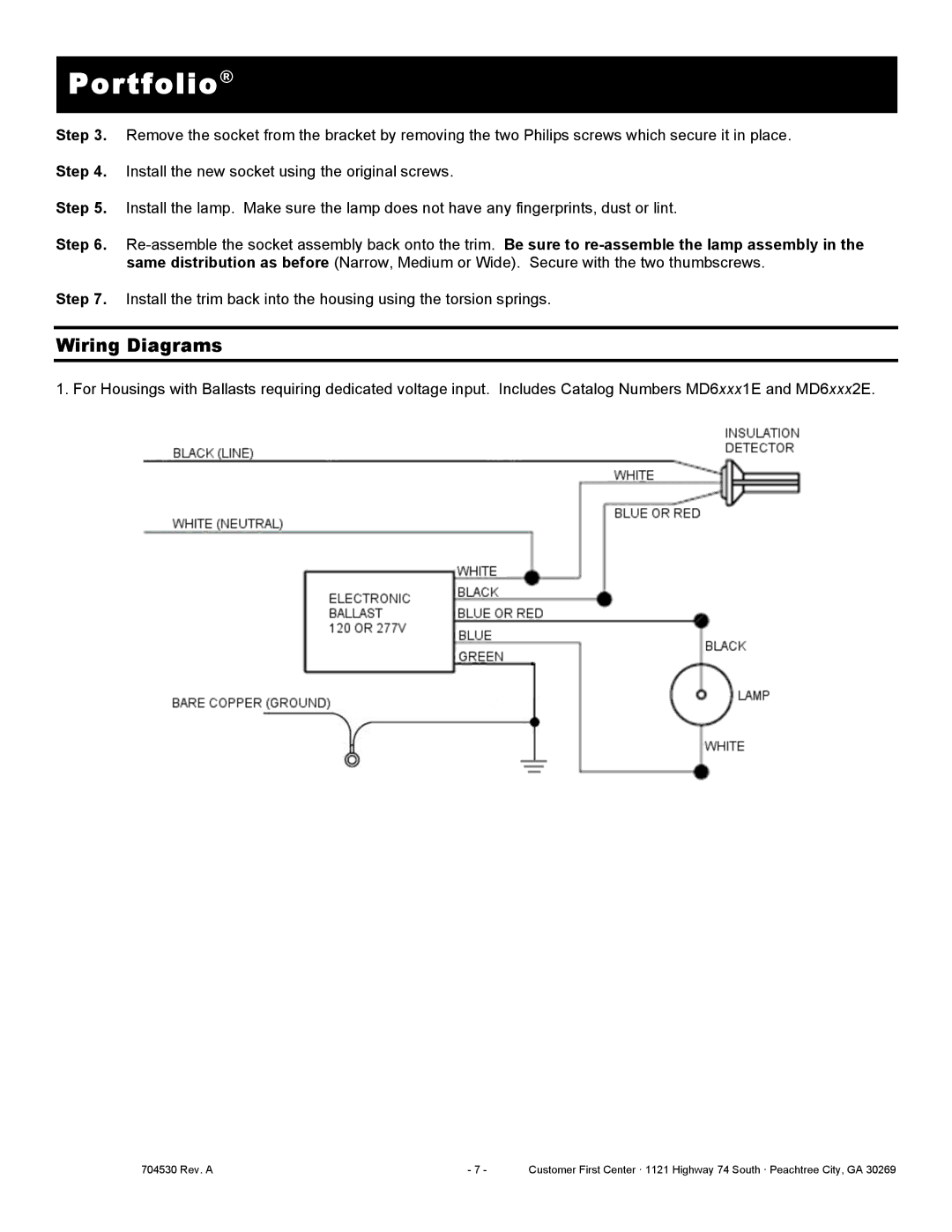Portfolio®
Step 3. Remove the socket from the bracket by removing the two Philips screws which secure it in place. Step 4. Install the new socket using the original screws.
Step 5. Install the lamp. Make sure the lamp does not have any fingerprints, dust or lint.
Step 6.
Step 7. Install the trim back into the housing using the torsion springs.
Wiring Diagrams
1. For Housings with Ballasts requiring dedicated voltage input. Includes Catalog Numbers MD6xxx1E and MD6xxx2E.
704530 Rev. A | - 7 - | Customer First Center · 1121 Highway 74 South · Peachtree City, GA 30269 |