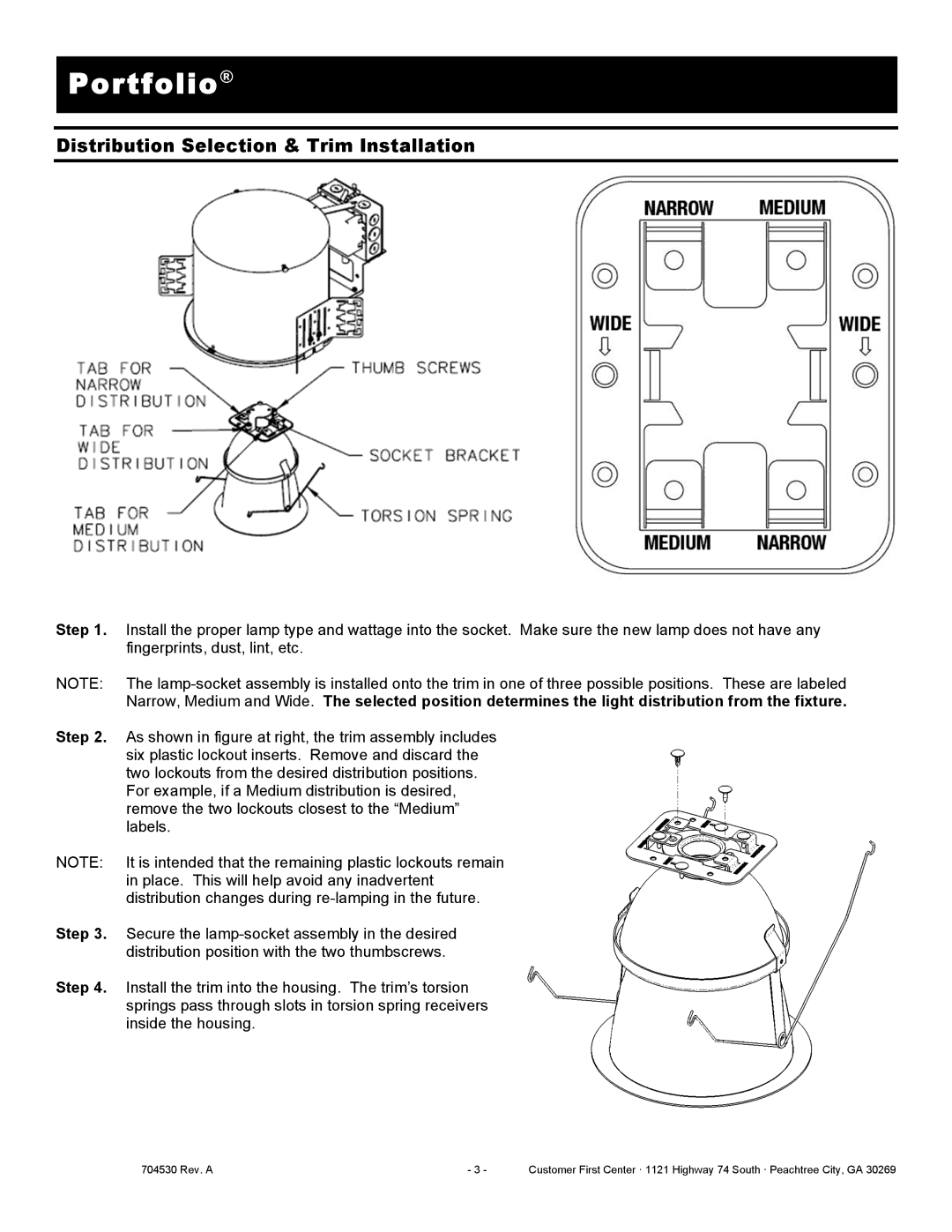Portfolio®
Distribution Selection & Trim Installation
Step 1. Install the proper lamp type and wattage into the socket. Make sure the new lamp does not have any fingerprints, dust, lint, etc.
NOTE: The
Step 2. As shown in figure at right, the trim assembly includes six plastic lockout inserts. Remove and discard the two lockouts from the desired distribution positions. For example, if a Medium distribution is desired, remove the two lockouts closest to the “Medium” labels.
NOTE: It is intended that the remaining plastic lockouts remain
in place. This will help avoid any inadvertent distribution changes during
Step 3. Secure the
Step 4. Install the trim into the housing. The trim’s torsion springs pass through slots in torsion spring receivers inside the housing.
704530 Rev. A | - 3 - | Customer First Center · 1121 Highway 74 South · Peachtree City, GA 30269 |