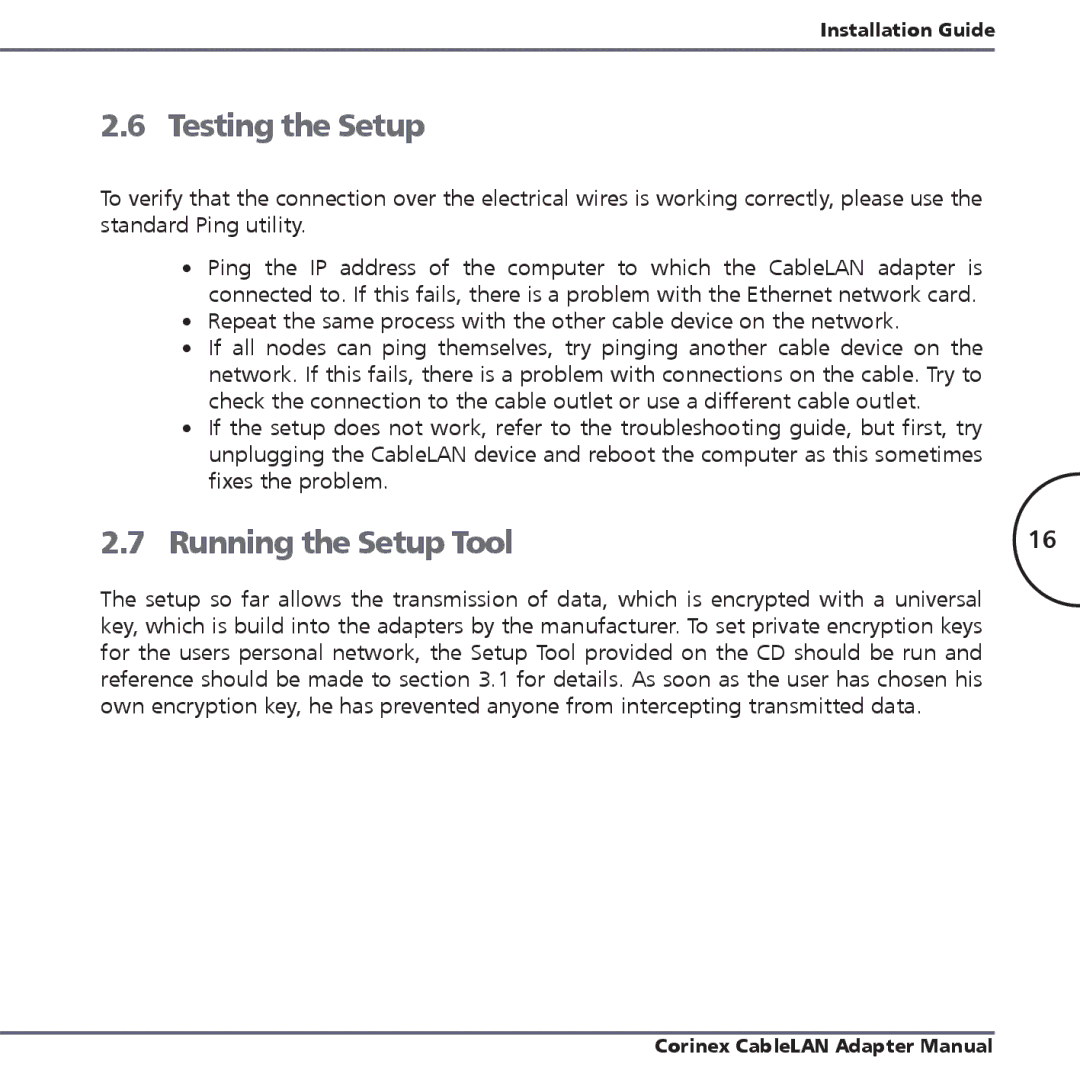Installation Guide
2.6 Testing the Setup
To verify that the connection over the electrical wires is working correctly, please use the standard Ping utility.
•Ping the IP address of the computer to which the CableLAN adapter is connected to. If this fails, there is a problem with the Ethernet network card.
•Repeat the same process with the other cable device on the network.
•If all nodes can ping themselves, try pinging another cable device on the network. If this fails, there is a problem with connections on the cable. Try to check the connection to the cable outlet or use a different cable outlet.
•If the setup does not work, refer to the troubleshooting guide, but first, try unplugging the CableLAN device and reboot the computer as this sometimes fixes the problem.
2.7 Running the Setup Tool | 16 |
The setup so far allows the transmission of data, which is encrypted with a universal key, which is build into the adapters by the manufacturer. To set private encryption keys for the users personal network, the Setup Tool provided on the CD should be run and reference should be made to section 3.1 for details. As soon as the user has chosen his own encryption key, he has prevented anyone from intercepting transmitted data.