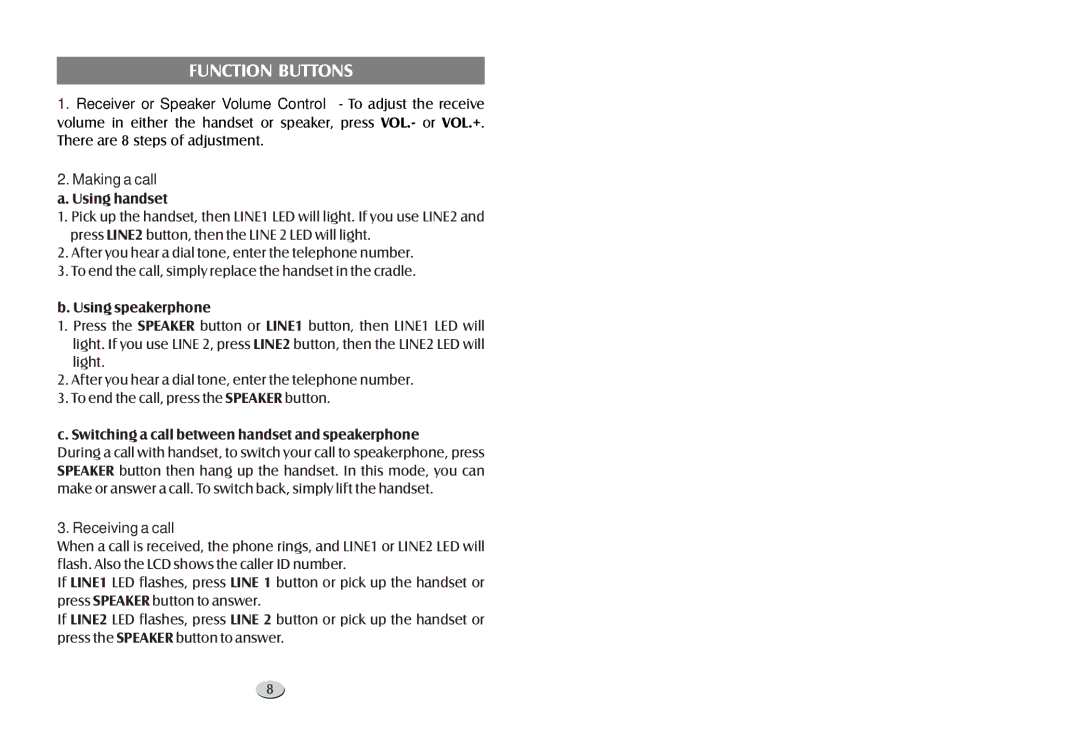FUNCTION BUTTONS
1.Receiver or Speaker Volume Control - To adjust the receive volume in either the handset or speaker, press VOL.- or VOL.+. There are 8 steps of adjustment.
2.Making a call
a. Using handset
1.Pick up the handset, then LINE1 LED will light. If you use LINE2 and press LINE2 button, then the LINE 2 LED will light.
2.After you hear a dial tone, enter the telephone number.
3.To end the call, simply replace the handset in the cradle.
b. Using speakerphone
1.Press the SPEAKER button or LINE1 button, then LINE1 LED will light. If you use LINE 2, press LINE2 button, then the LINE2 LED will light.
2.After you hear a dial tone, enter the telephone number.
3.To end the call, press the SPEAKER button.
c. Switching a call between handset and speakerphone
During a call with handset, to switch your call to speakerphone, press SPEAKER button then hang up the handset. In this mode, you can make or answer a call. To switch back, simply lift the handset.
3. Receiving a call
When a call is received, the phone rings, and LINE1 or LINE2 LED will flash. Also the LCD shows the caller ID number.
If LINE1 LED flashes, press LINE 1 button or pick up the handset or press SPEAKER button to answer.
If LINE2 LED flashes, press LINE 2 button or pick up the handset or press the SPEAKER button to answer.
8