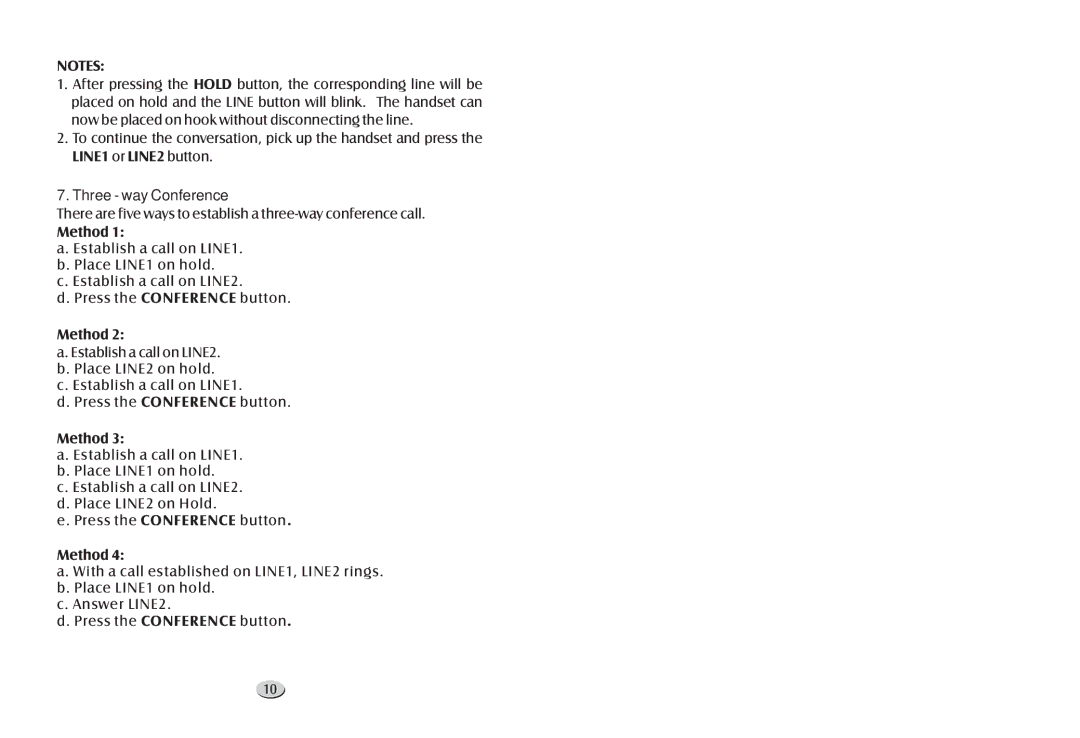NOTES:
1.After pressing the HOLD button, the corresponding line will be placed on hold and the LINE button will blink. The handset can now be placed on hook without disconnecting the line.
2.To continue the conversation, pick up the handset and press the LINE1 or LINE2 button.
7. Three - way Conference
There are five ways to establish a
Method 1:
a. Establish a call on LINE1. b. Place LINE1 on hold.
c. Establish a call on LINE2.
d. Press the CONFERENCE button.
Method 2:
a. Establish a call on LINE2. b. Place LINE2 on hold.
c. Establish a call on LINE1.
d. Press the CONFERENCE button.
Method 3:
a. Establish a call on LINE1. b. Place LINE1 on hold.
c. Establish a call on LINE2. d. Place LINE2 on Hold.
e. Press the CONFERENCE button.
Method 4:
a. With a call established on LINE1, LINE2 rings. b. Place LINE1 on hold.
c. Answer LINE2.
d. Press the CONFERENCE button.
10