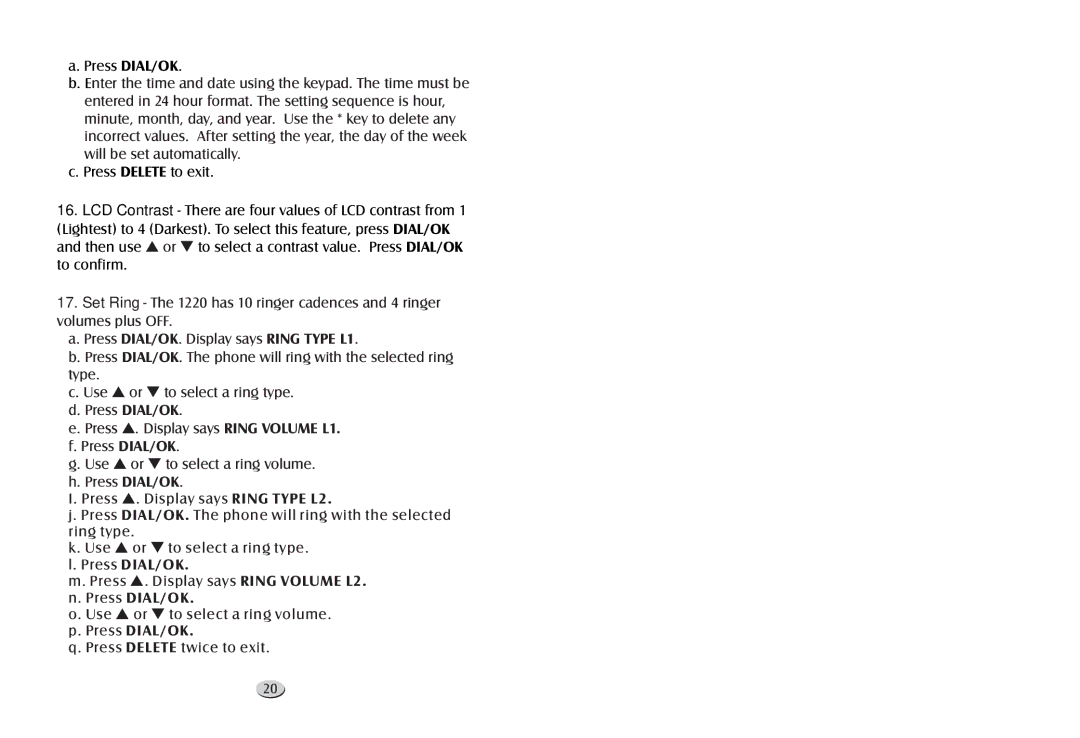4. Pre-dialling
a. In standby mode, enter the number you want to dial. You can press DELETE button to clear the incorrect digit.
b. If you want to dial out the number through LINE1, press the LINE1 or SPEAKER button to dial out the number.
c. If you want to dial out the number through LINE 2, press LINE2 button to dial out the number.
5. Hold
a. Putting a call on hold
During a call, you can press HOLD button to put a call on hold, the LCD will show LX HOLDING (X=1~2) then the relevant LED will flash.
b. Cancelling a call on hold
1.When LINE1 is on hold and LINE2 is in standby mode, pick up the handset or press LINE1 button to cancel the call on hold .
2.When LINE2 is on hold and LINE1 is in standby mode, pick up the handset or press LINE2 button to cancel the call on hold .
6.Switchover between two lines There are two operation modes.
1.During a call on LINE1 pressing the LINE2 button will place LINE 1 on hold and connect LINE2. You may also press the HOLD button first and then press the Line 2 button.
2.During a call on LINE2 pressing the LINE1 button will place LINE2 on hold and connect LINE1. You may also press the HOLD button first and then press the LINE1 button.
9