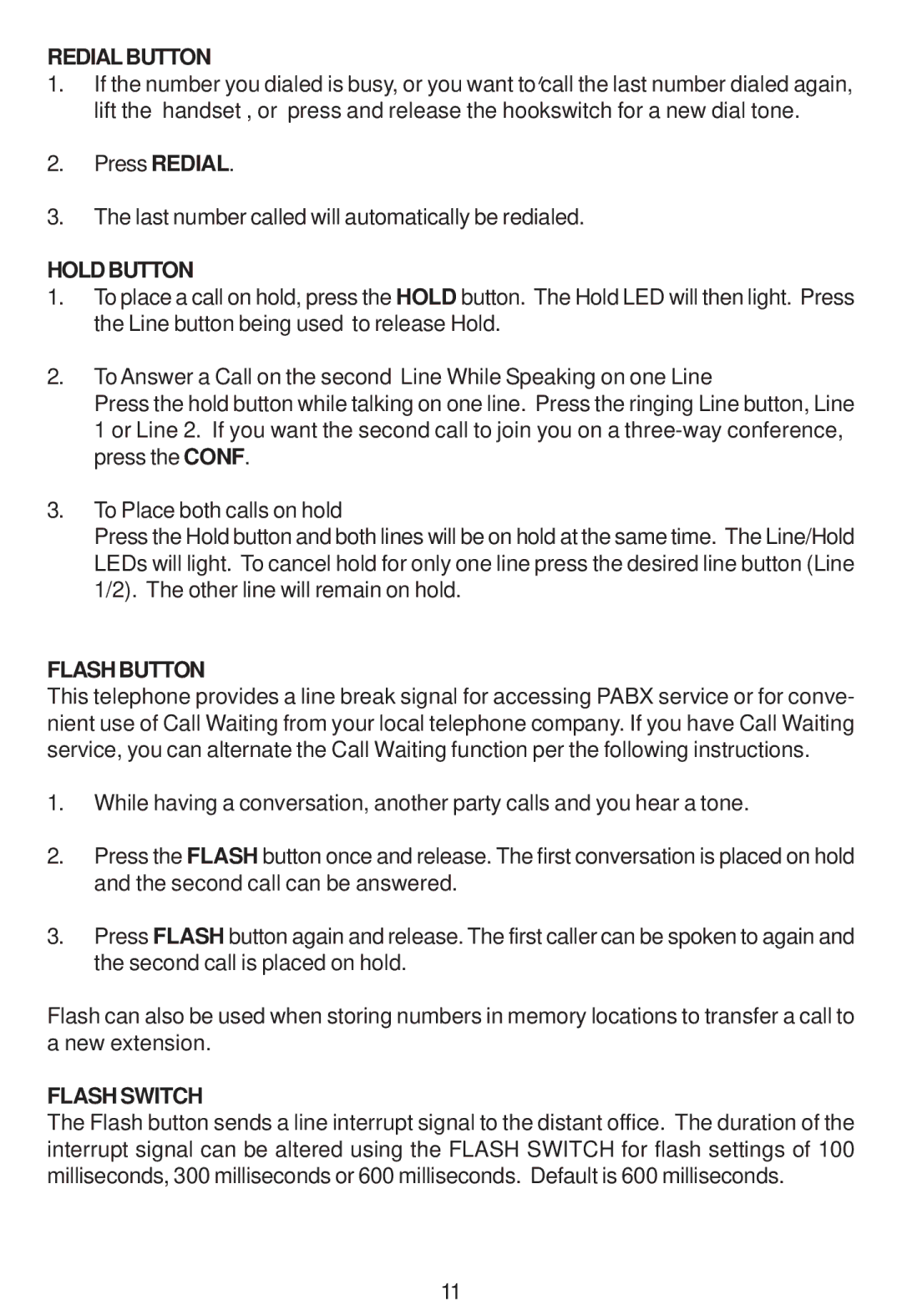REDIALBUTTON
1. If the number you dialed is busy, or you want to![]() call the last number dialed again, lift the handset , or press and release the hookswitch for a new dial tone.
call the last number dialed again, lift the handset , or press and release the hookswitch for a new dial tone.
2. Press REDIAL.
3. The last number called will automatically be redialed.
HOLDBUTTON
1. To place a call on hold, press the HOLD button. The Hold LED will then light. Press the Line button being used to release Hold.
2. To Answer a Call on the second Line While Speaking on one Line
Press the hold button while talking on one line. Press the ringing Line button, Line 1 or Line 2. If you want the second call to join you on a
3. To Place both calls on hold
Press the Hold button and both lines will be on hold at the same time. The Line/Hold LEDs will light. To cancel hold for only one line press the desired line button (Line 1/2). The other line will remain on hold.
FLASHBUTTON
This telephone provides a line break signal for accessing PABX service or for conve- nient use of Call Waiting from your local telephone company. If you have Call Waiting service, you can alternate the Call Waiting function per the following instructions.
1.While having a conversation, another party calls and you hear a tone.
2.Press the FLASH button once and release. The first conversation is placed on hold and the second call can be answered.
3.Press FLASH button again and release. The first caller can be spoken to again and the second call is placed on hold.
Flash can also be used when storing numbers in memory locations to transfer a call to a new extension.
FLASH SWITCH
The Flash button sends a line interrupt signal to the distant office. The duration of the interrupt signal can be altered using the FLASH SWITCH for flash settings of 100 milliseconds, 300 milliseconds or 600 milliseconds. Default is 600 milliseconds.
11