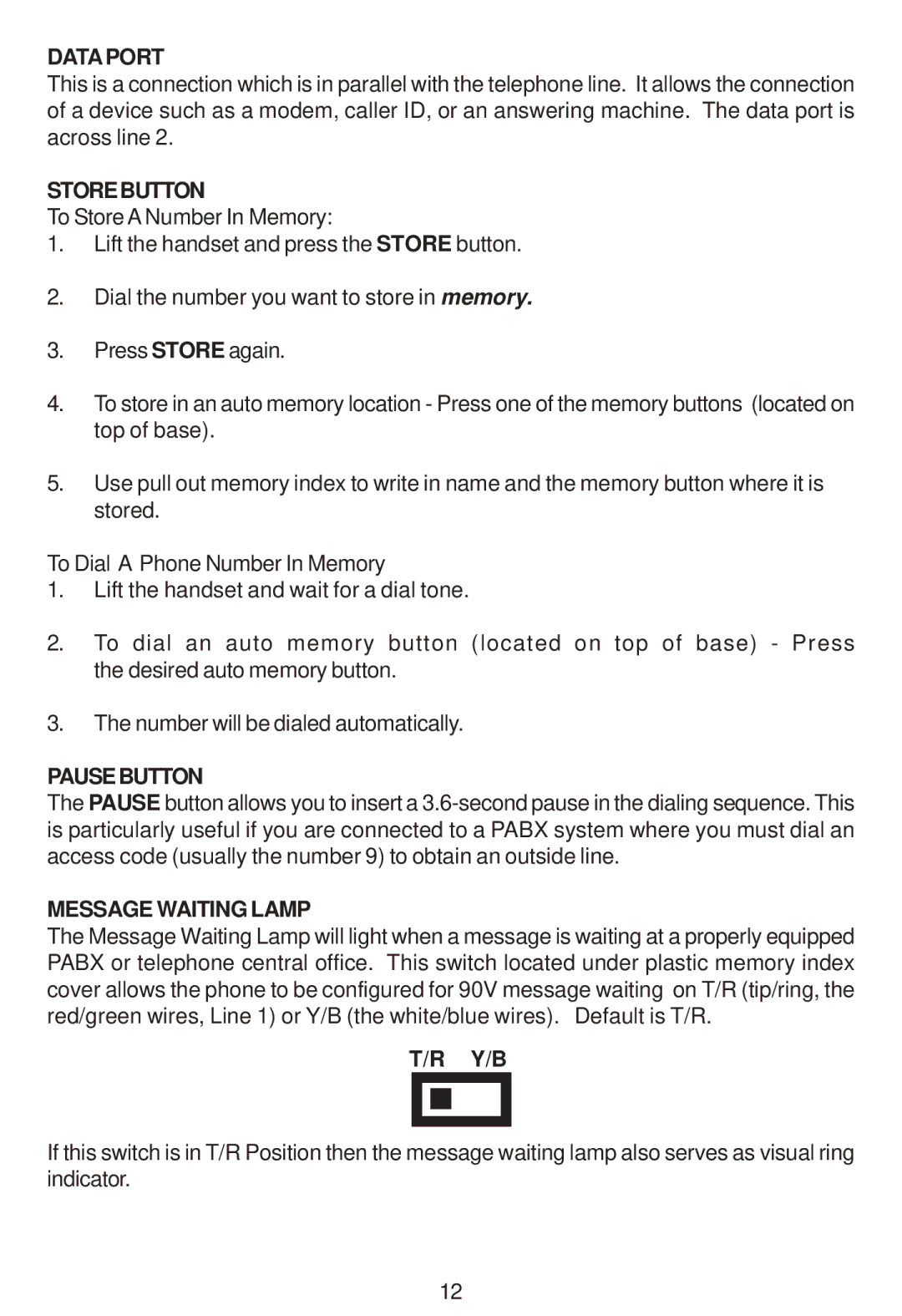DATAPORT
This is a connection which is in parallel with the telephone line. It allows the connection of a device such as a modem, caller ID, or an answering machine. The data port is across line 2.
STOREBUTTON
To Store A Number In Memory:
1. Lift the handset and press the STORE button.
2. Dial the number you want to store in memory.
3. Press STORE again.
4. To store in an auto memory location - Press one of the memory buttons (located on top of base).
5. Use pull out memory index to write in name and the memory button where it is stored.
To Dial A Phone Number In Memory
1. Lift the handset and wait for a dial tone.
2. To dial an auto memory button (located on top of base) - Press the desired auto memory button.
3. The number will be dialed automatically.
PAUSEBUTTON
The PAUSE button allows you to insert a
MESSAGE WAITING LAMP
The Message Waiting Lamp will light when a message is waiting at a properly equipped PABX or telephone central office. This switch located under plastic memory index cover allows the phone to be configured for 90V message waiting on T/R (tip/ring, the red/green wires, Line 1) or Y/B (the white/blue wires). Default is T/R.
T/R Y/B
If this switch is in T/R Position then the message waiting lamp also serves as visual ring indicator.
12