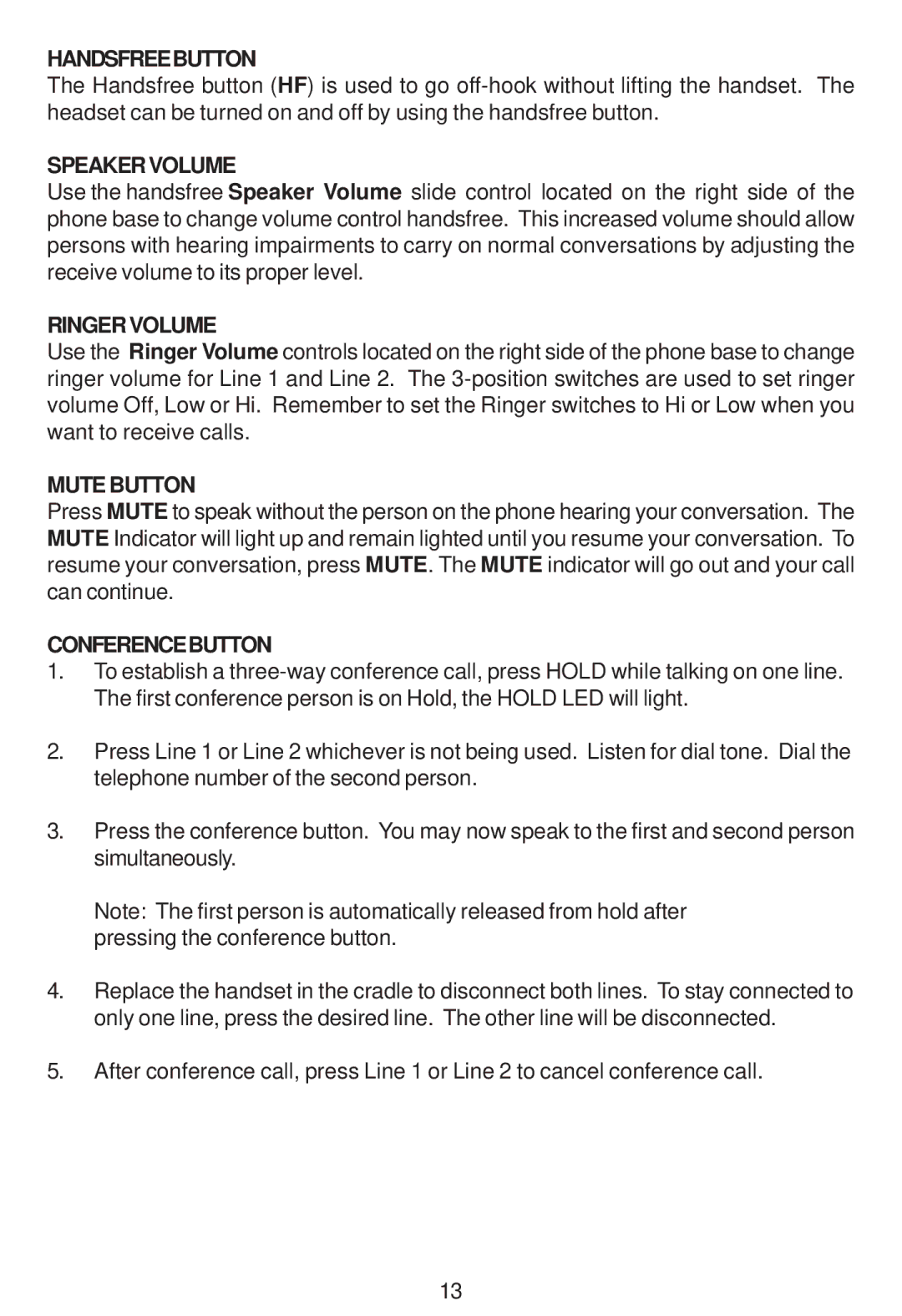HANDSFREEBUTTON
The Handsfree button (HF) is used to go
SPEAKERVOLUME
Use the handsfree Speaker Volume slide control located on the right side of the phone base to change volume control handsfree. This increased volume should allow persons with hearing impairments to carry on normal conversations by adjusting the receive volume to its proper level.
RINGERVOLUME
Use the Ringer Volume controls located on the right side of the phone base to change ringer volume for Line 1 and Line 2. The
MUTEBUTTON
Press MUTE to speak without the person on the phone hearing your conversation. The MUTE Indicator will light up and remain lighted until you resume your conversation. To resume your conversation, press MUTE. The MUTE indicator will go out and your call can continue.
CONFERENCEBUTTON
1. To establish a
2. Press Line 1 or Line 2 whichever is not being used. Listen for dial tone. Dial the telephone number of the second person.
3. Press the conference button. You may now speak to the first and second person simultaneously.
Note: The first person is automatically released from hold after pressing the conference button.
4. Replace the handset in the cradle to disconnect both lines. To stay connected to only one line, press the desired line. The other line will be disconnected.
5. After conference call, press Line 1 or Line 2 to cancel conference call.
13