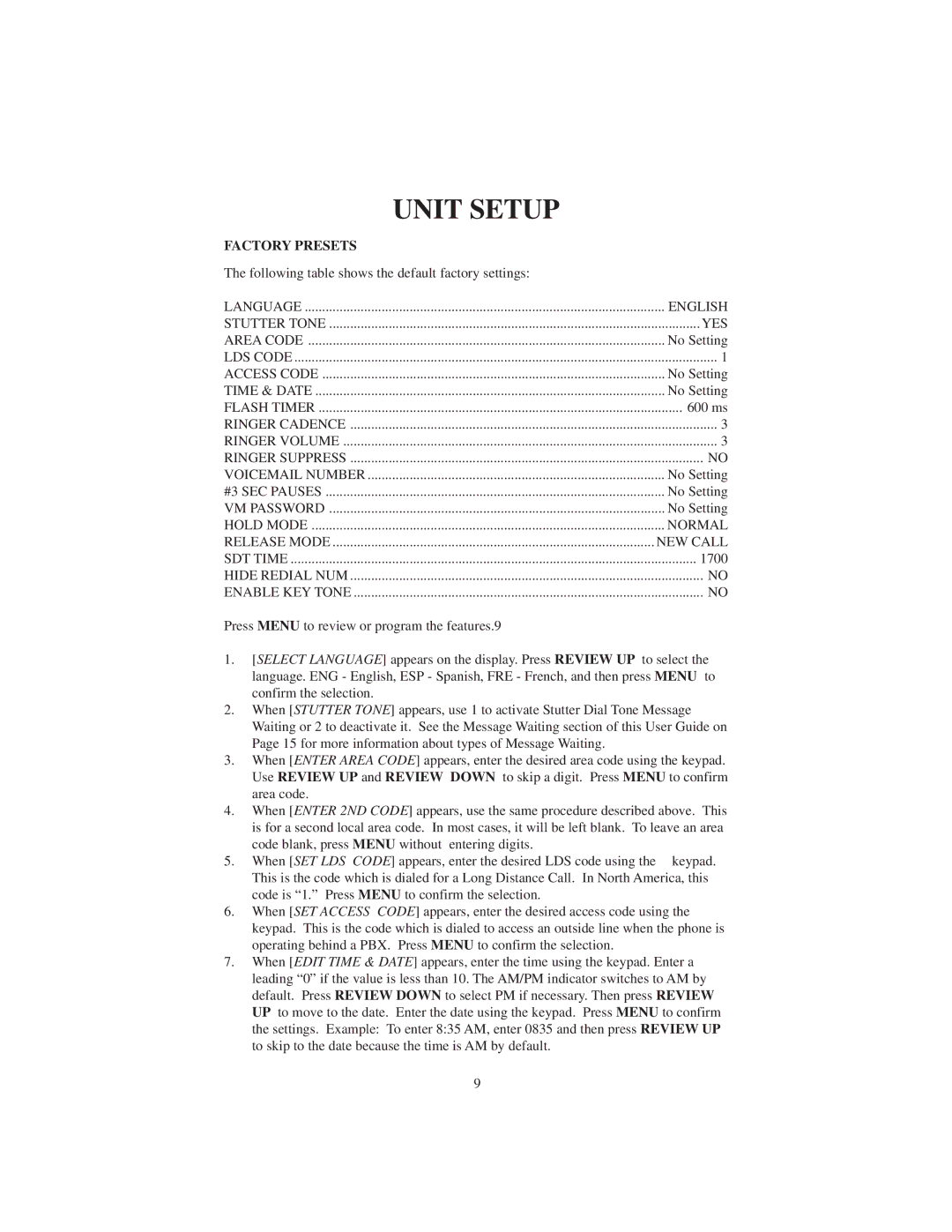UNIT SETUP |
|
FACTORY PRESETS |
|
The following table shows the default factory settings: |
|
LANGUAGE | ENGLISH |
STUTTER TONE | YES |
AREA CODE | No Setting |
LDS CODE | 1 |
ACCESS CODE | No Setting |
TIME & DATE | No Setting |
FLASH TIMER | 600 ms |
RINGER CADENCE | 3 |
RINGER VOLUME | 3 |
RINGER SUPPRESS | NO |
VOICEMAIL NUMBER | No Setting |
#3 SEC PAUSES | No Setting |
VM PASSWORD | No Setting |
HOLD MODE | NORMAL |
RELEASE MODE | NEW CALL |
SDT TIME | 1700 |
HIDE REDIAL NUM | NO |
ENABLE KEY TONE | NO |
Press MENU to review or program the features.9 |
|
1.[SELECT LANGUAGE] appears on the display. Press REVIEW UP to select the language. ENG - English, ESP - Spanish, FRE - French, and then press MENU to confirm the selection.
2.When [STUTTER TONE] appears, use 1 to activate Stutter Dial Tone Message Waiting or 2 to deactivate it. See the Message Waiting section of this User Guide on Page 15 for more information about types of Message Waiting.
3.When [ENTER AREA CODE] appears, enter the desired area code using the keypad. Use REVIEW UP and REVIEW DOWN to skip a digit. Press MENU to confirm area code.
4.When [ENTER 2ND CODE] appears, use the same procedure described above. This is for a second local area code. In most cases, it will be left blank. To leave an area
code blank, press MENU without entering digits.
5. When [SET LDS CODE] appears, enter the desired LDS code using the keypad. This is the code which is dialed for a Long Distance Call. In North America, this code is “1.” Press MENU to confirm the selection.
6.When [SET ACCESS CODE] appears, enter the desired access code using the keypad. This is the code which is dialed to access an outside line when the phone is operating behind a PBX. Press MENU to confirm the selection.
7.When [EDIT TIME & DATE] appears, enter the time using the keypad. Enter a leading “0” if the value is less than 10. The AM/PM indicator switches to AM by default. Press REVIEW DOWN to select PM if necessary. Then press REVIEW UP to move to the date. Enter the date using the keypad. Press MENU to confirm the settings. Example: To enter 8:35 AM, enter 0835 and then press REVIEW UP to skip to the date because the time is AM by default.
9