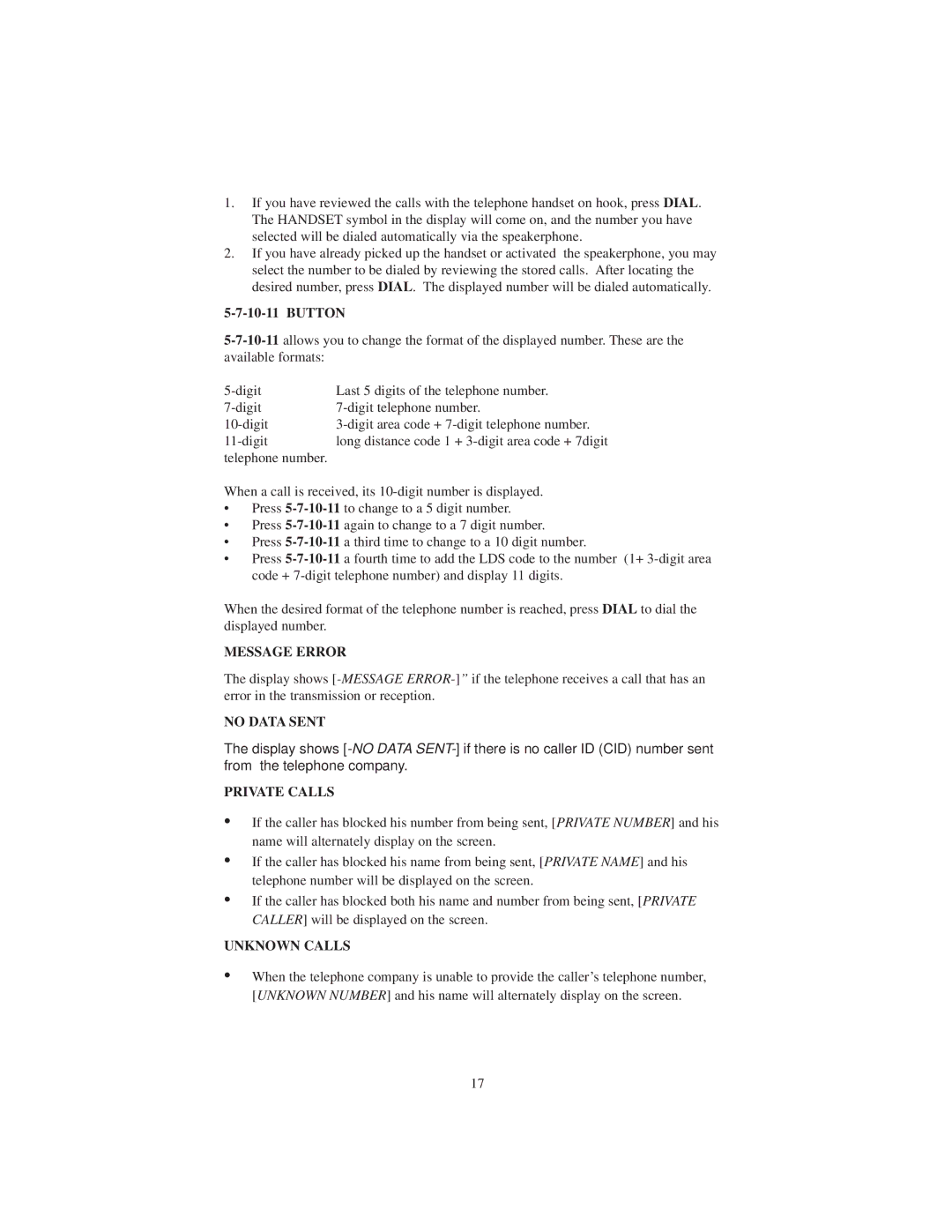1.If you have reviewed the calls with the telephone handset on hook, press DIAL. The HANDSET symbol in the display will come on, and the number you have selected will be dialed automatically via the speakerphone.
2.If you have already picked up the handset or activated the speakerphone, you may select the number to be dialed by reviewing the stored calls. After locating the desired number, press DIAL. The displayed number will be dialed automatically.
5-7-10-11 BUTTON
Last 5 digits of the telephone number. | |
long distance code 1 + | |
telephone number. |
|
When a call is received, its
•Press
•Press
•Press
•Press
When the desired format of the telephone number is reached, press DIAL to dial the displayed number.
MESSAGE ERROR
The display shows
NO DATA SENT
The display shows
PRIVATE CALLS
•
•
•
If the caller has blocked his number from being sent, [PRIVATE NUMBER] and his name will alternately display on the screen.
If the caller has blocked his name from being sent, [PRIVATE NAME] and his telephone number will be displayed on the screen.
If the caller has blocked both his name and number from being sent, [PRIVATE CALLER] will be displayed on the screen.
UNKNOWN CALLS
•When the telephone company is unable to provide the caller’s telephone number, [UNKNOWN NUMBER] and his name will alternately display on the screen.
17